Loading ...
Loading ...
Loading ...
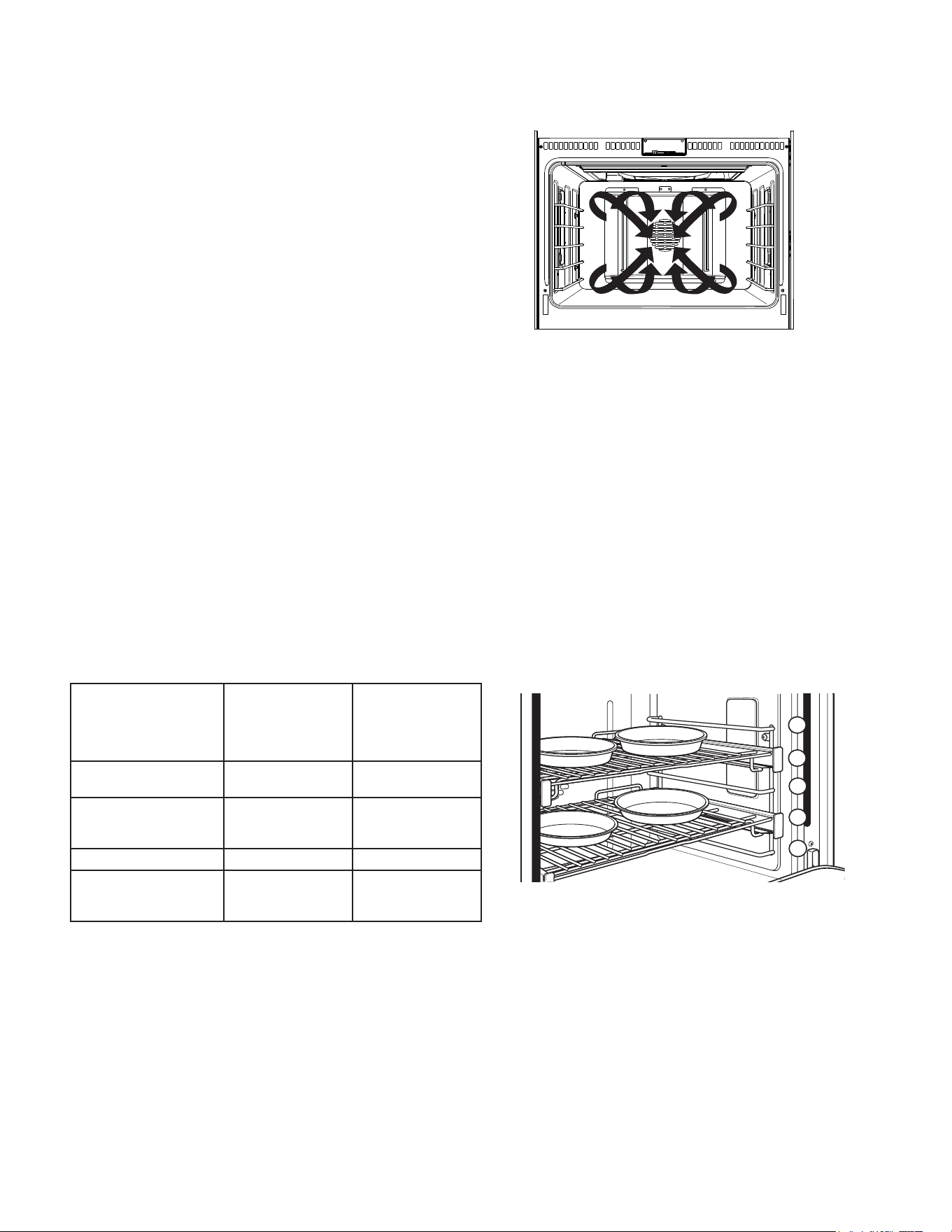
49-2000877 Rev. 4 29
USING THE RANGE
CONVECTION COOKING
These modes utilize Precise Air to enhance cooking
HYHQQHVVLPSURYHEURZQLQJDQGRUUHGXFHFRRNLQJWLPHV
NOTE: The convection fan shuts off when the oven door is
opened.
CONVECTION BAKING
The Convection Bake Multi Rack mode is intended for baking on multiple racks at the same time. This mode uses Precise
Air to enhance cooking evenness. Your oven is equipped with Auto Recipe Conversion, so it is not necessary to adjust
the temperature when using this mode. Always preheat when using this mode. Cooking times may be slightly longer for
multiple racks than what would be expected for a single rack.
How to Set the Oven for Multi-Rack Convection Baking
To use this mode press the CONV BAKE option on the
main menu and scroll to the desired temperature and press
START/OFF to turn the oven on.
The oven will now begin to preheat. The temperature
display will begin at 100°F.
The preheat tune will sound when the oven is preheated
and food can be placed inside the oven.
Press oven display button START/OFF to turn oven OFF
when convection cooking is finished.
Use the temperature probe when a precise internal
temperature is important. See the Temperature Probe
section for more information.
For best results when baking 4 cake layers, place four
pans using racks 2 and 4. Cakes should be centered front
to back on both racks.
See the oven racks section for how to use, remove and
replace the racks.
Suggested shelf positions are intended as general
guidelines. Experiment with these positions for specific
foods and personal preference.
FOOD TYPE
RECOMMENDED
RACK POSITION(S)
LEFT OVEN
(48" models only)
RECOMMENDED
RACK POSITION(S)
OVEN or RIGHT
OVEN
(48" models only)
Layer cakes on multiple
racks
- 2 and 4
Cookies, biscuits,
VFRQHVPXႈQVRQ
multiple racks
2 and 3
2 and 4
1, 3, and 5
Pizza on multiple racks - 2 and 4
Potato products, chicken
nuggets, appetizers on
multiple racks
2 and 3 2 and 4
3
4
2
1
5
Loading ...
Loading ...
Loading ...