Loading ...
Loading ...
Loading ...
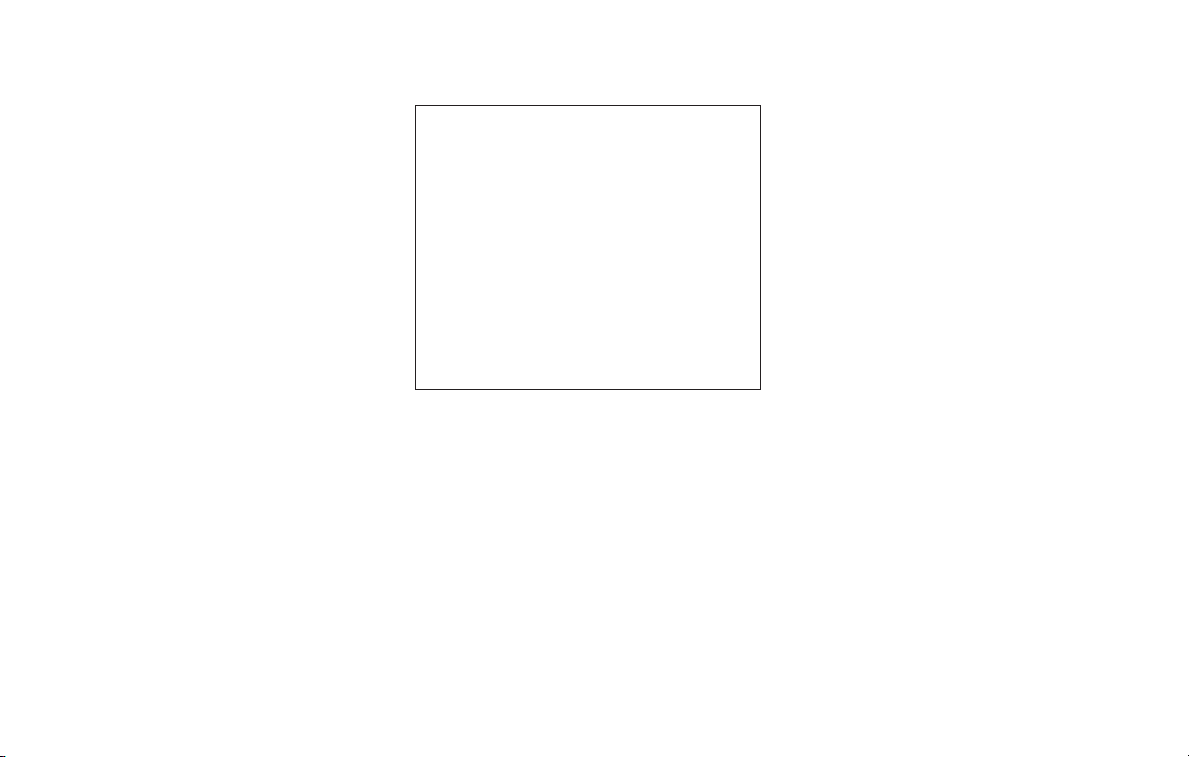
When a vehicle is no longer detected, the
vehicle ahead detection indicator turns off.
If a vehicle ahead appears during accelera-
tion to the set vehicle speed or any time the
ICC system is in operation, the system con-
trols the distance to that vehicle.
When a vehicle is no longer detected under
approximately 15 mph (24 km/h), the sys-
tem will be canceled.
When passing another vehicle, the set
speed indicator
䊊
A
will flash when the ve-
hicle speed exceeds the set speed. The ve-
hicle detect indicator will turn off when the
area ahead of the vehicle is open. When the
pedal is released, the vehicle will return to
the previously set speed.
Even though your vehicle speed is set in the
ICC system, you can depress the accelera-
tor pedal when it is necessary to accelerate
your vehicle rapidly.
How to change the set vehicle
speed
To cancel the preset speed, use one of the
following methods:
∙ Push the CANCEL switch. The set ve-
hicle speed indicator will go out.
∙ Tap the brake pedal. The set vehicle
speed indicator will go out.
∙ Turn the ICC switch off. The ICC indica-
tors will go out.
To reset at a faster cruising speed, use
one of the following methods:
∙ Depress the accelerator pedal. When
the vehicle attains the desired speed,
push and release the SET– switch.
∙ Push and hold the RES+ switch. The set
vehicle speed will increase by approxi-
mately 5 mph (5 km/h).
∙ Push, then quickly release the RES+
switch. Each time you do this, the set
speed will increase by approximately
1 mph (1 km/h).
LSD3267
5-66 Starting and driving
Loading ...
Loading ...
Loading ...