Loading ...
Loading ...
Loading ...
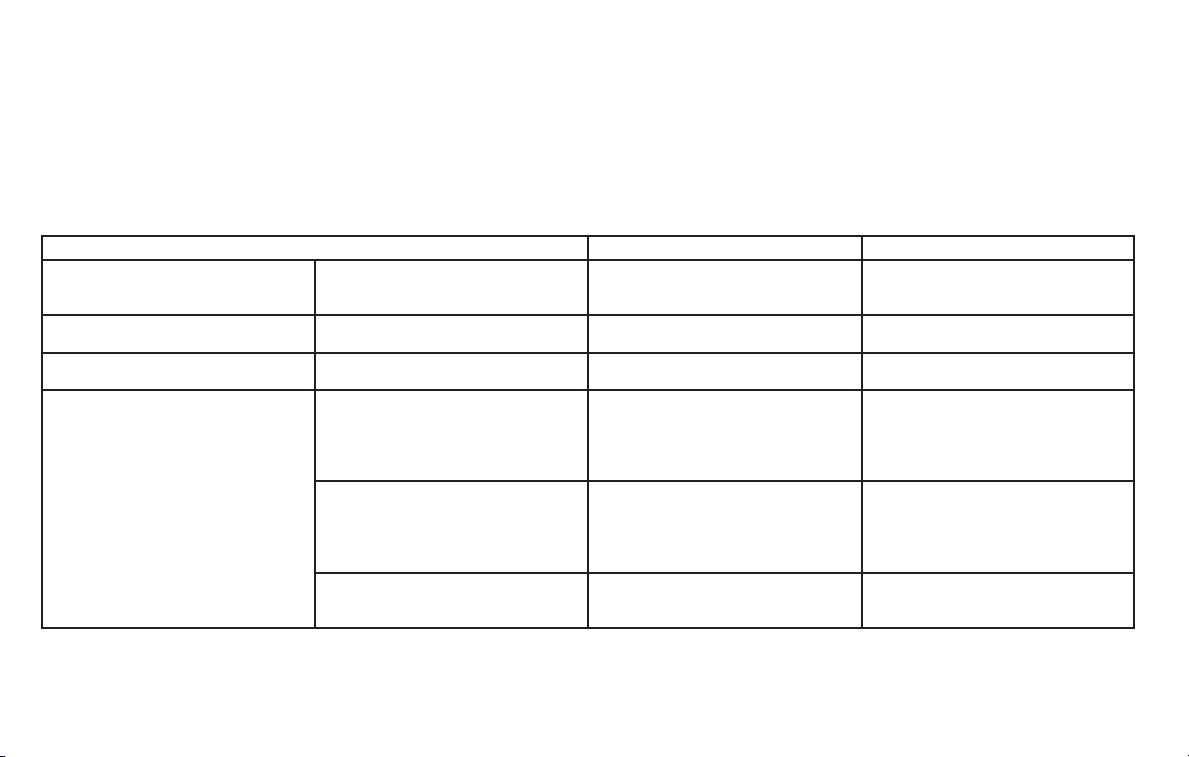
TROUBLESHOOTING GUIDE
Verify the location of all Intelligent Keys that
are programmed for the vehicle. If another
Intelligent Key is in range or inside the ve-
hicle, the vehicle system may respond dif-
ferently than expected.
Symptom Possible Cause Remedy
When stopping the hybrid system
The red Shift to Park warning appears
on the display and the inside warning
chime sounds continuously.
The shift lever is not in the P (Park)
position.
Move the shift lever to the P (Park)
position.
When shifting the shift lever to the P
(Park) position
The Push ignition to OFF warning ap-
pears on the display.
The ignition switch is in the ON
position.
Place the ignition switch in the OFF
position.
When opening the driver’s door to get
out of the vehicle
The Door Open warning appears on
the display.
The ignition switch is in the ON
position.
Place the ignition switch in the OFF
position.
When closing the door after getting
out of the vehicle
The No Key Detected warning appears
on the display, the outside chime
sounds three times and the inside
warning chime sounds for approxi-
mately three seconds.
The ignition switch is in the ON
position.
Place the ignition switch in the OFF
position.
The Rear Door Alert warning message
appears on the display, the horn
sounds three times twice, or a “Check
Back Sear For All Articles” warning ap-
pears on the display.
The Rear Door Alert is activated.
Check the back seat for all articles,
press the ENTER button to clear the
Rear Door Alert warning message.
The red Shift to Park warning appears
on the display and the inside side
chime sounds continuously.
The ignition switch is in the ON posi-
tion and the shift lever is not in the P
(Park) position.
Move the shift lever to the P (Park) po-
sition and place the ignition switch in
the OFF position.
3-18 Pre-driving checks and adjustments
Loading ...
Loading ...
Loading ...