Loading ...
Loading ...
Loading ...
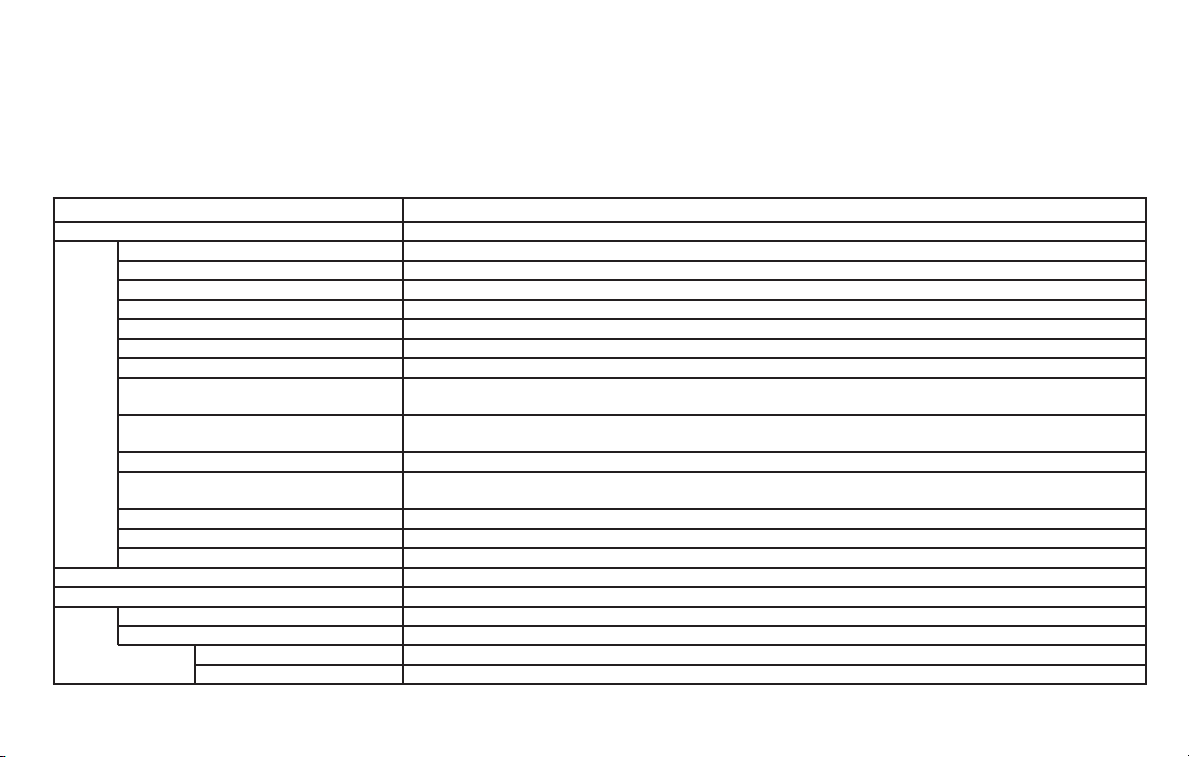
Meter Settings
The meter settings allow the user to
change the settings for the vehicle infor-
mation display.
Menu item Result
Main Menu Selection Displays the available options.
Home Allows user to turn the home screen on or off in the vehicle information display.
Average Speed Allows user to turn the average speed screen on or off in the vehicle information display.
Trip Allows user to turn the trip display on or off in the vehicle information display.
Energy Flow Allows user to turn the energy flow screen on or off in the vehicle information display.
EV Odometer Allows user to turn the EV odometer screen on or off in the vehicle information display.
Coolant Temp. Allows user to turn the coolant temp. screen on or off in the vehicle information display.
Fuel Economy Allows user to turn the fuel economy display on or off in the vehicle information display.
Navigation (if so equipped) Allows user to turn the navigation display on or off in the vehicle information display. For additional
information, refer to the separate NissanConnect® Owner’s Manual.
Audio Allows user to turn the audio screen on or off in the vehicle information display. For additional information,
refer to the separate NissanConnect® Owner’s Manual.
CRUISE (if so equipped) Allows user to turn the Intelligent Cruise Control (ICC) display on or off in the vehicle information display.
Driving Aids (if so equipped) Allows user to turn the driving aids display on or off in the vehicle information display. For additional
information, refer to “Driver Assistance” in this section.
Tire Pressures Allows user to turn the tire pressure display on or off in the vehicle information display.
4x4–i (if so equipped) Allows user to turn the 4x4–i display on or off in the vehicle information display.
Chassis Control Allows user to turn the chassis control display on or off in the vehicle information display.
Body Color Allows user to select the color of the vehicle displayed in the vehicle information display.
ECO Mode Settings Displays the available options for ECO mode settings.
ECO Indicator Allows the user to turn the ECO indicator on or off in the vehicle information display.
DISP Mode Allows user to select how the ECO mode in displayed.
Pedal Select to have the ECO mode shown as a pedal display.
Inst.FE Select to have the ECO mode shown as instant fuel economy.
Instruments and controls 2-25
Loading ...
Loading ...
Loading ...