Loading ...
Loading ...
Loading ...
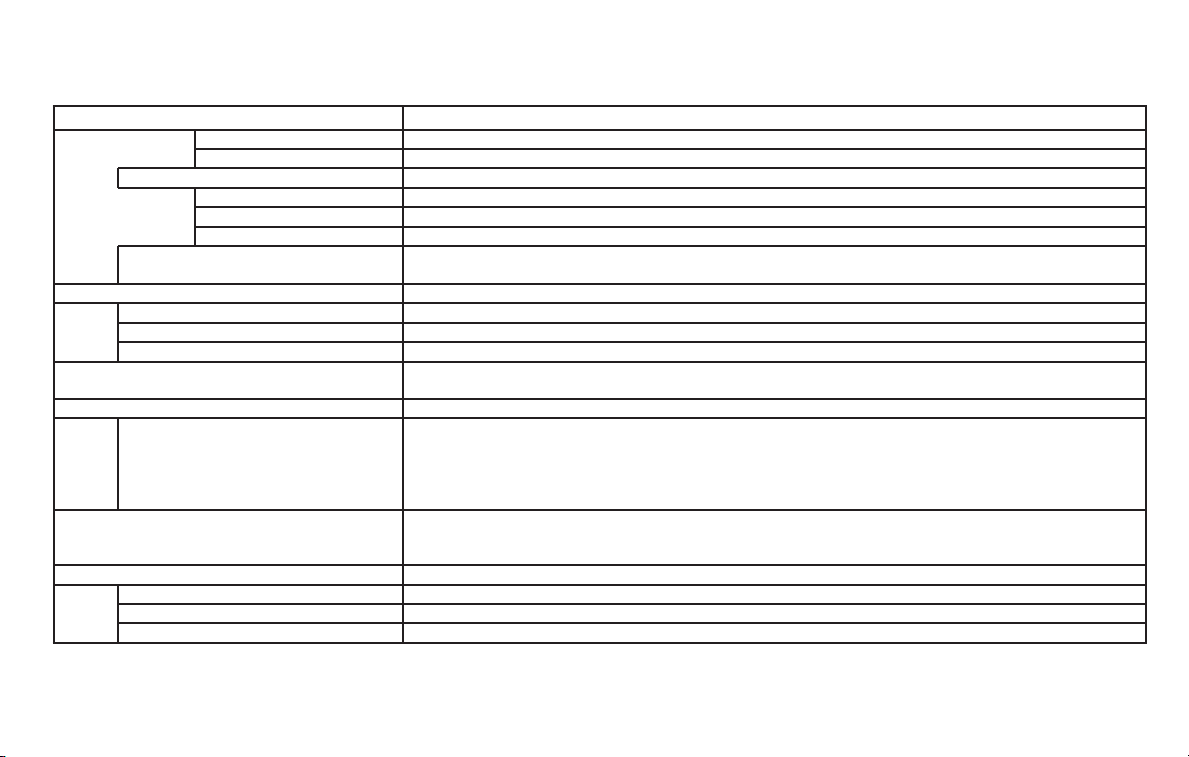
Menu item Result
Shift to Park Doors will unlock when the vehicle is placed in the P (park) position.
Off Doors will have to be unlocked manually.
Auto Door Lock Displays the available auto door lock options.
Off Doors will have to be manually locked.
Vehicle Speed Doors will lock when the vehicle reaches a certain speed.
Shift out of P Doors will lock when the vehicle is shifted out of P (Park).
Answer Bk. Horn Allows user to turn answer back horn on or off. When turned on, the horn will chirp and the hazard indicators
will flash once when locking the vehicle with the Intelligent Key.
Wipers Displays the available wiper options.
Speed Dependent Allows user to turn wiper with speed on or off.
Reverse Link Allows user to turn the reverse link feature on or off.
Drip Wipe Allows user to turn the drip wipe feature on or off.
Battery Saver (if so equipped) Allows user to turn the battery saver on or off. When turned on, the battery saver automatically turns off the
ignition after a period of time when the ignition switch is left in the ON position.
Driving Position (if so equipped) Displays the available driving position options.
Exit Seat Slide Allows the user to turn the exit seat slide on or off. When turned on, this feature will move the driver’s seat
backward for an easy exit when the ignition is turned off and the driver’s door is opened. After getting into
the vehicle and placing the ignition switch in the ON position, the driver’s seat will move to the previous set
position. For additional information, refer to “Automatic drive positioner” in the “Pre-driving checks and ad-
justments” section of this manual.
Remote Start Allows user to turn the Remote Hybrid Start on or off. When turned on, the hybrid system can be restarted
remotely. For additional information, refer to “Remote Hybrid Start” in the “Pre-driving checks and adjust-
ments” section of this manual.
Rear Door Alert Displays the available Rear Door Alert options.
Horn & Alert Allows user to select horn and alert.
Alert Only Allows user to select alert only.
OFF Allows user to turn the system off.
Instruments and controls 2-27
Loading ...
Loading ...
Loading ...