Loading ...
Loading ...
Loading ...
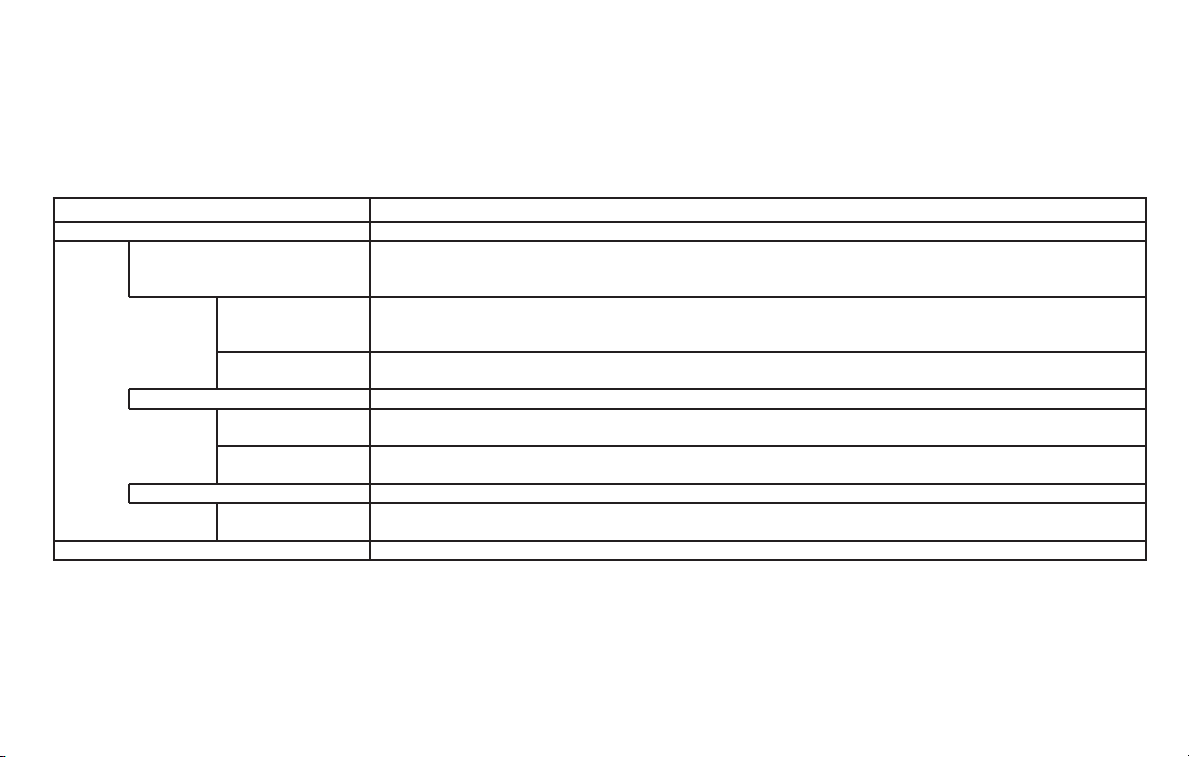
Driver Assistance
The driver assistance menu allows the user
to change the settings for driving, parking,
and braking aids.
Menu item Result
Driving Aids (if so equipped) Displays available driving aids.
Emergency Brake Allows user to turn the emergency brake feature on or off. For additional information, refer to “Automatic Emer-
gency Braking (AEB)” and “Automatic Emergency Braking (AEB) with Pedestrian Detection” in the “Starting and
driving” section of this manual.
Front Allows user to turn the front emergency braking system on or off. For additional information, refer to “Automatic
Emergency Braking (AEB)”and “Automatic Emergency Braking (AEB) with Pedestrian Detection” in the “Starting and
driving section of your owner’s manual.
Rear Allows user to turn the rear emergency braking system on or off. For additional information, refer to “Rear Auto-
matic Braking (RAB)” in the “Starting and driving section of your owner’s manual.
Lane Displays available lane options.
Warning (LDW) Allows user to turn on the Lane Departure Warning (LDW) systems on or off. For additional information, refer to
“Lane Departure Warning (LDW)” in the “Starting and driving” section of this manual.
Prevention (LDP) (if
so equipped)
Allows user to turn the Intelligent Lane Intervention (I-LI) system on or off. For additional information, refer to “Intel-
ligent Lane Intervention (I-LI)” in the “Starting and driving” section of this manual.
Blind Spot Displays available blind spot options.
Warning (BSW) Allows user to turn Blind Spot Warning (BSW) on or off. For additional information, refer to “Blind Spot Warning
(BSW)” or in the “Starting and driving” section of this manual.
Parking Aids (if so equipped) Displays available parking aids.
Instruments and controls 2-23
Loading ...
Loading ...
Loading ...