Loading ...
Loading ...
Loading ...
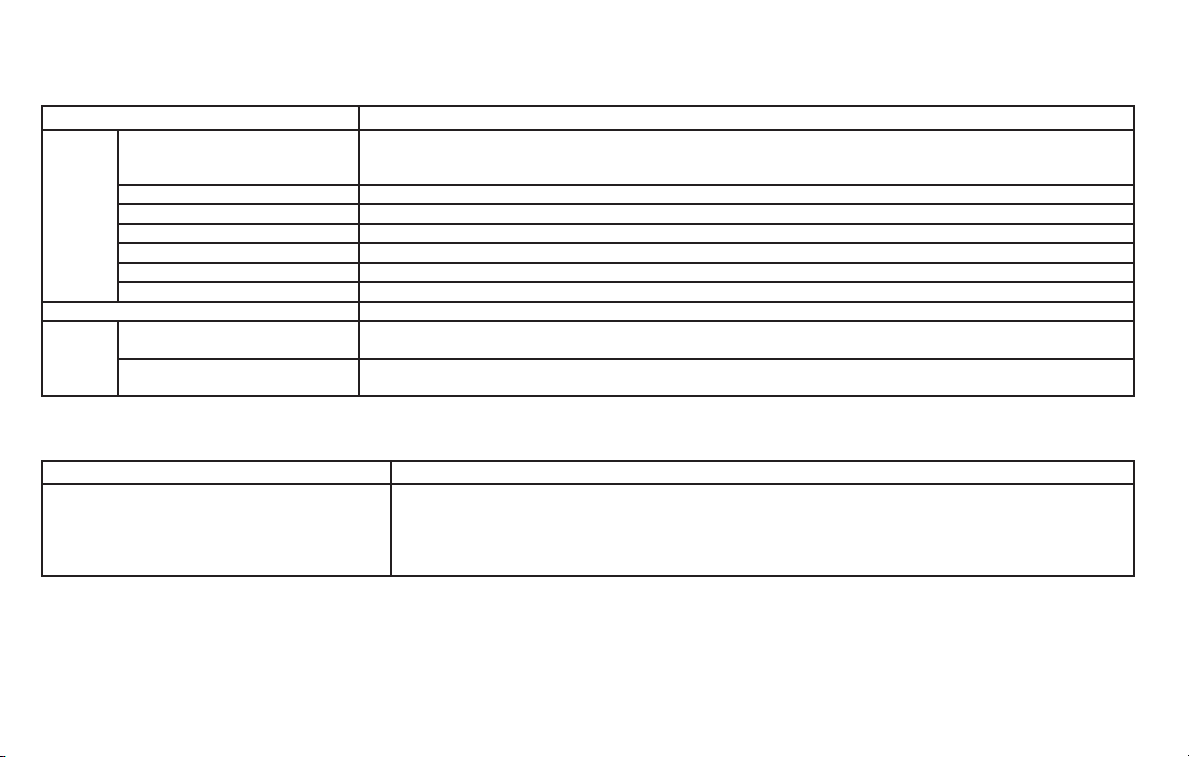
Menu item Result
Moving Object Allows user to turn the Moving Object Detection (MOD) feature on or off. For additional information, refer to “Intelli-
gent Around View Monitor” in the “Monitor, climate, audio, phone and voice recognition systems” section of this
manual.
Cross Traffic Allows user to turn the Rear Cross Traffic Alert (RCTA) feature on or off.
Front Sensor (if so equipped) Allows user to turn the front sensor on or off.
Rear Sensor (if so equipped) Allows user to turn the rear sensor feature on or off.
Display (if so equipped) Allows user to turn the display on or off.
Volume (if so equipped) Allows user to select volume (High, Med. or Low).
Range (if so equipped) Allows user to set the sensor range (Far, Mid. or Near).
Chassis Control Displays available chassis controls options.
Trace Control Allows user to turn the trace control feature on or off. For additional information, refer to “Intelligent Trace Control
(I-TC)” in the “Starting and driving” section of this manual.
Engine Brake Allows user to turn the engine brake feature on or off. For additional information, refer to “Intelligent Engine Brake
(I-EB)” in the “Starting and driving” section of this manual.
Clock
Menu item Result
Clock Allows user to adjust the clock settings and time within the vehicle information display. Adjustments that
can be made include automatically setting the time, 12H/24H format, Daylight Savings Time, time zone, and
manually setting the time.
The clock may also be set within the center display. For additional information, refer to the separate
NissanConnect® Owner’s Manual.
2-24 Instruments and controls
Loading ...
Loading ...
Loading ...