Loading ...
Loading ...
Loading ...
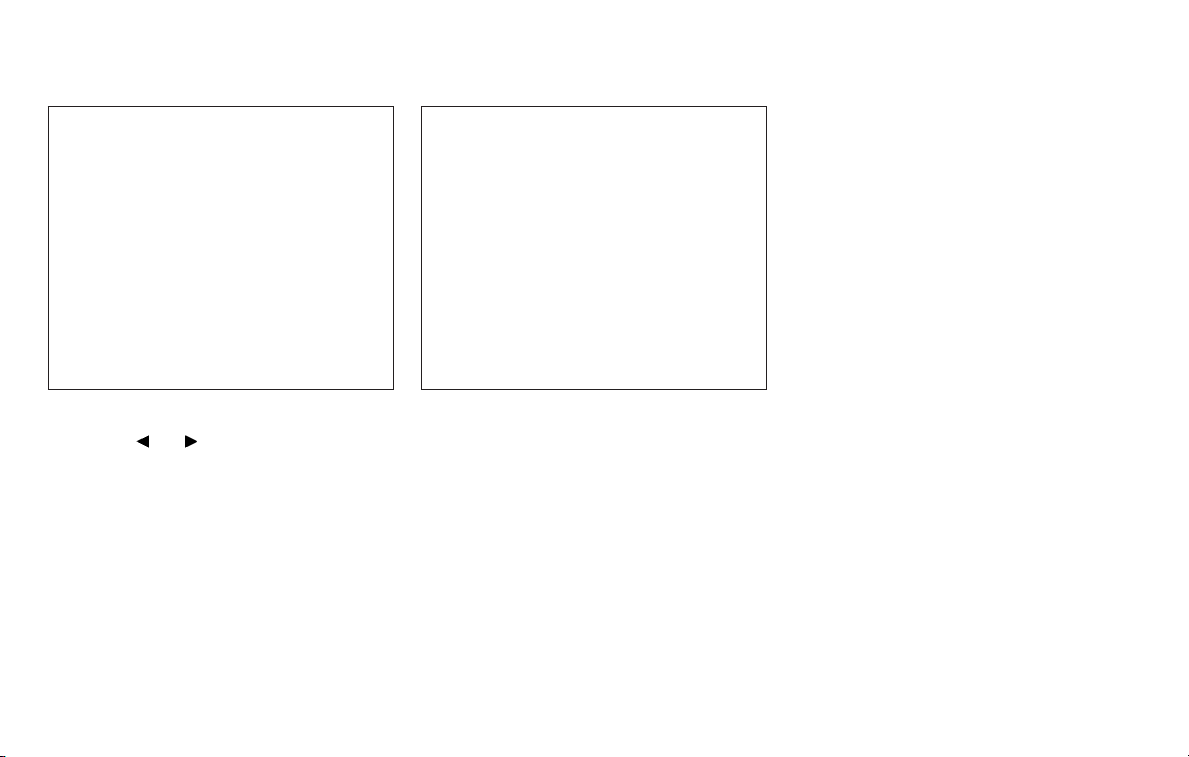
FUEL ECONOMY
Press the buttons on the steer-
ing wheel to go backward or forward
through the vehicle information menu
items until “Fuel Economy” appears on the
vehicle information display screen.
This screen displays the rate of fuel con-
sumption and distance to empty.
ENERGY/FUEL HISTORY (models
with Navigation System)
The Energy/Fuel History screen appears in
the display with the navigation system
when the screen is in the Energy/Fuel His-
tory mode.
1. Press the MENU button on the control
panel.
2. Select the “Info” key by touching the
touch-screen.
3. Select the “Vehicle” key by touching the
touch-screen or highlight the “Vehicle”
key on the display by using the
TUNE/SCROLL knob and press the OK
button.
4. Select the “Energy Flow” key by touch-
ing the touch-screen or highlight the
“Energy Flow” key on the display by us-
ing the TUNE/SCROLL knob and press
the OK button.
5. Select the “History” key by touching the
touch-screen or highlight the “History”
key on the display by using the
TUNE/SCROLL knob and press the OK
button.
The Energy/Fuel History screen can be dis-
played on the navigation system monitor.
This displays the vehicle’s average fuel
consumption and regenerative electric
power at 2 minute intervals.
LSD3337 LHV2118
HEV Overview HEV-9
Loading ...
Loading ...
Loading ...