Loading ...
Loading ...
Loading ...
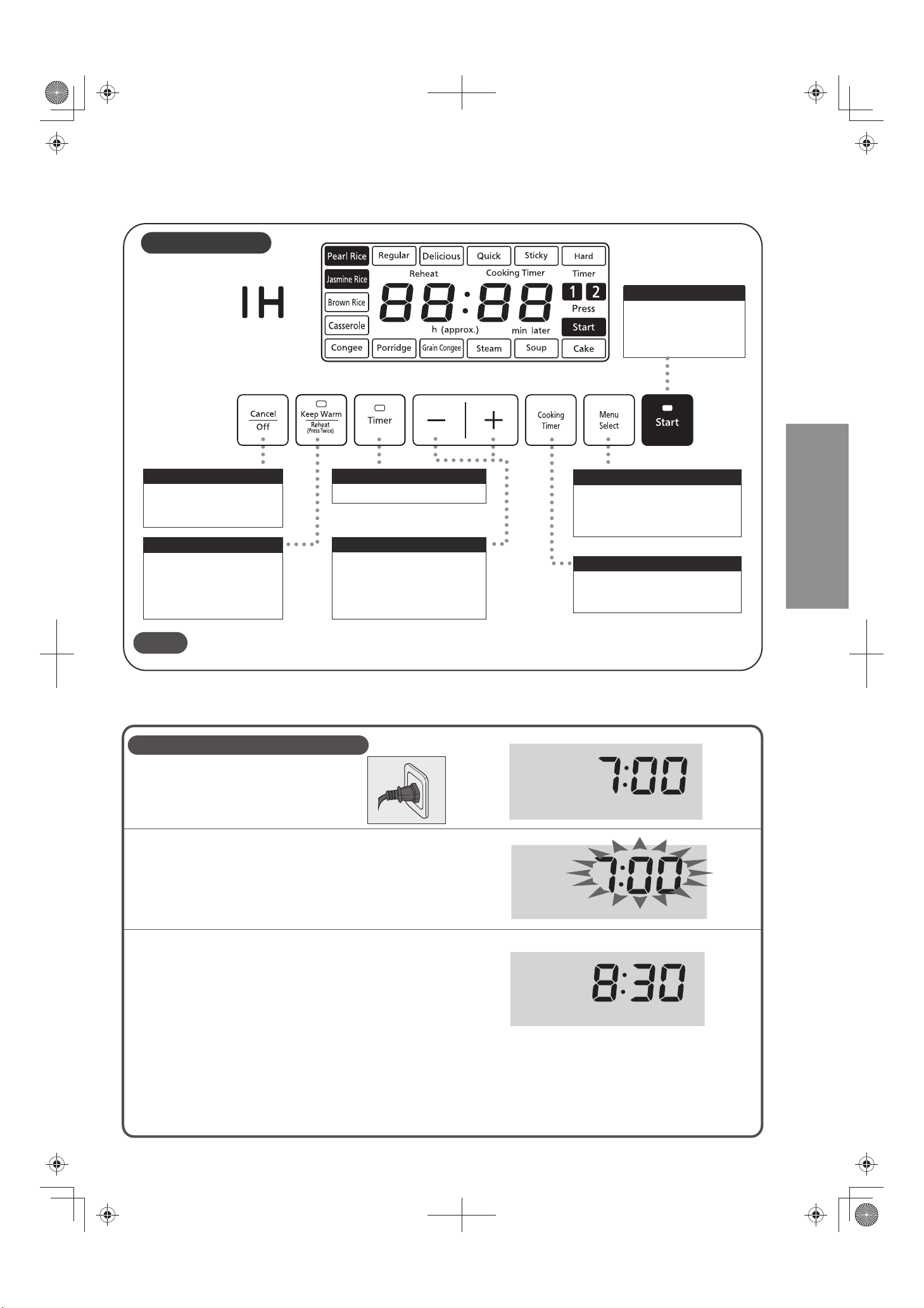
前
Before use
9
The operation of the [Cancel/Off] key requires a longer time when the appliance is working, which is normal.
Notes
●Press this key to start
cooking or end the
setting of the preset
time.
Start
Adjusting the current time
※You can not adjust the time while the appliance is working.
※Press and hold the「
+」or「–」key to quickly add or subtract time.
※The system of 24-hour is adopted, and 24: 00 is represented by 0:00.
※If there is an error in time display, the preset cooking time and the cook end time will have error.
So please timely adjust the time.
This product contains a CR Coin Cell Lithium Battery which contains Perchlorate Material –special handling may apply.
See www.dtsc.ca.gov/hazardouswaste/perchlorate
●Press this key and then press
the [Start] key to keep warm.
●Press this key twice and then
press the [Start] key to
start reheating.
Keep Warm/Reheat key
●It is used to select the desired
function.
●Press and hold the key to
quickly select functions.
Menu Select key
●Cancel incorrect
operation, or turn off
keep warm.
Cancel/Off key
●Press this key to timer.
Timer key
Example: when adjusting 7:00 am to 8:30 am
− / + key
①Plug in the power plug.
②Press and hold the「+」or「–」key for more than
3 seconds.
(Release the key when you hear the “beep” sound
from the buzzer)
The digits of “h, min” blink on the LCD display.
③Press the「+」or「–」key to adjust the time.
Every time the「+」or「–」key is pressed, time will
increase or decrease in 1 minute increments.
(After the time is adjusted, the number will flash a few
times and stop automatically, and the time adjustment is
completed.)
●Press this key to confirm the
cooking time in the timer
status.
Cooking Timer key
Control panel
Parts identification
●It is used to adjust the
current time, set preset time
and cooking time.
●Press and hold the key to
quickly add or subtract time.
Loading ...
Loading ...
Loading ...