Loading ...
Loading ...
Loading ...
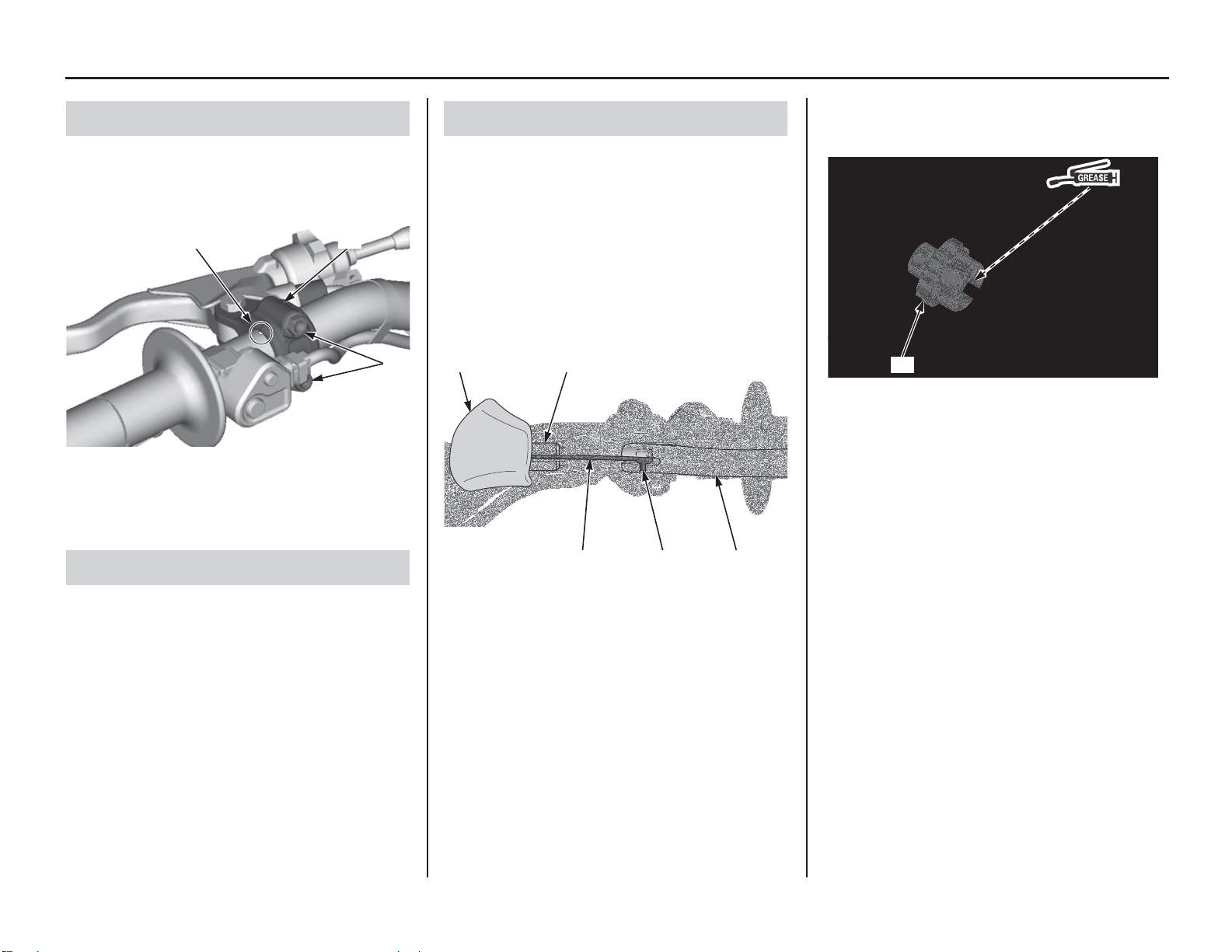
Servicing Your Honda 77
Clutch System
• Check that the clutch lever assembly is
positioned properly (the end of the holder (1) is
aligned with the paint mark (2) on the
handlebar) and the securing bolts (3) are tight.
• Check the clutch cable for kinks or signs of
wear. If necessary, have it replaced.
1. Check for smooth clutch lever operation. If
necessary, lubricate the clutch lever pivot bolt
sliding surface with grease and/or clutch cable
with commercially available cable lubricant.
2. Check the clutch cable for deterioration, kinks,
or damage.
Check for smooth clutch lever operation. If
necessary, apply multi-purpose grease to sliding
surface of the clutch cable ends.
1. Release the dust cover (1).
2. Turn the adjuster (2) and remove the clutch
cable (3).
3. Disconnect the clutch cable end (4) from the
clutch lever (5).
4. Thoroughly lubricate the clutch cable end (4)
with multi-purpose grease.
5. Connect the clutch cable end to the lever.
6. Install the clutch cable and turn the adjuster.
7. Remove the clutch cable end adjuster (6).
8. Apply multi-purpose grease to the clutch cable
end adjuster inside surface.
9. Recheck clutch lever freeplay and adjust as
necessary (page 76).
If the clutch lever operation is not smooth, replace
the clutch cable.
Other Inspections
(1) holder (3) bolts
(2) paint mark
Clutch Operation
(1)(2)
(3)
Clutch Cable Lubrication
(1) dust cover (4) clutch cable end
(2) adjuster (5) clutch lever
(3) clutch cable
(1) (2)
(3) (4) (5)
(6) clutch cable end adjuster
(6)
Loading ...
Loading ...
Loading ...