Loading ...
Loading ...
Loading ...
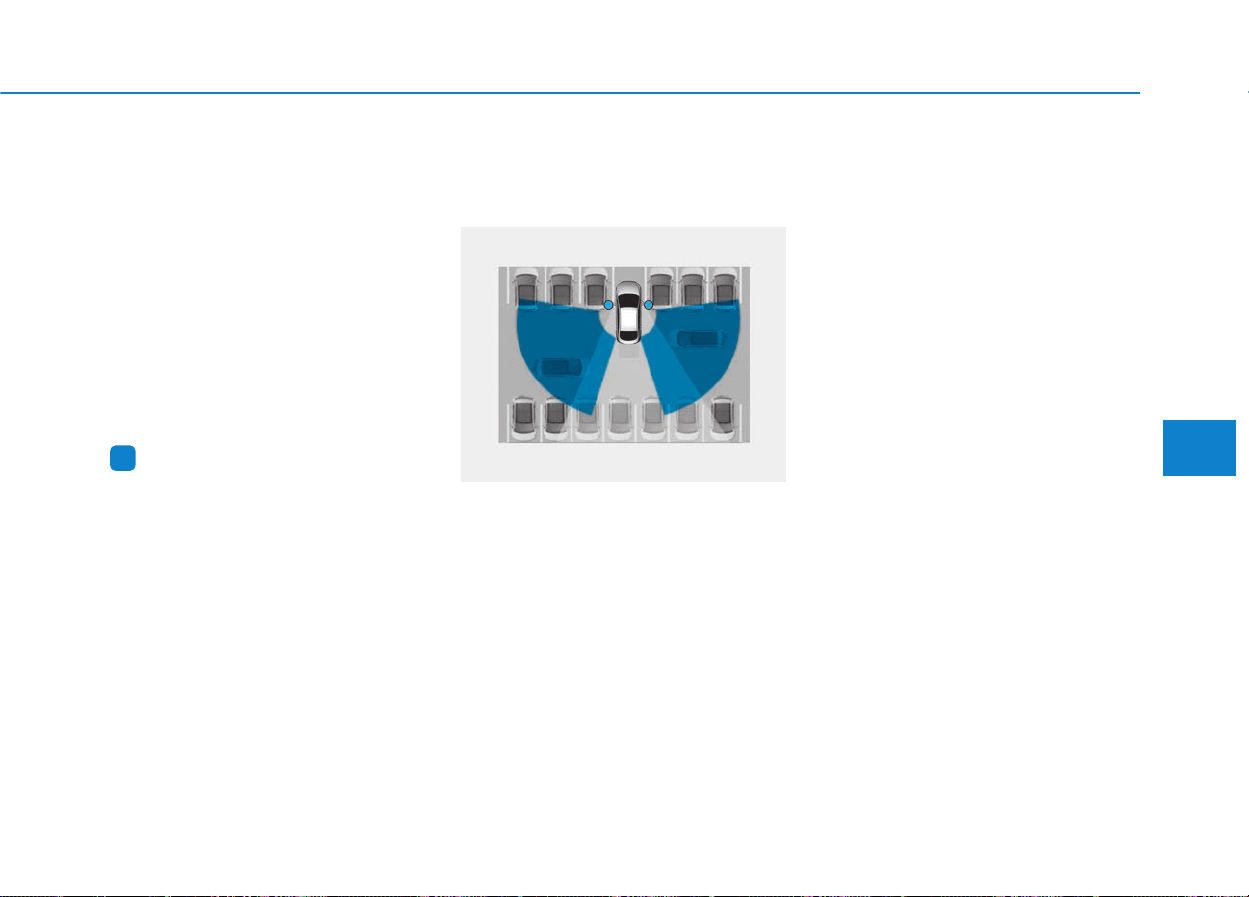
5-37
Driving your vehicle
5
- To activate the warning chime:
Cluster type A
Go to the 'User Settings → Driver
Assistance → Rear Collision
Warning and select Blind-Spot
Collision Warning Sound' on the
LCD display.
Cluster type B
Go to the 'User Settings → Driver
Assistance and select Blind-Spot
Collision Warning Sound' on the
LCD display.
Information
The warning chime function helps
alert the driver. Deactivate this func-
tion only when it is necessary. For
more information, refer to "LCD
Display Modes" in chapter 3.
RCCW (Rear Cross-Traffic
Collision Warning)
(if equipped)
The Rear Cross-Traffic Collision
Warning function monitors approach-
ing cross traffic from the left and right
side of the vehicle when your vehicle
is in reverse.
Operating conditions
To operate:
Cluster type A
Go to the 'User Settings → Driver
Assistance → Rear Collision
Warning and select Rear Cross-
Traffic Collision Warning' on the LCD
display.
Cluster type B
Go to the 'User Settings → Driver
Assistance and select Rear Cross-
Traffic Collision Warning' on the LCD
display
The system will turn on and standby
to activate. The system will activate
when vehicle speed is below 6 mph
(10 km/h) and with the shift lever in R
(Reverse).
If the function is deselected from the
instrument cluster, the function will
deactivate.
For more information, refer to
"LCD Display Modes" in chapter 3.
i
OAE056106
Loading ...
Loading ...
Loading ...