Loading ...
Loading ...
Loading ...
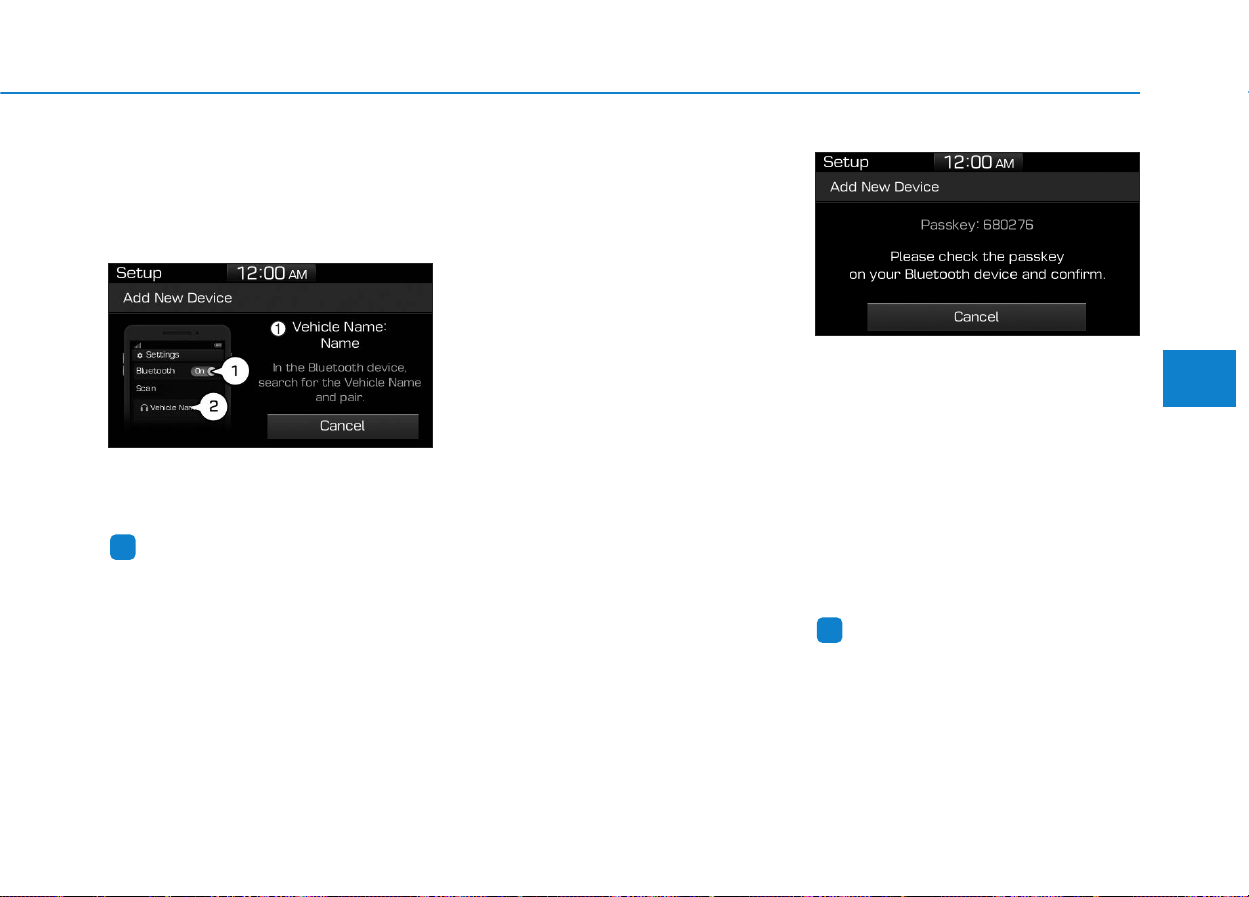
4-35
Multimedia System
4
1. When the [PHONE] button on the
audio or the [CALL] button on the
steering wheel remote control is
pressed, the following screen is dis-
played.Devices can now be paired.
(1) Vehicle Name: Searched name in
Bluetooth
®
Wireless Technology
device.
Information
The vehicle name in the image above
is an example. Refer to your device for
the actual name of your device.
2. Search for available
Bluetooth
®
Wireless Technology devices in the
Bluetooth
®
Wireless Technology
menu of your
Bluetooth
®
Wireless
Technology device (cell phone,
etc.).
3. Confirm that the vehicle name in your
Bluetooth
®
Wireless Technology
device matches the vehicle name
shown on the audio screen, then
select it.
4-1. For devices that require passkey
entry, a passkey entry screen is
shown on your
Bluetooth
®
Wireless Technology device.
- Enter the passkey ‘0000’, in your
Bluetooth
®
Wireless Technology
device.
4-2. For devices that require passkey
confirmation, the following
screen is shown on the audio
system. A 6-digit passkey input
screen is shown in the
Bluetooth
®
Wireless Technology device.
- After confirming that the 6-digit
passkey on the audio screen
and the
Bluetooth
®
Wireless
Technology device are identical,
select [OK] in your
Bluetooth
®
Wireless Technology device.
Information
The 6-digit passkey in the image
above is an example. Refer to your
vehicle for the actual passkey.
i
i
Loading ...
Loading ...
Loading ...