Loading ...
Loading ...
Loading ...
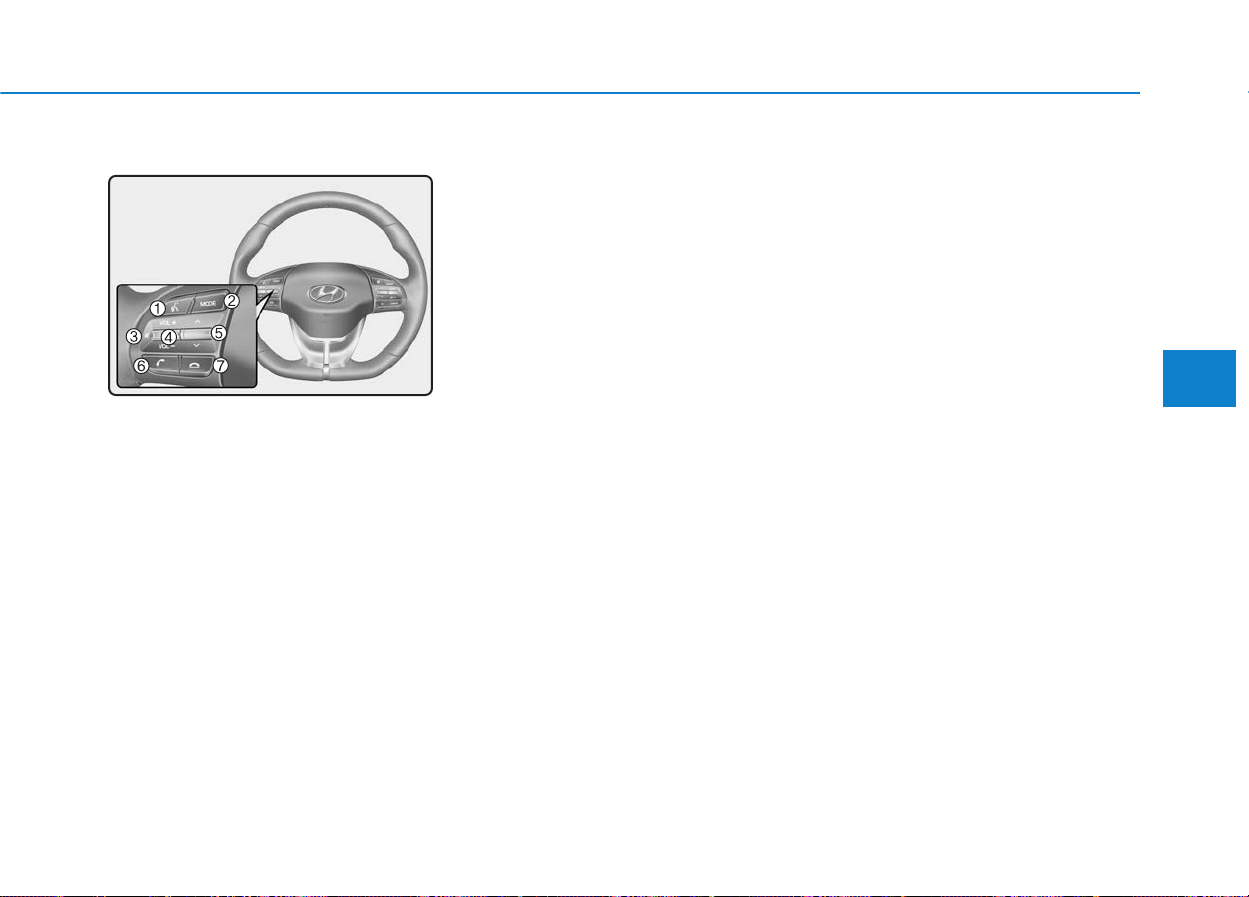
4-13
Multimedia System
4
Steering wheel remote control
❈ The actual image in the may differ
from the illustration.
(1) VOICE
• Pressing the button
- If Siri is not active: Starts Siri.
- If Siri is active: Re-starts Siri.
• Pressing and holding the button:
Siri is deactivated.
(2)MODE
• Press the button to change the
mode in the following order: Radio
➟ Media.
• Press and hold the button to turn off.
(3) MUTE
• Press to mute audio output.
• When a call is active, mic volume is
muted.
(4) VOLUME
• Press to adjust the volume.
(5) UP/DOWN
• Press the button in radio mode to
search Presets.
• Press and hold the button in radio
mode to search frequencies.
• Press the button in media mode to
change the current song.
• Press and hold the button in media
mode to quick search through songs.
(6)CALL
• Pressing the button
- If not in
Bluetooth
®
Wireless
Technology Handsfree mode or
receiving a phone call.
First press: Display Dial Number
screen.
Second press: Automatically dis-
play the most recently Dialed
Call number.
Third press: Dial the phone num-
ber entered.
- Press in the Incoming Call notifica-
tion screen to accept the phone call.
- Press in
Bluetooth
®
Wireless
Technology Handsfree mode to
switch to the waiting call.
• Pressing and holding the button
(over 1.0 seconds)
- If not in
Bluetooth
®
Wireless
Technology Handsfree mode or
receiving a phone call, the most
recently Dialed Call number is
dialed.
- Press in
Bluetooth
®
Wireless
Technology Handsfree mode to
transfer the call to your cell
phone.
- Press in cell phone mode to
switch to
Bluetooth
®
Wireless
Technology Handsfree mode.
(7) END
• Press in
Bluetooth
®
Wireless
Technology Handsfree mode to
end the phone call.
• Press in the incoming call screen
to reject the call.
Loading ...
Loading ...
Loading ...