Loading ...
Loading ...
Loading ...
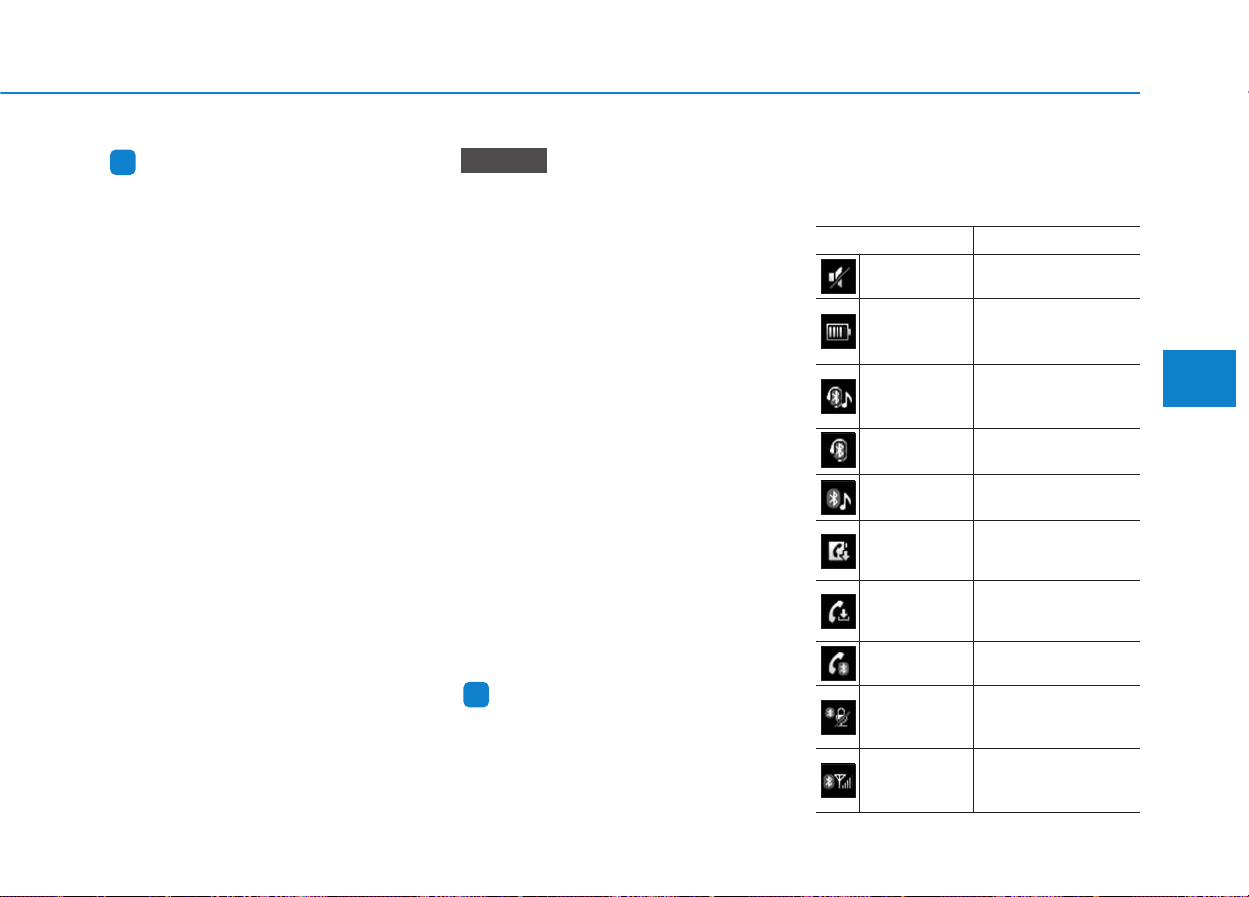
4-15
Multimedia System
4
Information
Turn on the car ignition before using
this device. Do not operate the audio
system for long periods of time with
the ignition turned off as such opera-
tions may lead to battery discharge.
• Do not subject the device to
severe shock or impact. Direct
pressure onto the front side of
the monitor may cause damage
to the LCD or touch screen.
• When cleaning the device, make
sure to turn off the device and
use a dry and smooth cloth.
Never use rough materials,
chemical cloths, or solvents
(alcohol, benzene, thinners,
etc.). As such materials may
damage the device panel or
cause color/quality deteriora-
tion.
• Do not place beverages close to
the audio system. Spilling bever-
ages may lead to system mal-
function.
• Placing the audio system within
an electromagnetic environment
may result in noise interference.
Information
In this case of product malfunction,
please contact your dealer or vehicle
service center.
Information on status icons
Icons showing audio status are shown
in the upper-right corner of the screen.
i
NOTICE
i
Icon Description
Mute Mute engaged
Battery
Remaining battery life of
a connected Bluetooth
®
device
Handsfree +
Audio stream-
ing connection
Bluetooth
®
Handsfree
call and audio stream-
ing available
Handsfree
connection
Bluetooth
®
Handsfree
call available
Bluetooth
®
audio streaming
Bluetooth
®
audio
streaming available
Downloading
contacts
Downloading contacts
through Bluetooth
®
wire-
less communications
Downloading
call history
Downloading call history
through Bluetooth
®
wire-
less communications
Line busy Phone call in progress
Mute mic
Mic muted during a call
(caller cannot hear your
voice)
Phone signal
strength
Display the phone signal
strength for a cell phone
connected by Bluetooth
®
Loading ...
Loading ...
Loading ...