Loading ...
Loading ...
Loading ...
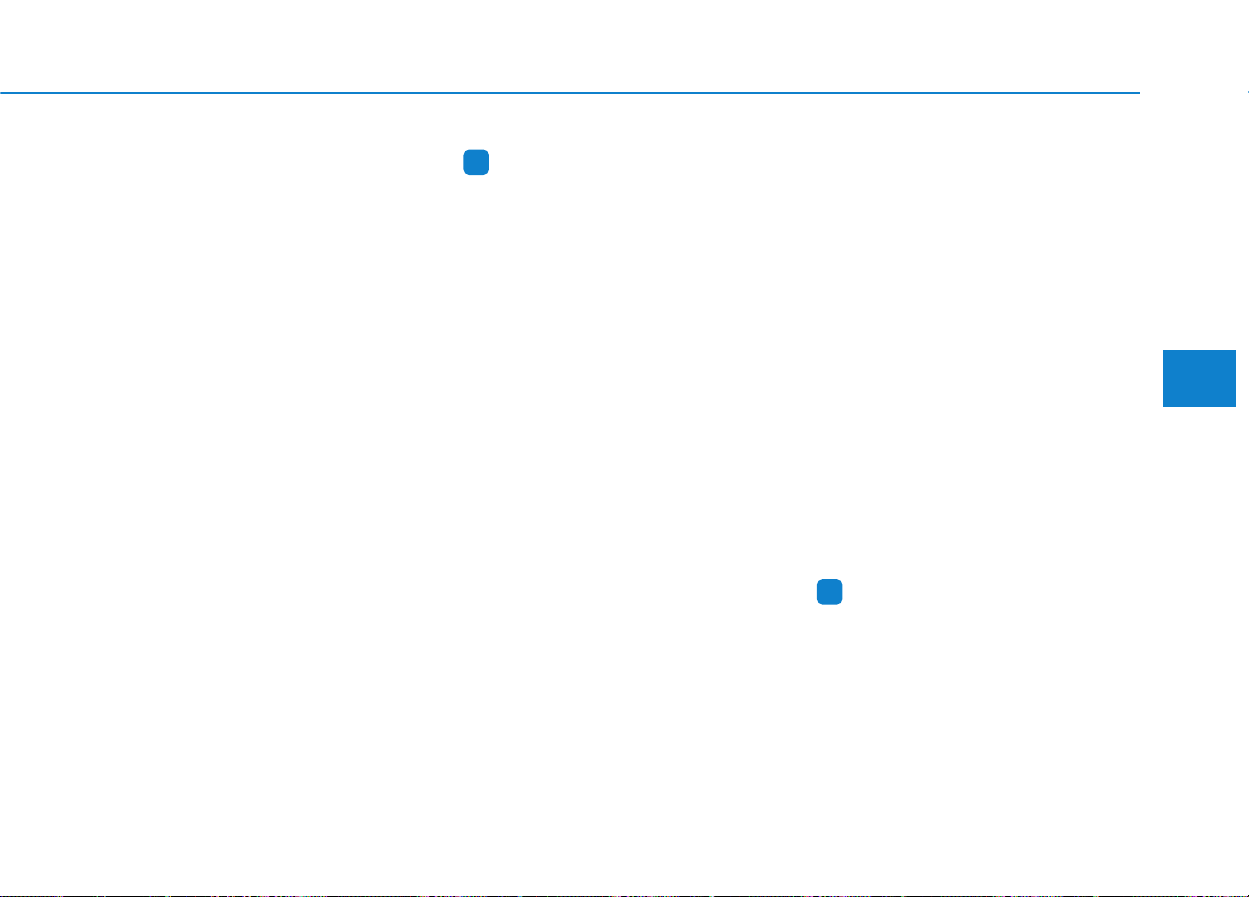
4-43
Multimedia System
4
System
Press the [SETUP] button on the
audio system ➟ Select [System].
• Memory Information: View My
Music memory usage.
• Language: Change the user lan-
guage.
• Default: Reset the audio system.
• System Information: At the System
Information screen, Software version
information, updates are available.
- System Update: At the System
Information screen, insert the
USB memory with the latest file
downloaded, and then select the
[Update] to begin updating. The
system with then reboot auto-
matically.
Information
• The system resets to the default val-
ues, and all saved data and settings
are lost.
• This product needs supplemented
software updates and additional
functions, which collectively may
take some time to complete, depend-
ing on the amount of data.
• If the Power is disconnected or the
USB is removed during an update,
the data might be damaged. Please
wait until the update is complete
while engine is on.
Screen Saver
Set the information displayed when
the audio system is switched off or
the screen is turned off.
Press the [SETUP] button on the audio
system ➟ Select [Screen Saver].
• Analog: An analog clock is dis-
played.
• Digital: A digital clock is displayed.
• None: No information is displayed.
Display Off
To prevent glare, the screen can be
turned off with the audio system in
operation.
Press the [SETUP] button on the
audio system ➟ Select [Display Off].
Information
Use 'Screen Saver' to set the informa-
tion to be displayed when the screen is
turned off.
i
i
Loading ...
Loading ...
Loading ...