Loading ...
Loading ...
Loading ...
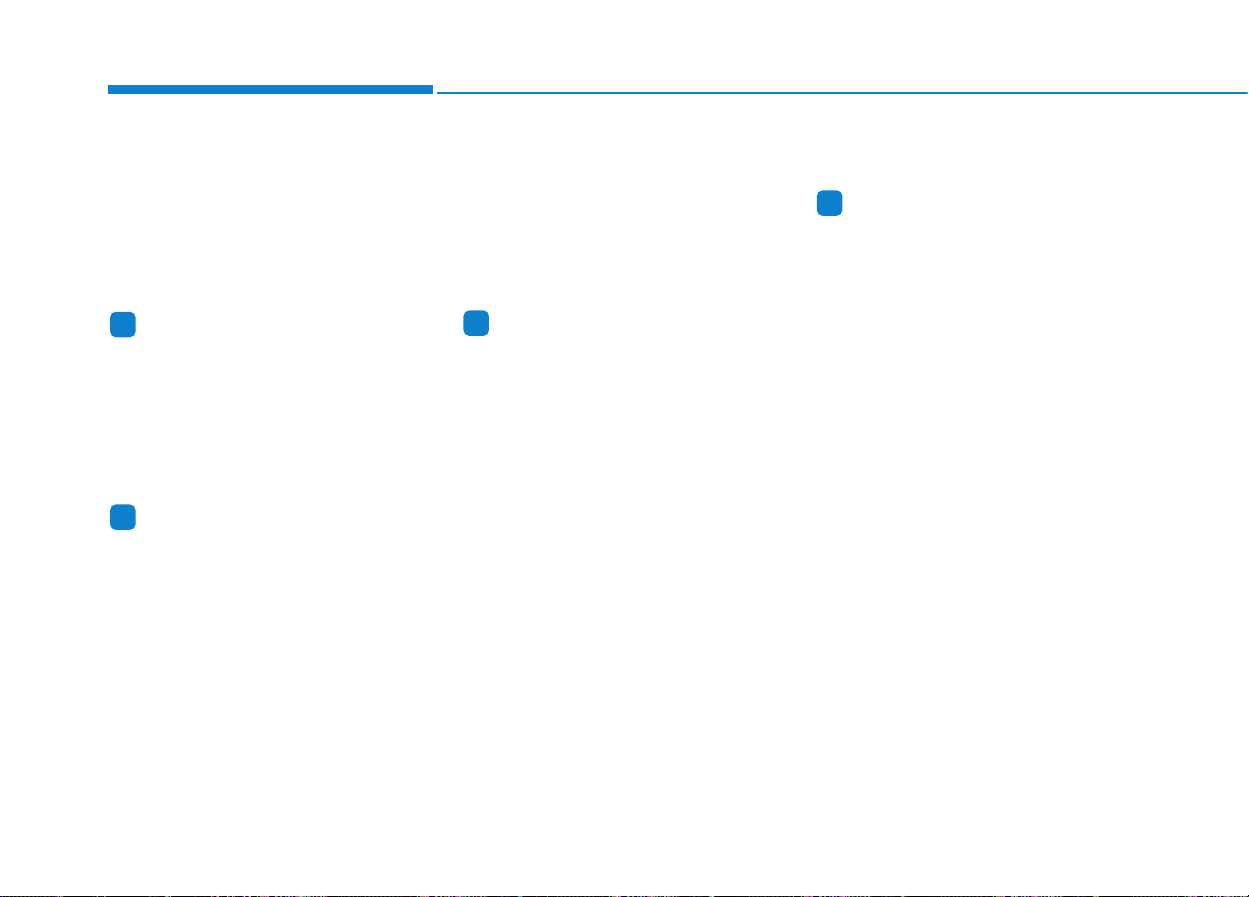
4-32
Multimedia System
(7) Pause
Pause or play music.
(8) Shared Station
Indicate that the station is already
shared.
Information
Thumbs Up/Down is not available for
shared stations.
Playback
Press the [MEDIA] button, and
select [Pandora].
Information
• Pandora
®
: Connect a smartphone to
listen to Pandora
®
Radio
• Apple devices must be connected via
USB cable and Android devices
must be connected via Bluetooth
®
Wireless Technology in order to run
Pandora
®
.
Menu
Select [Menu] and select the desired
function.
• Bookmark: Add the song that is
currently playing to your book-
marks list.
Information
• You can view your bookmarked
songs on your online Pandora
®
pro-
file. Go to pandora.com, then go to
[Your profile] above the player. That
will bring up a page with your sta-
tions and bookmarked songs.
• The settings of this function cannot
be reset.
• Quit: Exit Pandora
®
mode and
return to previous audio mode.
• Information: Detailed info on the
currently playing song is displayed.
• Sound Settings: Audio sound set-
tings can be changed.
Phone
Information
-
Using the
Bluetooth
®
Wireless Technology
Cellular Phone
• Bluetooth
®
Wireless Technology is a
near-field wireless networking tech-
nology that uses the 2.4 GHz fre-
quency to connect various devices
within a certain distance wirelessly.
• The technology is used in PCs,
peripherals, Bluetooth
®
Wireless
Technology phones, tablet PCs,
household appliances and automo-
biles. Devices supporting Bluetooth
®
Wireless Technology can exchange
data at high speeds without physical
cable connections.
• Bluetooth
®
Wireless Technology
Handsfree devices enable convenient
access to phone functions through cell
phones equipped with Bluetooth
®
Wireless Technology.
• Some Bluetooth
®
Wireless Technology
devices may not be supported by the
Bluetooth
®
Wireless Technology
Handsfree function.
(Continued)
i
i
i
i
Loading ...
Loading ...
Loading ...