Loading ...
Loading ...
Loading ...
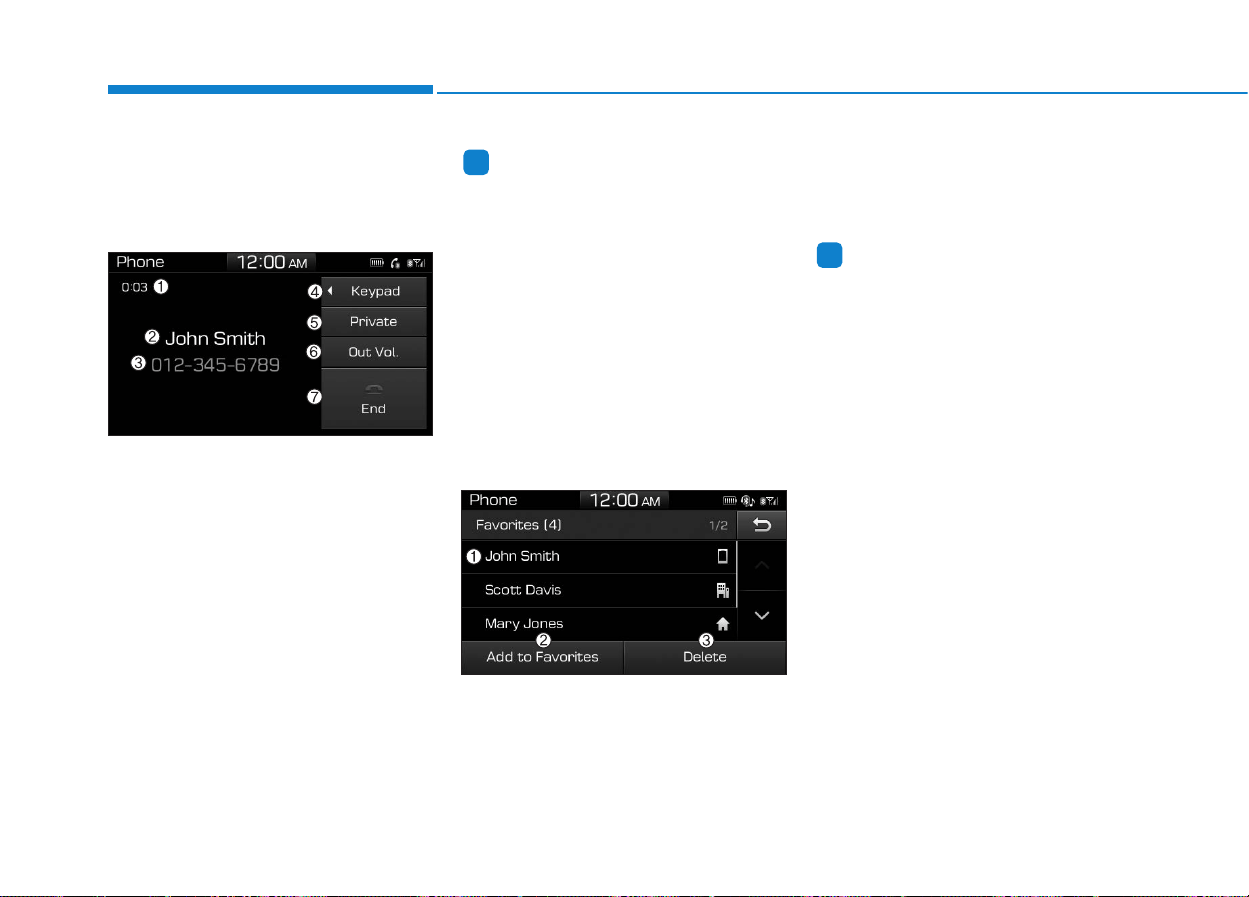
4-38
Multimedia System
Operation during calls
Incoming call with
Bluetooth
®
Wireless
Technology connected ➟ Select
[Accept].
(1) Call duration: Call duration display.
(2) Caller name: If the caller number is
in your contacts, the corresponding
name is displayed.
(3) Incoming phone number: Incoming
phone number is displayed.
(4) Keypad: Number keypad for
Automatic Response Service input
is displayed.
(5) Private: Call is transferred to a cell
phone.
(6)Outgoing Volume:Adjust outgoing
voice volume.
(7)End: End call.
Information
• Some Bluetooth
®
Wireless Technology
devices may not support the Private
function.
• The outgoing voice volume may vary
depending on the type of Bluetooth
®
device. If the outgoing voice volume is
too high or low, adjust the Outgoing
Volume.
Favorites
Press the [PHONE] button on the
audio system ➟ Select [Favorites] ➟
Favorites list displayed.
(1)Favorites list: A list of paired
favorites is displayed.
Connect a call when selected.
(2) Add to Favorites: Add a down-
loaded phone number to favorites.
(3) Delete: Delete a saved favorite.
Information
• Up to 20 favorites can be paired for
each paired Bluetooth
®
Wireless
Technology device.
• Favorites can be accessed when the
Bluetooth
®
Wireless Technology
device they were paired from is con-
nected.
• The audio system does not down-
load favorites from Bluetooth
®
Wireless Technology devices.
Favorites must be newly saved
before use.
• To add to favorites, contacts must be
downloaded first.
• Saved favorites are not updated
even if the contacts of the connected
Bluetooth
®
Wireless Technology
device are changed. In this case,
favorites need to be deleted and
added again.
i
i
Loading ...
Loading ...
Loading ...