Loading ...
Loading ...
Loading ...
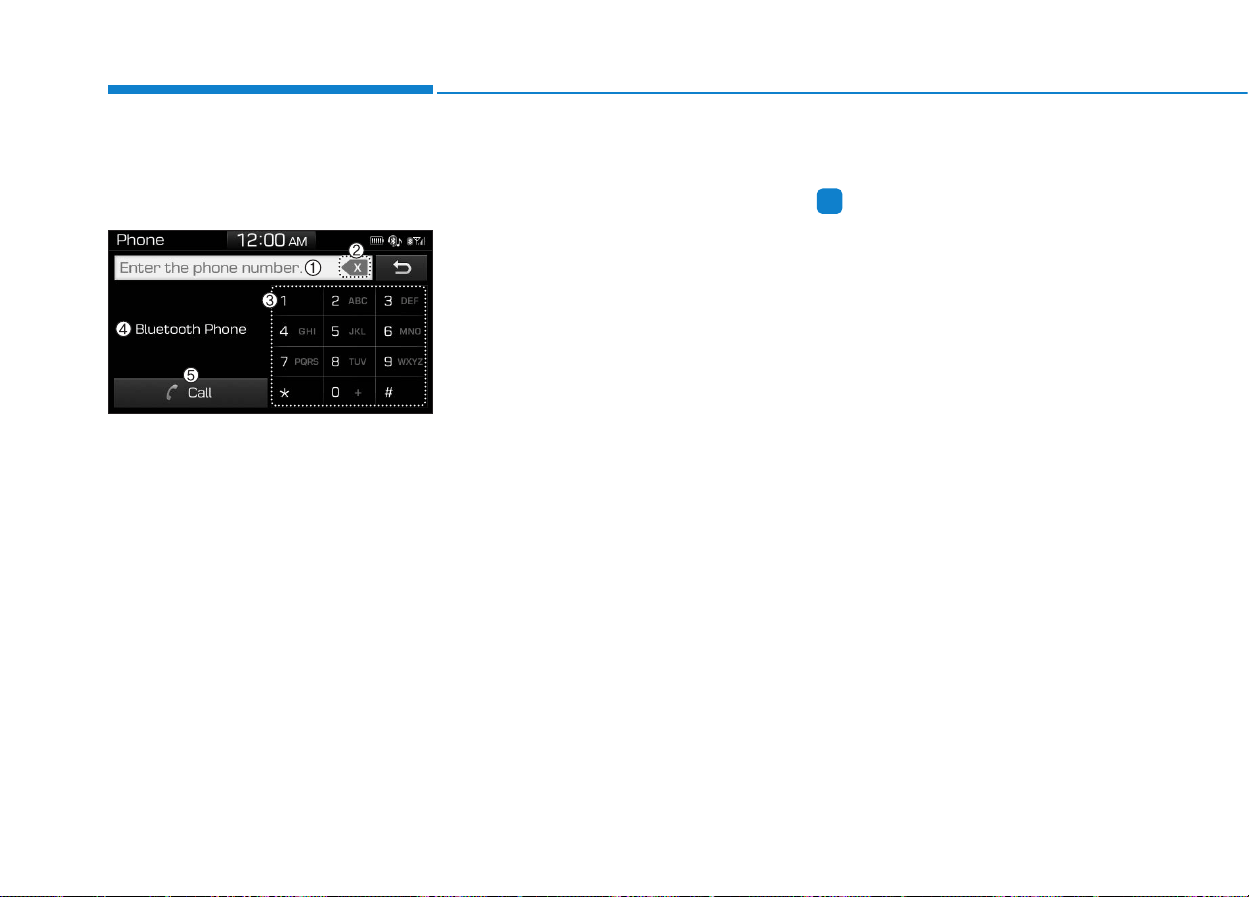
4-40
Multimedia System
Dial
Press the [PHONE] button on the
audio ➟ Select [Dial].
(1)Phone number entry window:The
phone number entered using the
keypad is displayed.
(2)Clear
- Press to delete individual digits.
- Press and hold to delete the
entire phone number.
(3)Keypad: Enter phone number.
(4)
Bluetooth
®
Wireless Technology
Phone name
- The name of the connected
Bluetooth
®
Wireless Technology
device is displayed.
- Contacts matching the keypad
number/letter input are displayed.
(5)Call
- Enter and select a phone num-
ber to call.
- Select without entering a phone
number to see the most recent
dialed call.
Connections
Press the [PHONE] button on the
audio ➟ Select [Connections].
- For connections setting, refer to
Setup ➟ Select [Bluetooth] ➟
Select [Connections] page.
Settings
Press the [PHONE] button on the
audio ➟ Select [Settings].
- For phone Setup, refer to Setup
page ➟ Select [Bluetooth].
Siri
Information
-
Using Siri
• Android device is not supported to
use Siri.
• If you want to use Siri, you have to
connect your iOS device to multime-
dia system through Bluetooth
®
Wireless Technology. (Please check
whether your iOS device supports
Siri and turning Siri On)
• If the iOS version is changed, the
functions and response may be dif-
ferent according to the iOS device
and the latest version.
• Siri automatically stops in the fol-
lowing events.
1)Outgoing and incoming phone
calls.
2)Media (USB, etc.) is connected.
(Siri mode is maintained when
iPod
®
s are connected)
3)Rear view monitor is activated
(option).
4)Vehicle is started or engine is
turned off.
5)Screen transition buttons, such as
RADIO or MEDIA, are selected.
(Continued)
i
Loading ...
Loading ...
Loading ...