Loading ...
Loading ...
Loading ...
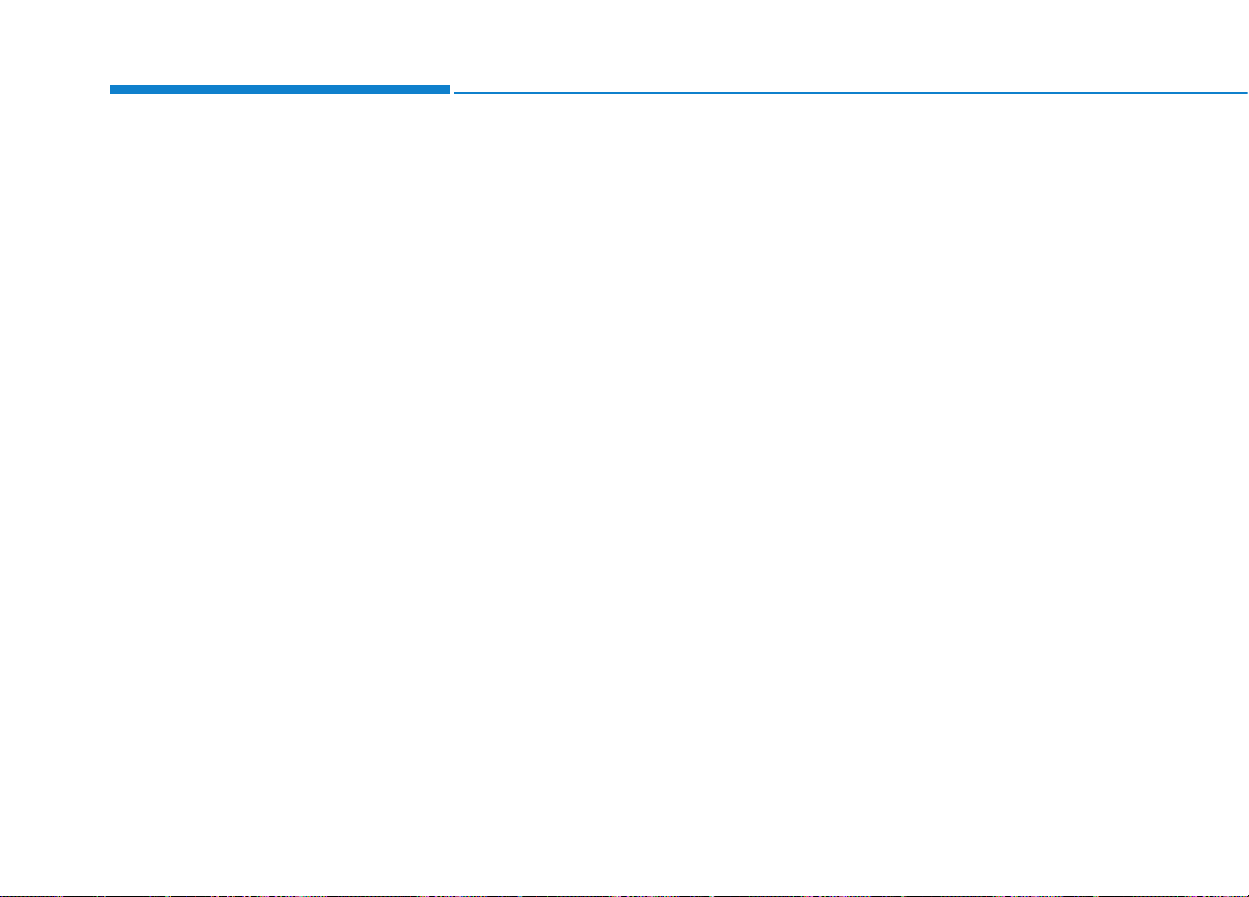
3-94
Convenient features of your vehicle
User settings mode
In this mode, you can change the
settings of the instrument cluster,
doors, lamps, etc.
1. Driver Assistance
2. Door
3. Lights
4. Convenience
5. Service Interval
6. Other (Features)
7. Reset
The information provided may dif-
fer depending on which functions
are applicable to your vehicle.
1. Driver Assistance
• Lane Safety
- Lane Departure Warning/
Standard LKA/Active LKA
To adjust the sensitivity of the Lane
Keeping Assist (LKA) System.
For more information, refer to the
"Lane Keeping Assist (LKA)
System" in chapter 5.
• Driver Attention Warning
- High Sensitivity/Normal Sensitivity/
Off
To adjust the sensitivity of the
Driver Attention Warning.
For more information, refer to the
"Driver Attention Warning (DAW)
System" in chapter 5.
• Smart Cruise Control
- Response (Fast/Normal/Slow)
To adjust the sensitivity of the
Smart Cruise Control system.
For more information, refer to the
"Smart Cruise Control" in chapter 5.
• Forward Collision-Avoidance Assist
To activate or deactivate the FCA
system.
For more information, refer to
"Forward Collision-Avoidance
Assist (FCA) system" in chapter 5.
• Forward Collision Warning
- Early/Normal/Late
To adjust the initial warning alert
time for Forward Collision-
Avoidance Assist (FCA) system.
For more information, refer to
"Forward Collision-Avoidance Assist
(FCA) system" in chapter 5.
• Rear Collision Warning
- Rear Cross-Traffic Collision
Warning
To activate or deactivate the Rear
Cross-Traffic Collision Warning
function.
- Blind-Spot Collision Warning
Sound
To activate or deactivate the Blind-
Spot Collision Warning Sound.
For more information, refer to
"Blind-spot Collision Warning
(BCW) system" in chapter 5.
Loading ...
Loading ...
Loading ...