Loading ...
Loading ...
Loading ...
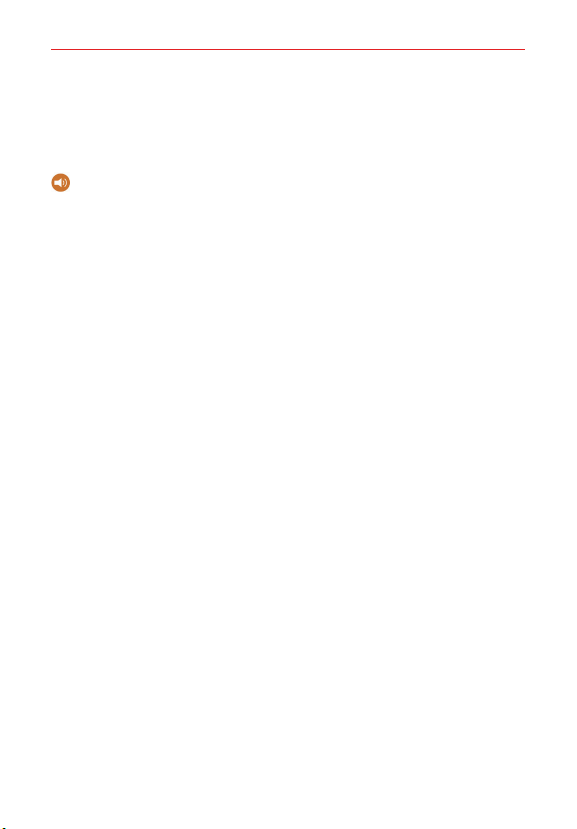
140
Settings
DEVICE
The Device category allows you to configure and manage the general
device functions such as sound and display options.
Sound & notification
BASIC
Sound profile Allows you to set whether your device emits sound, just
vibrates, or is silent.
SOUND
Volume Allows you to set individual volume levels for ringtone,
notifications, touch feedback, and other media.
Ringtone Allows you to set the ringtone for calls. You can also add and
delete ringtones.
Ringtone ID Tap its switch to toggle it On or Off. On allows you to set
calls to play a specially composed ringtone.
VIBRATION
Vibration strength Allows you to set the vibration strength for calls and
notifications and touch feedback.
Sound with vibration Enable this option to emit sound as well as
vibration.
Vibration type Allows you to set the vibration pattern.
NOTIFICATIONS
Do not disturb Allows you to set a schedule when to prevent
interruptions from notifications. You can set to allow certain features to
interrupt when Priority only is set.
Lock screen Allows you to set the level of privacy for notifications
displayed on your Lock screen.
Apps Allows you to set notifications for individual apps including
preventing them from displaying notifications and setting priority.
ADVANCED SETTINGS
Loading ...
Loading ...
Loading ...