Loading ...
Loading ...
Loading ...
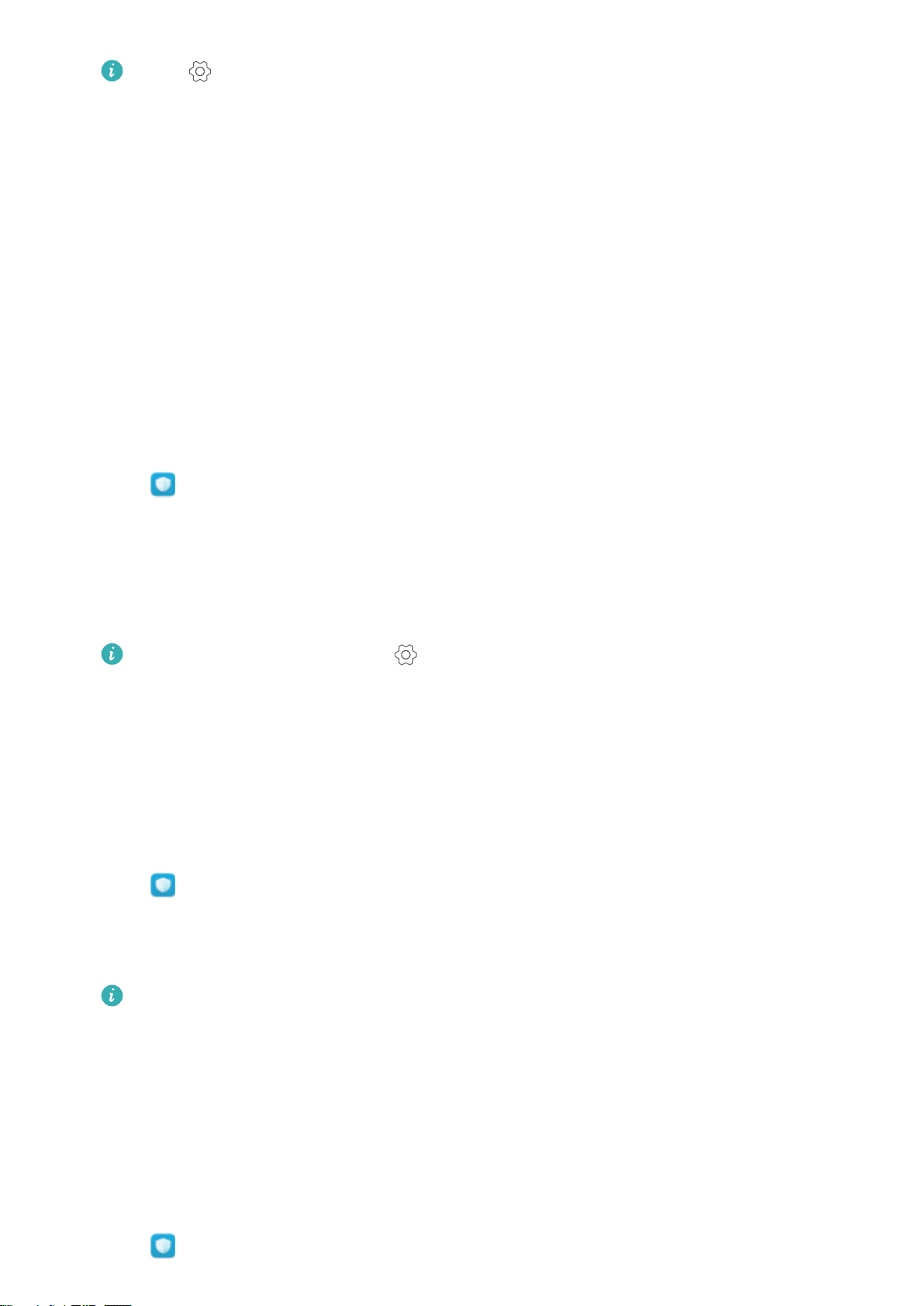
Touch . You can:
l Enable Cloud scan to scan your device using the latest antivirus database. An Internet
connection is required to access the online database.
l Enable Scan reminder to receive a notification when you have not conducted a virus
scan for 30 days.
l Select a scan mode. The Quick scan only scans important files and installed apps.
The Full scan takes longer and scans for malicious files.
l Switch on Auto-update and Only update over Wi-Fi to automatically update the
antivirus database when you have a Wi-Fi connection.
Encrypting apps
Use App Lock to encrypt apps and prevent unauthorised access.
1 Open Phone Manager.
2 Touch App lock. When you access App Lock for the first time, follow the onscreen
instructions to set a four-digit PIN and password reminder.
3 Turn on the switch next to the apps that you want to encrypt. You will need to enter the PIN
each time you open an encrypted app.
On the App Lock screen, touch to change password or disable App Lock.
Setting apps to close automatically when the screen
is locked
Choose which apps you want to close when the screen is locked to reduce power consumption
and mobile data usage.
1 Open Phone Manager.
2 Touch Close apps on screen lock.
3 Turn on the switch next to the apps that you want to close.
The selected apps will close automatically when the screen is locked. You may not
receive new messages from email, messaging, and social networking apps after they are
closed.
Configuring Phone Manager
Adding shortcut for Phone Manager
Create home screen shortcuts for frequently-used device management features.
1 Open Phone Manager.
Phone Manager
93
Loading ...
Loading ...
Loading ...