Loading ...
Loading ...
Loading ...
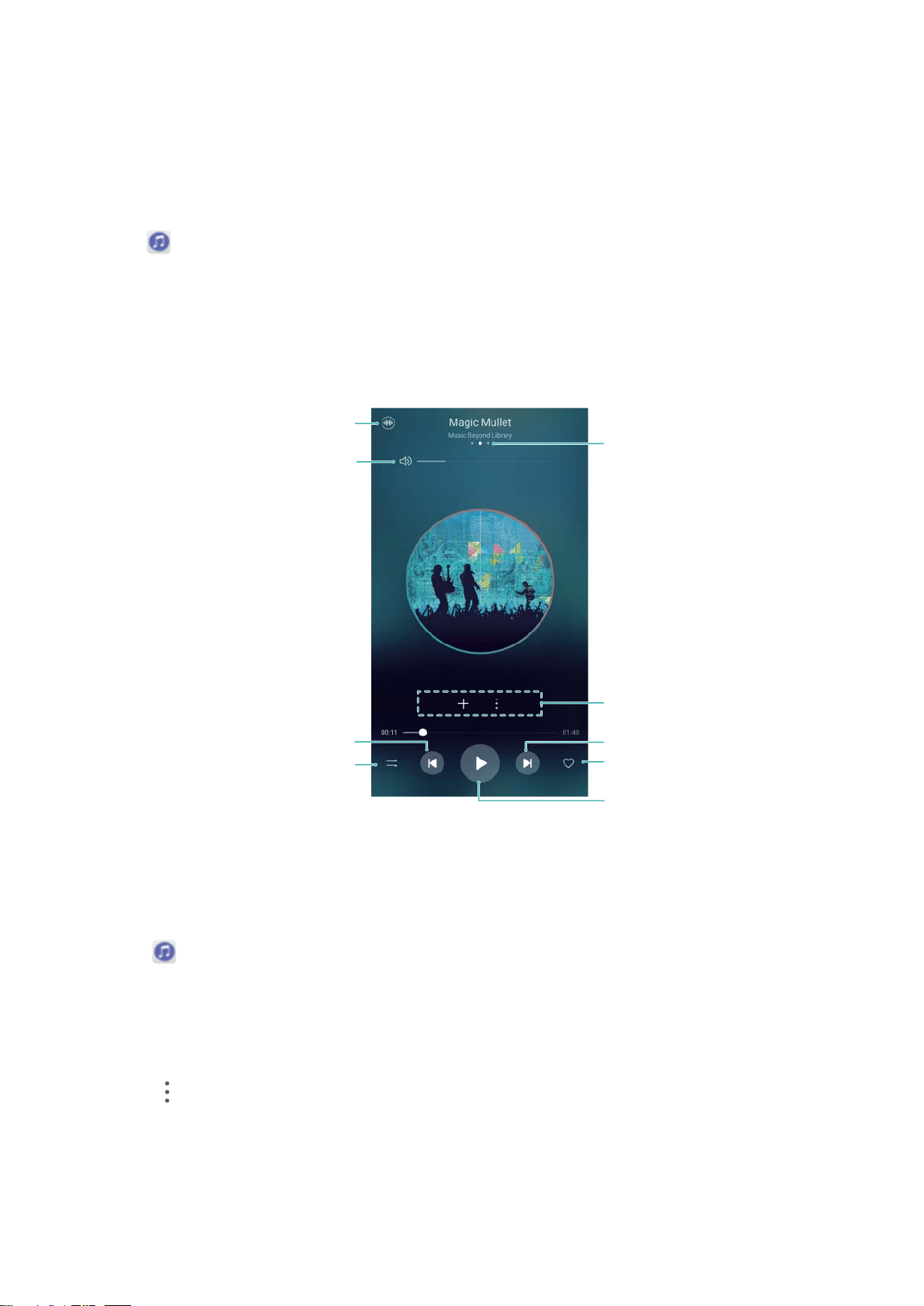
Music and Video
Listening to music
You can choose to listen to your favourite local songs .
1 Open
Music.
2 You can then play music stored on your device, add a song to the personal song book, play a
song in the personal playlist, or listen to recently played songs.
3 You can play, pause, or change songs during the process.
Enable sound effects
Slide left or right to
adjust music volume
Toggle playback
mode
Play or pause music
Add the current
song to favourites
Play the next song
Play the previous song
Add to playlist
Swipe left or right to
view the track list or
song lyrics
Deleting songs
Delete unwanted songs to free up storage space.
1 Open Music.
2 Touch All songs.
3 Go to the Songs tab. Touch and hold the list of songs and select the songs that you want to
delete.
4 Touch
> Delete.
5 Touch Delete.
Creating a playlist
Organise your music by creating customised playlists that contain your favourite songs.
88
Loading ...
Loading ...
Loading ...
