Loading ...
Loading ...
Loading ...
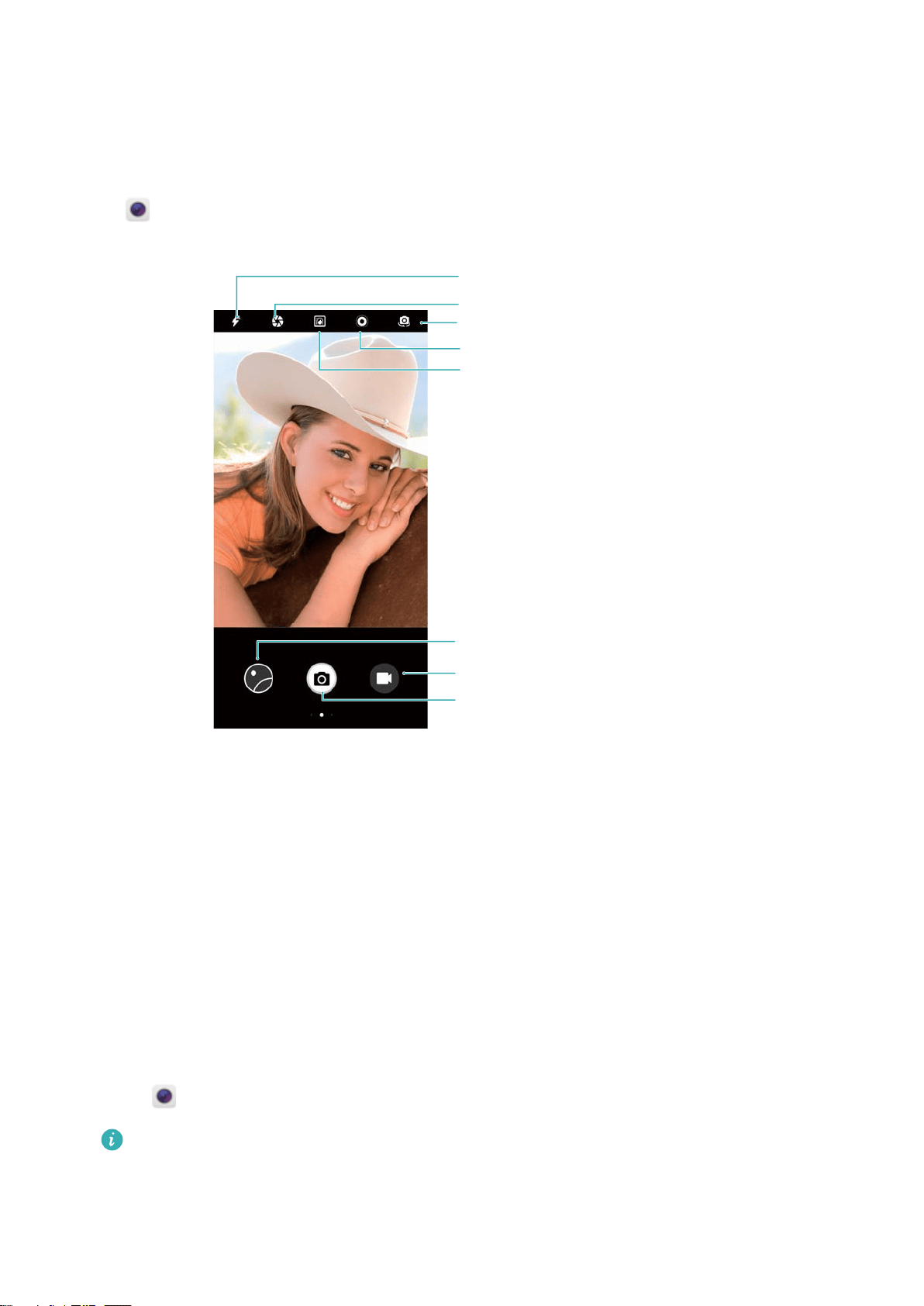
Camera and Gallery
Camera options
Open
Camera to display the viewfinder.
Switch Flash mode
View photos and videos
Switch to video mode
Take a photo
Toggle rear and front camera
Toggle Moving picture mode
Toggle Wide-aperture mode
Toggle Beauty mode
Swipe right on the viewfinder to display the list of shooting modes.
Swipe left on the viewfinder to access the camera settings.
Photos and video recordings
Taking a photo
Geotagging photos
Enable geotagging to record the location of photos and video recordings. In Gallery you can
view the shooting location of photos and videos. In Gallery, you can display all photos and
videos on a map.
1 Open Camera.
When opening Camera for the first time, enable location services in the popup .dialog.
2 Swipe left on the screen and switch on GPS tag.
48
Loading ...
Loading ...
Loading ...
