Loading ...
Loading ...
Loading ...
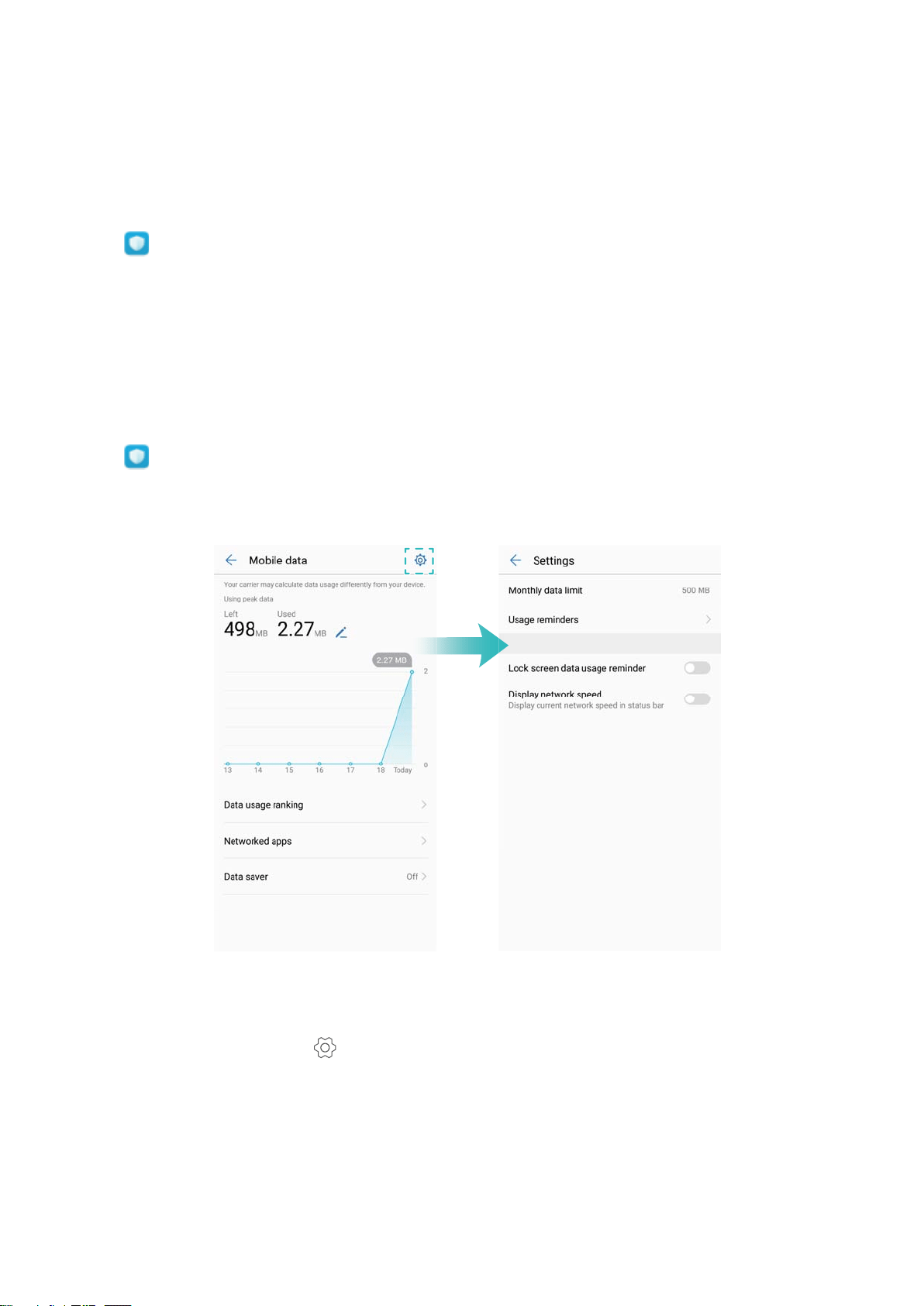
Phone Manager
Optimising performance
Use Phone Manager to make your phone run faster and optimise performance.
Open
Phone Manager and touch OPTIMISE. Your phone will automatically optimise
performance, enhance security, and reduce power consumption.
Managing data usage
Phone Manager comes with a data management feature that you can use to monitor data usage
and avoid exceeding your monthly allowance.
Open Phone Manager and touch Mobile data. You can view detailed data usage statistics
or configure the following settings:
l Data usage ranking: View data usage for each app.
l Networked apps: Manage Internet access permissions for each app.
l Monthly data limit: Touch
> Monthly data limit to configure your data plan settings and
data usage reminders. Your phone will calculate your mobile data usage and remaining data
allowance for the billing period you specify. When you have used up your monthly allowance,
you will receive a reminder, or your phone will disable mobile data.
l Data saver: Enable data saver and choose the apps that you do not want to restrict data for.
90
Loading ...
Loading ...
Loading ...