Loading ...
Loading ...
Loading ...
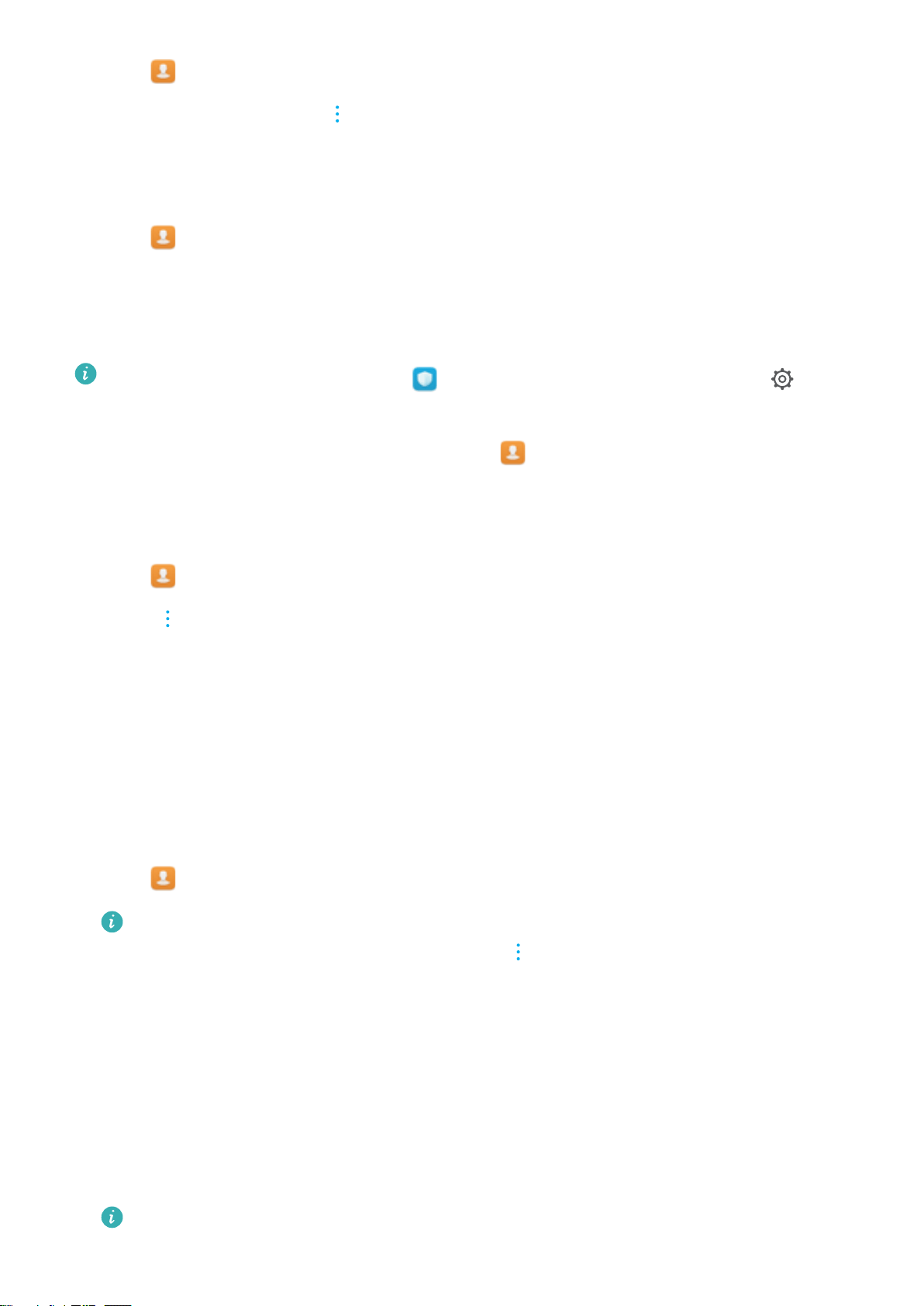
1 Open Contacts.
2 Select a contact and touch > Erase trace > Erase.
Your device will delete all call records and text messages for the selected contact.
Adding contacts to the blacklist
1 Open Contacts.
2 Touch and hold the contact that you want to add to the blacklist, and then touch Add to
blacklist.
Your device will automatically block incoming calls and messages from blacklisted contacts.
l View blacklisted contacts: Open Phone Manager and touch Blocked > . Touch
Numbers blacklist to view blacklisted contacts.
l Remove contacts from the blacklist: Open Contacts. Touch and hold the contact
that you want to remove from the blacklist, and then touch Remove from blacklist.
Identifying contacts with incomplete information
1 Open Contacts.
2 Touch > Organise contacts > Contacts with incomplete info.
3 Your device will display a list of contacts with incomplete information. You can then choose to
add missing information or delete unwanted contacts.
Searching for contacts
Search contacts stored on the device, SIM card, or linked to an online account.
Finding contacts
1 Open Contacts.
For more complete search results, ensure that Contacts is configured to display all of
your contacts. On the contacts screen, touch > Display preferences and select All
contacts.
2 On the contact list, you can:
l Swipe the contact list up or down.
l Slide your finger up or down the index on the right-hand side of the screen to scroll through
your contacts.
l Enter the contact name, initials, phone number, email address, or other information in the
search bar at the top of the contact list. Search results will be displayed underneath.
You can enter multiple keywords, such as "Tom London". The system will find the
contacts that meet the search criteria.
Calls and Contacts
74
Loading ...
Loading ...
Loading ...