Loading ...
Loading ...
Loading ...
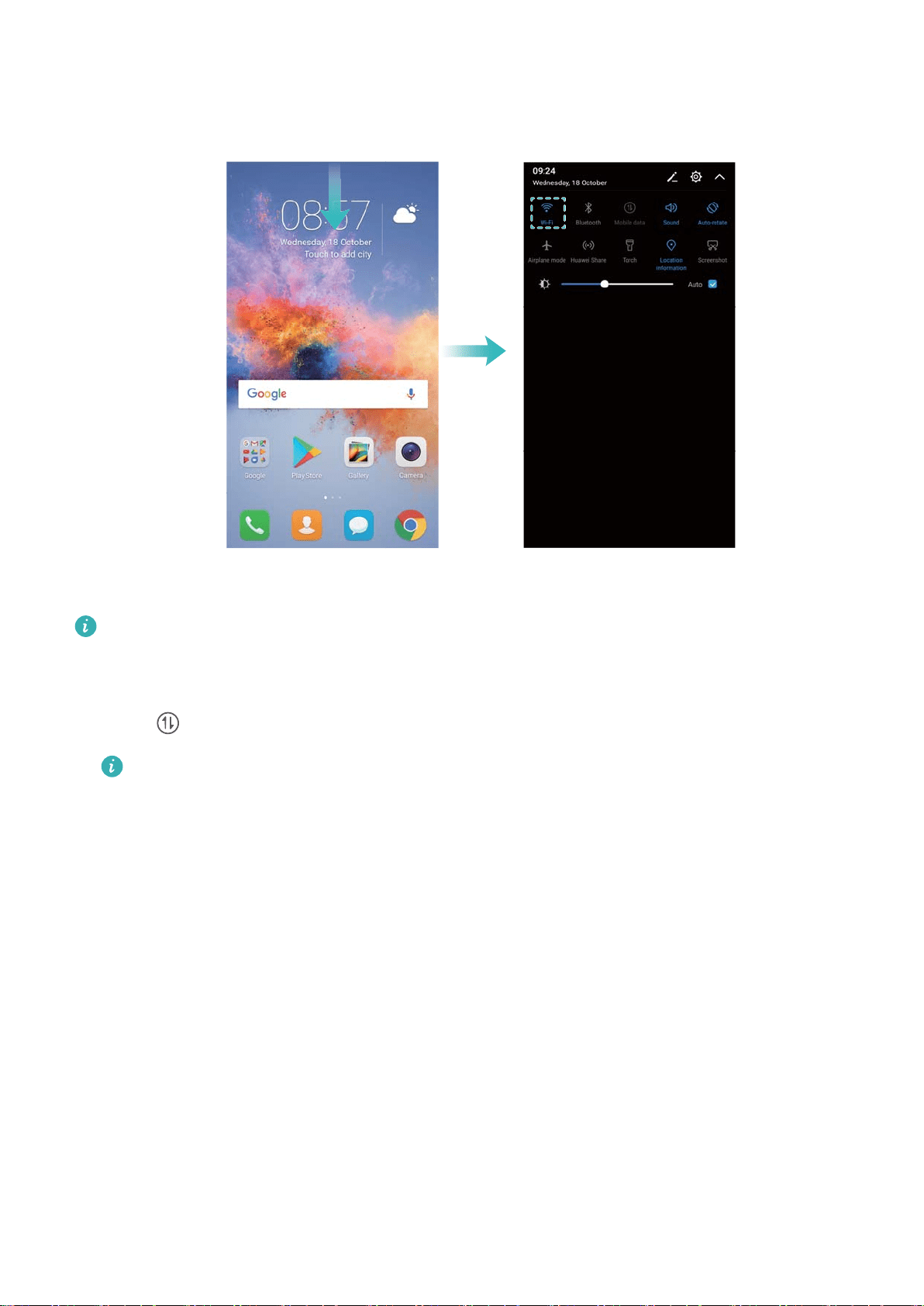
4 Select the Wi-Fi network you want to connect to. If you select an encrypted network, you will
also need to enter the Wi-Fi password.
Connecting using mobile data
Before using mobile data, ensure that you have a data plan with your network provider to
avoid incurring excessive data charges.
1 Swipe down from the status bar to open the notification panel.
2 Touch
to enable mobile data.
Disable mobile data when not required so as to save battery power and reduce data
usage.
Getting Started
7
Loading ...
Loading ...
Loading ...
