Loading ...
Loading ...
Loading ...
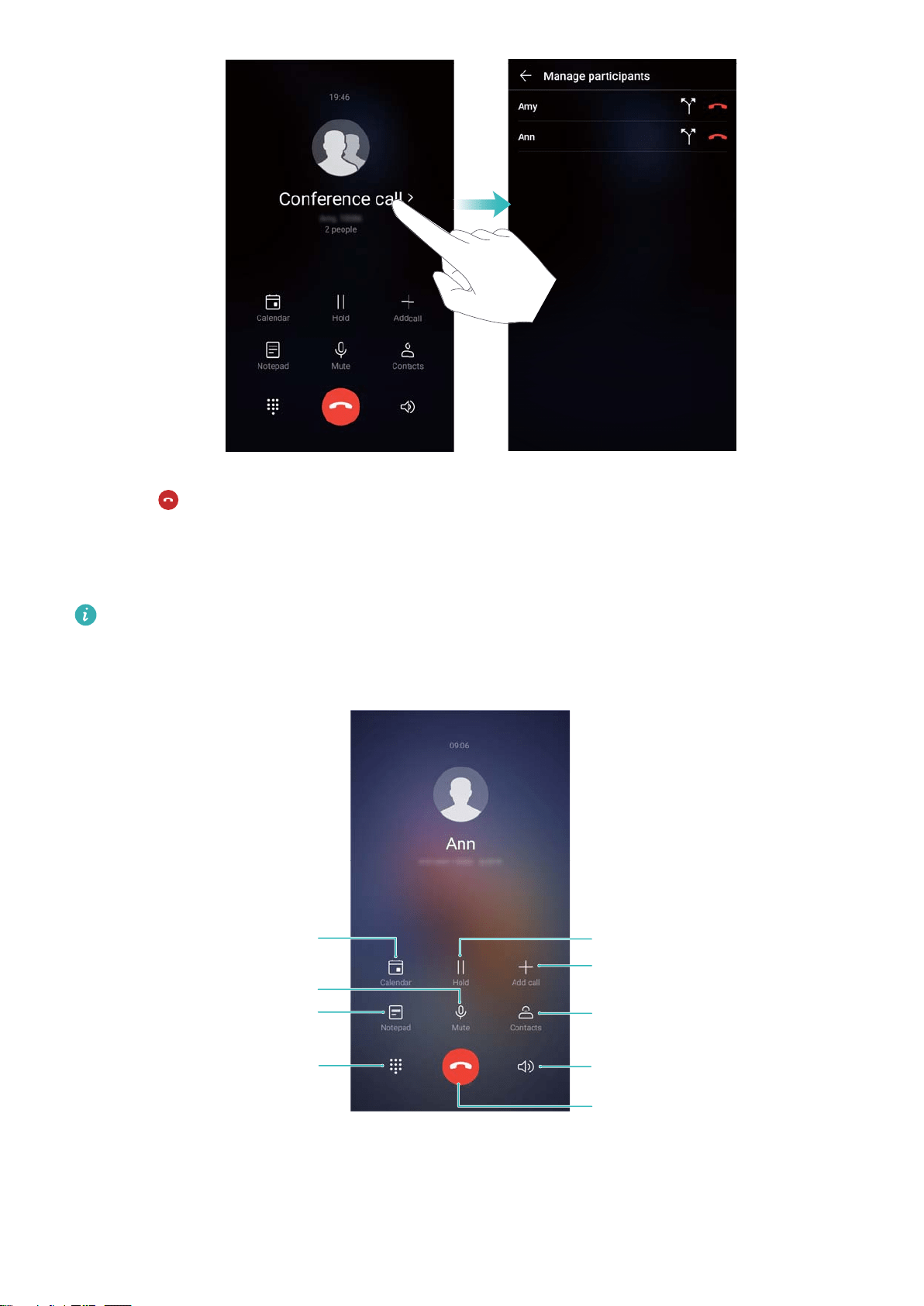
6 Touch to end the conference call.
In-call options
Do not cover the microphone during a call.
During a call, your device will display an in-call menu.
Mute the call
Start a three-way call
Show/hide dialler
End call
Display your contacts
View your notes
View your
calendar
Place the current call
on hold
Enable hands-free
mode
l Start a three-way call: Contact your network provider to find out how to use this feature.
l Adjust the volume: Press the volume up button to increase the volume, or the volume down
button to decrease the volume.
Calls and Contacts
69
Loading ...
Loading ...
Loading ...
