Loading ...
Loading ...
Loading ...
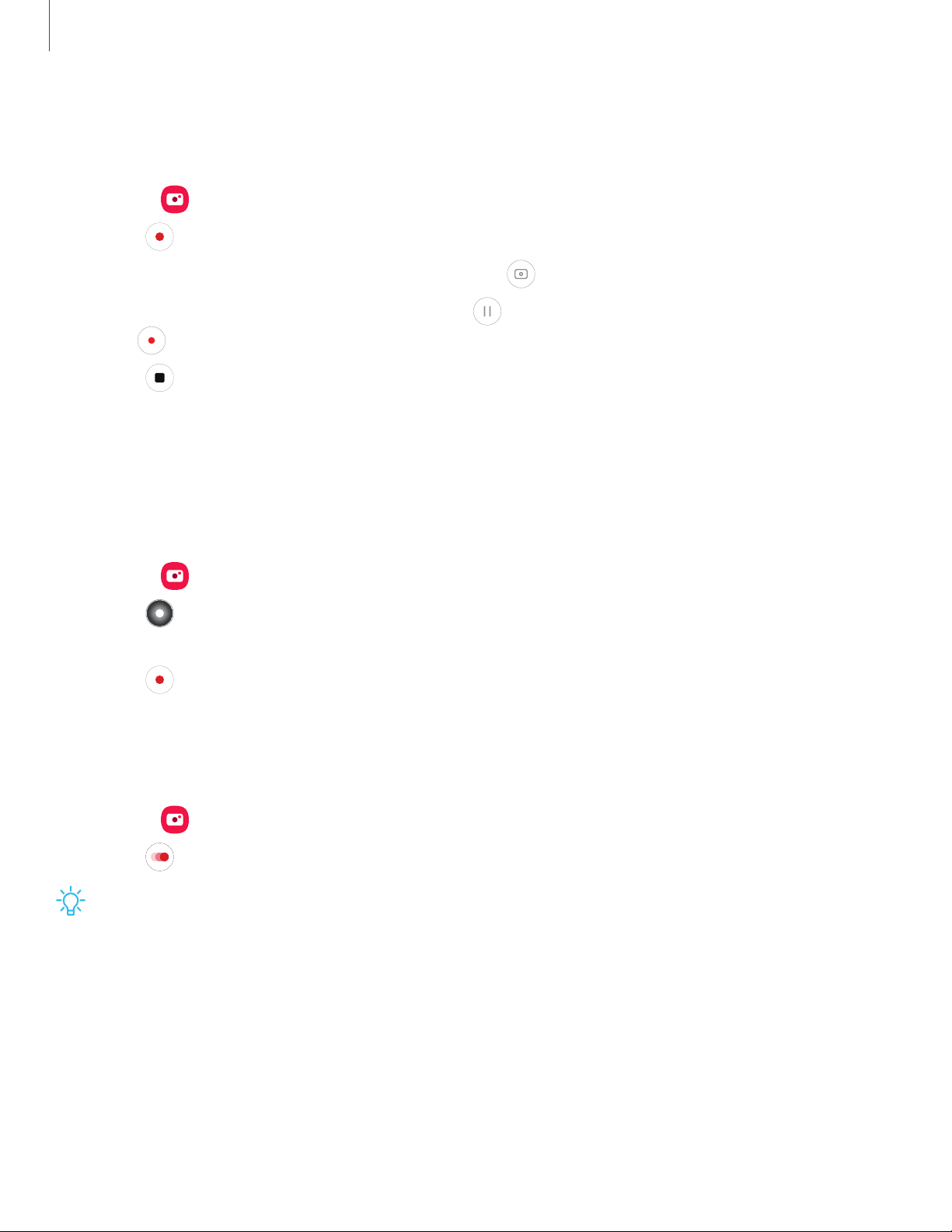
Record videos
Record high-quality videos using your device.
1.
From Camera, swipe right or left to change the shooting mode to Video.
2.
Tap Record to begin recording a video.
•
To take a picture while recording, tap Capture.
•
To temporarily stop recording, tap Pause. To continue recording, tap
Resume.
3.
Tap Stop when you are finished recording.
Live focus video
Create professional-looking films by applying background blurs and other special
effects to your video. This feature cannot be used with Zoom, Zoom-in mic, or Super
steady.
1.
From Camera, swipe to More, then then tap Live focus video.
2.
Tap Live focus effect, choose an effect, and drag the slider to fine-tune the
effect.
3.
Tap Capture to begin recording.
Super Slow-mo
Record videos at a high frame rate for viewing in slow motion.
1.
From Camera, swipe to More, and then tap Super slow-mo.
2.
Tap Super Slow-mo to record.
TIPHold your device steady for best results.
61
Camera and Gallery
Loading ...
Loading ...
Loading ...