Loading ...
Loading ...
Loading ...
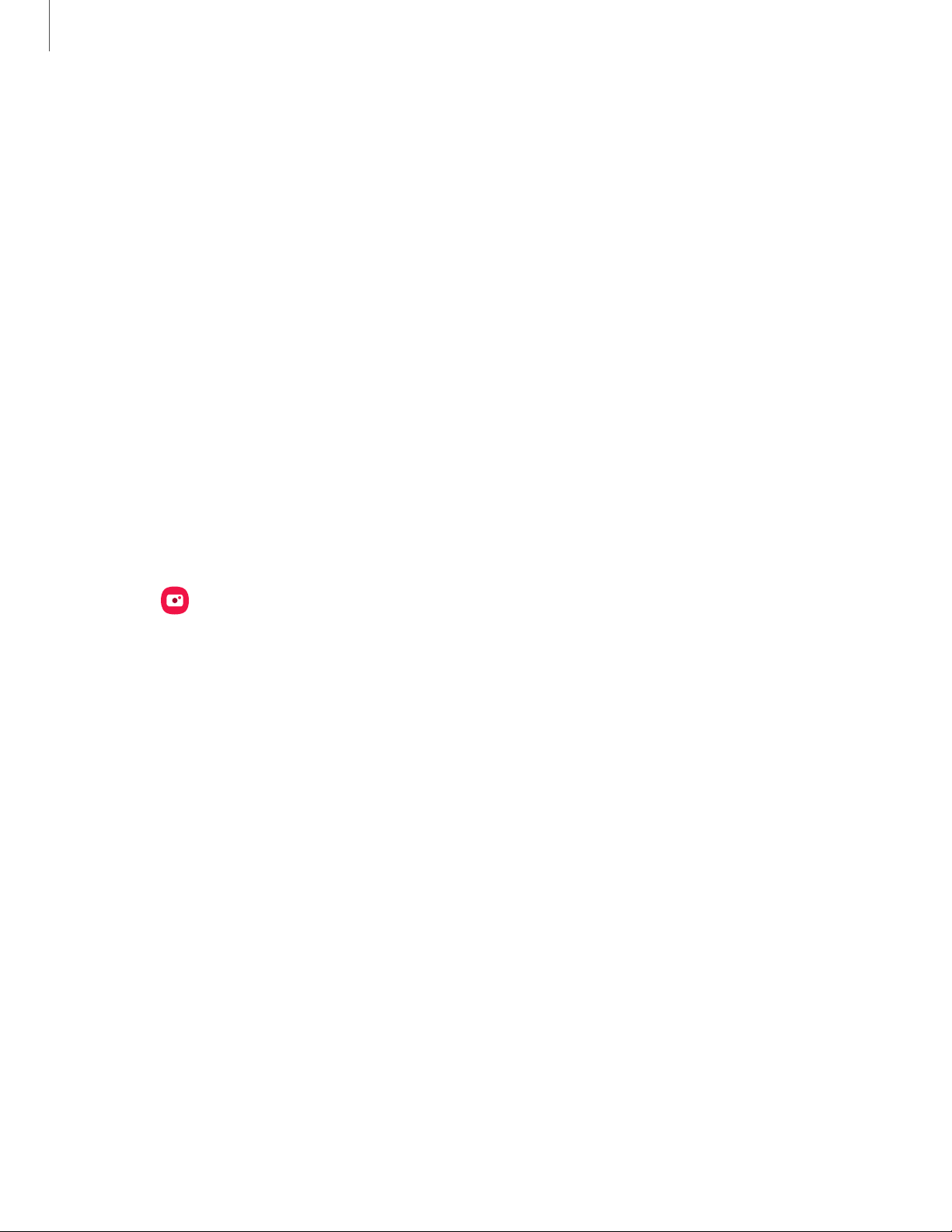
– Live focus video: Adjust the level of background blur in your videos so the
subject stands out.
– Pro video: Manually adjust the ISO sensitivity, exposure value, white
balance, and color tone while recording videos.
– Super slow-mo: Record videos at an extremely high frame rate for viewing
in high quality slow motion. You can play a specific section of each video
in slow motion after recording it.
– Slow motion: Record videos at a high frame rate for viewing in slow
motion.
– Hyperlapse: Create a time lapse video by recording at various frame rates.
The frame rate is adjusted depending on the scene being recorded and the
movement of the device.
AR Zone
Access all of your Augmented Reality (AR) features in one place.
◌
From Camera, swipe to More, and then tap AR Zone. The following features
are available:
•
AR Emoji Camera: Use the camera to create your My Emoji avatar.
•
AR Doodle: Enhance videos by adding line drawings or handwriting to your
environment. AR Doodle tracks faces and space so they move with you.
•
AR Emoji Studio: Use AR tools to create and customize your My Emoji avatar.
•
AR Emoji Stickers: Add ARstickers to your My Emoji avatar.
•
Deco Pic: Decorate photos or videos in real time with the camera.
•
Home decor: Virtually add appliances and furniture to a room to see how it
will look in your space.
•
Styling: Try on sunglasses using the camera.
59
Camera and Gallery
Loading ...
Loading ...
Loading ...