Loading ...
Loading ...
Loading ...
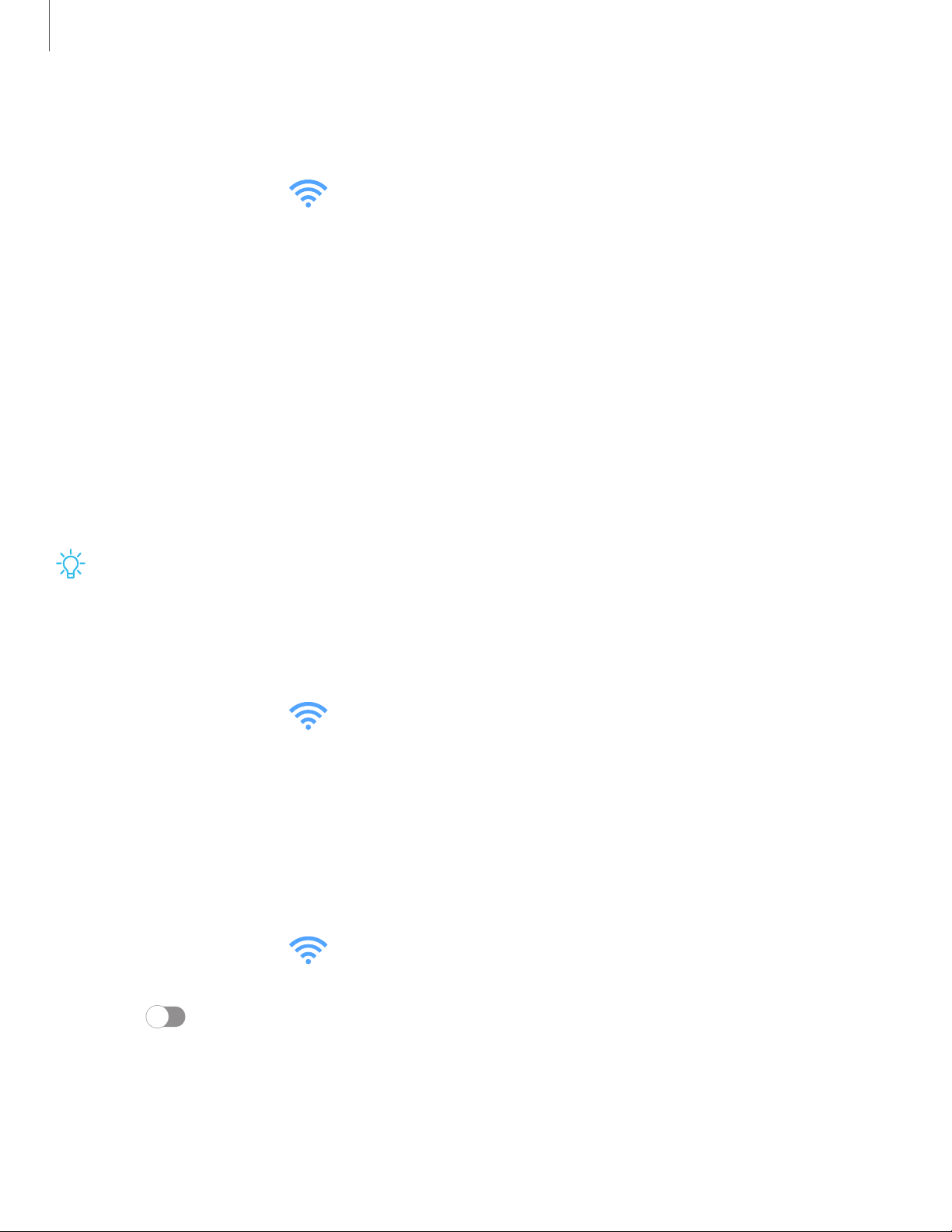
Monitor mobile data
You can customize your mobile data access by setting limits and restrictions.
◌
From Settings, tap Connections > Data usage. The following options are
available:
•
Mobile data: Use mobile data from your plan.
•
Mobile data only apps: Set apps to always use mobile data, even when your
device is connected to Wi-Fi.
•
Alert me about data usage:Enable alerts for when your mobile data usage
reaches the amount you chose.
•
Mobile data usage: View data usage over mobile connections over a period of
time. You can view total usage as well as usage by app.
•
Billing cycle and data warning: Change the monthly date to align with your
carrier’s billing date.
TIPUse these features to keep an eye on your estimated data usage.
Monitor Wi-Fi data
You can restrict Wi-Fi data access by customizing usage limits and networks.
1.
From Settings, tap Connections > Data usage.
2. Tap Wi-Fi data usage to view data usage over Wi-Fi connections over a period of
time. You can view total usage as well as usage by app.
Mobile hotspot
Mobile hotspot uses your data plan to create a Wi-Fi network that can be used by
multiple devices.
1.
From Settings, tap Connections > Mobile hotspot and tethering>
Mobilehotspot.
2. Tap to turn on Mobile hotspot.
3. On the devices you want to connect, activate Wi-Fi and select your device’s
Mobile hotspot. Enter the Mobile hotspot password to connect.
• To view a list of devices that are connected to your Mobile hotspot, tap
Connected devices.
132
Settings
Loading ...
Loading ...
Loading ...