Loading ...
Loading ...
Loading ...
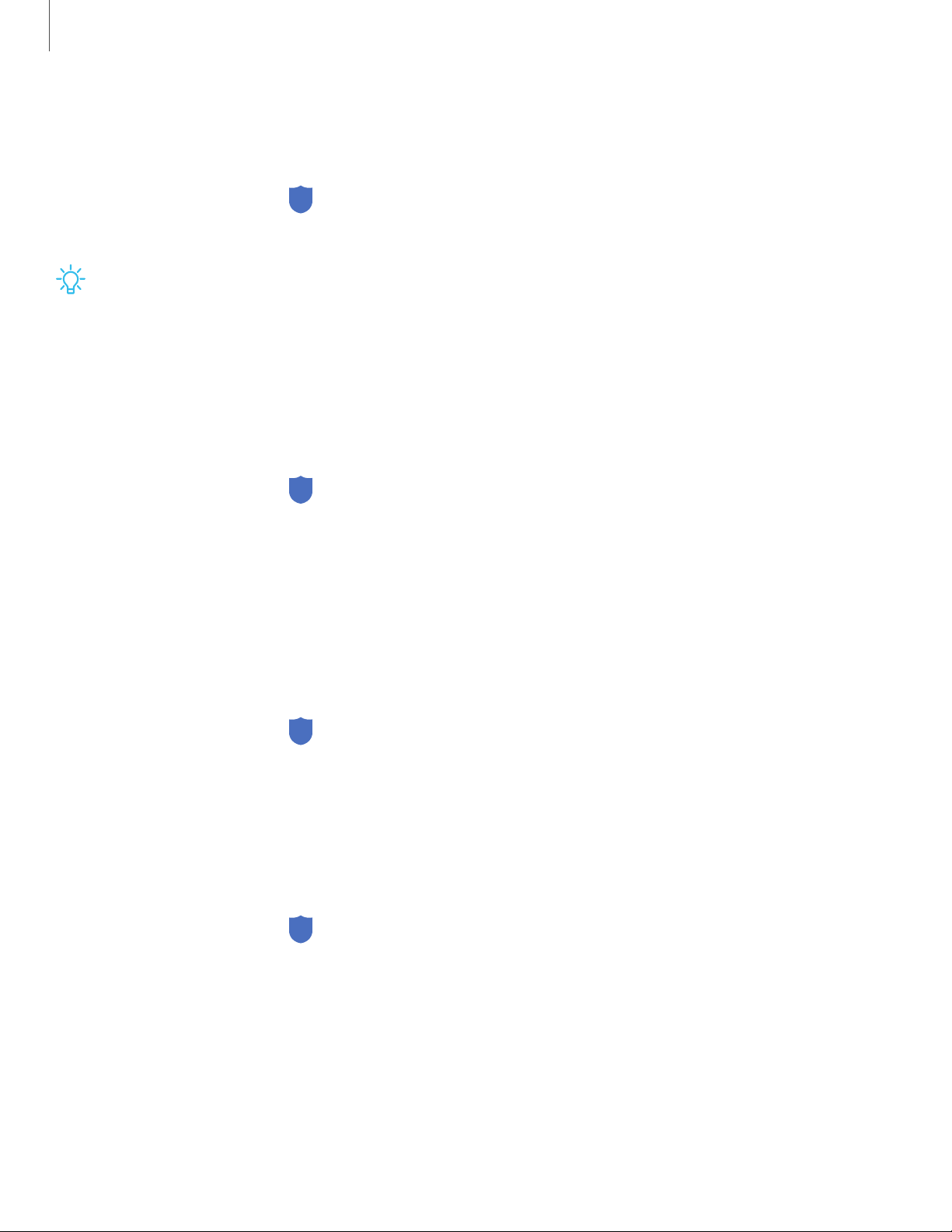
Install unknown apps
You can allow installation of unknown third-party apps from selected apps or sources.
1.
From Settings, tap Biometrics and security > Install unknown apps.
2. Tap an app or source, and then tap Allow from this source.
TIPInstalling unknown third-party apps could make your device and personal
data more vulnerable to security risks.
Set up SIM card lock
You can set up a PIN to lock your SIMcard, which prevents unauthorized use of your
SIM card if someone attempts to use it another device.
◌
From Settings, tap Biometrics and security > Other security settings > Set up
SIM card lock and follow the prompts.
•
Tap Lock SIM card to turn on the feature.
•
Tap Change SIM card PIN to create a new PIN.
View passwords
You can have characters displayed briefly in password fields as you type them.
◌
From Settings, tap Biometrics and security > Other security settings >
Make passwords visible to turn on the feature.
Device administration
You can authorize security features and apps (like Find My Device) to have
administrative access to your device.
1.
From Settings, tap Biometrics and security > Other security settings >
Device admin apps.
2. Tap an option to turn it on as a device administrator.
161
Settings
Loading ...
Loading ...
Loading ...