Loading ...
Loading ...
Loading ...
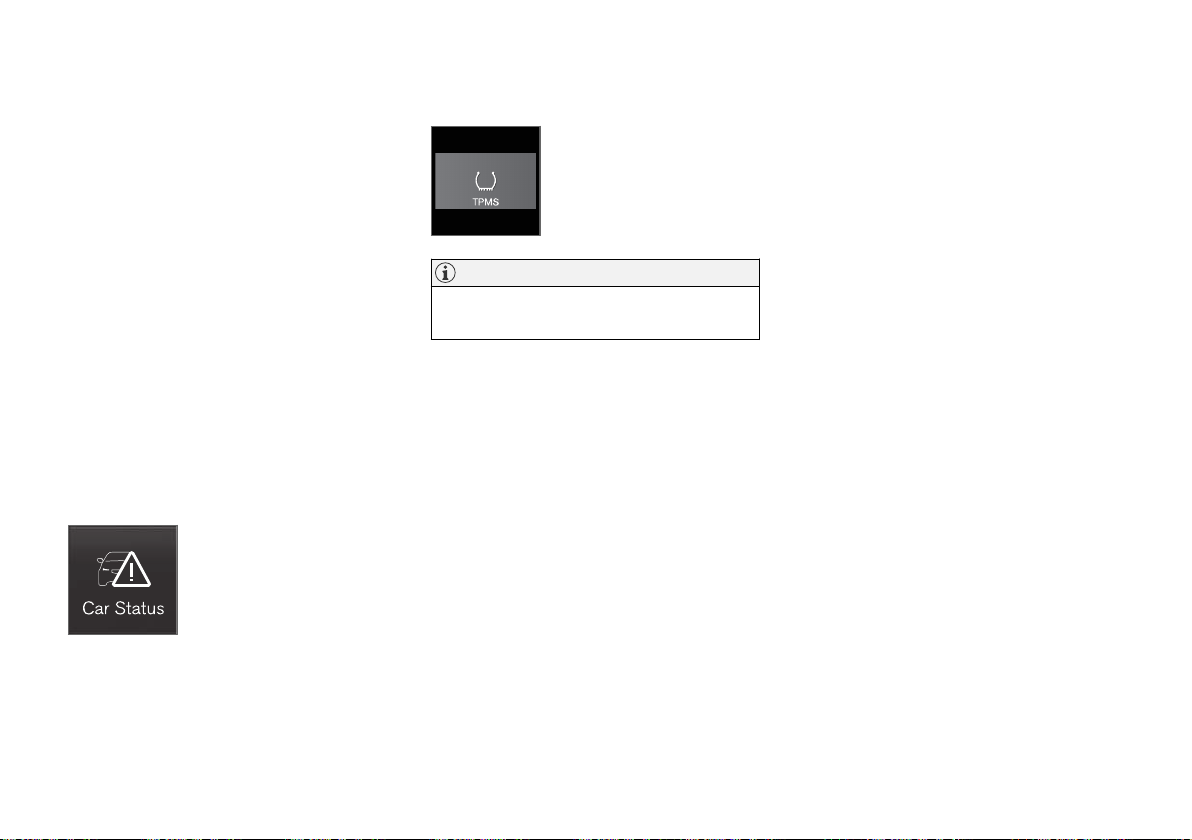
WHEELS AND TIRES
}}
* Option/accessory.
503
Calibrating the tire pressure
monitoring system*
In order for the tire pressure monitoring system,
Tyre Pressure Monitoring System (TPMS), to
function correctly, tire pressure reference values
must be set correctly. This must be done each
time the tires are changed or the tire pressure is
adjusted.
For example, when driving with a heavy load or at
high speeds (over 160 km/h (100 mph)), tire
pressure should be adjusted to the Volvo-recom-
mended tire pressure values. The system should
then be recalibrated.
1. Switch off the ignition.
2. Inflate the tires to the pressure indicated on
the tire pressure placard on the driver's side
B pillar.
3. Start the vehicle.
4.
Open the
Car status app in App view.
5.
Tap
TPMS.
NOTE
The car must be stationary when calibration is
started.
6.
Tap
Calibrate.
7.
Tap
OK to confirm that the tire pressure in
all four tires has been checked and adjusted.
8. Run the car until calibration is complete.
Calibration is done when the vehicle is driv-
ing at a speed above 35 km/h (22 mph).
> When enough data has been collected for
the system to detect low tire pressure, the
color of the tire symbols in the center dis-
play will change from gray to green. The
system will not provide any other confir-
mation that calibration has been comple-
ted.
If the car's ignition is switched off before
calibration is complete, the tires in the
center display change color from gray to
green upon next start-up, even if calibra-
tion is not complete. Perform the calibra-
tion again and allow it to complete within
the same operating cycle to ensure that
the calibration is carried out correctly.
If start-up of calibration fails, the following
message appears:
Calibration
unsuccessful. Try again..
Loading ...
Loading ...
Loading ...