Loading ...
Loading ...
Loading ...
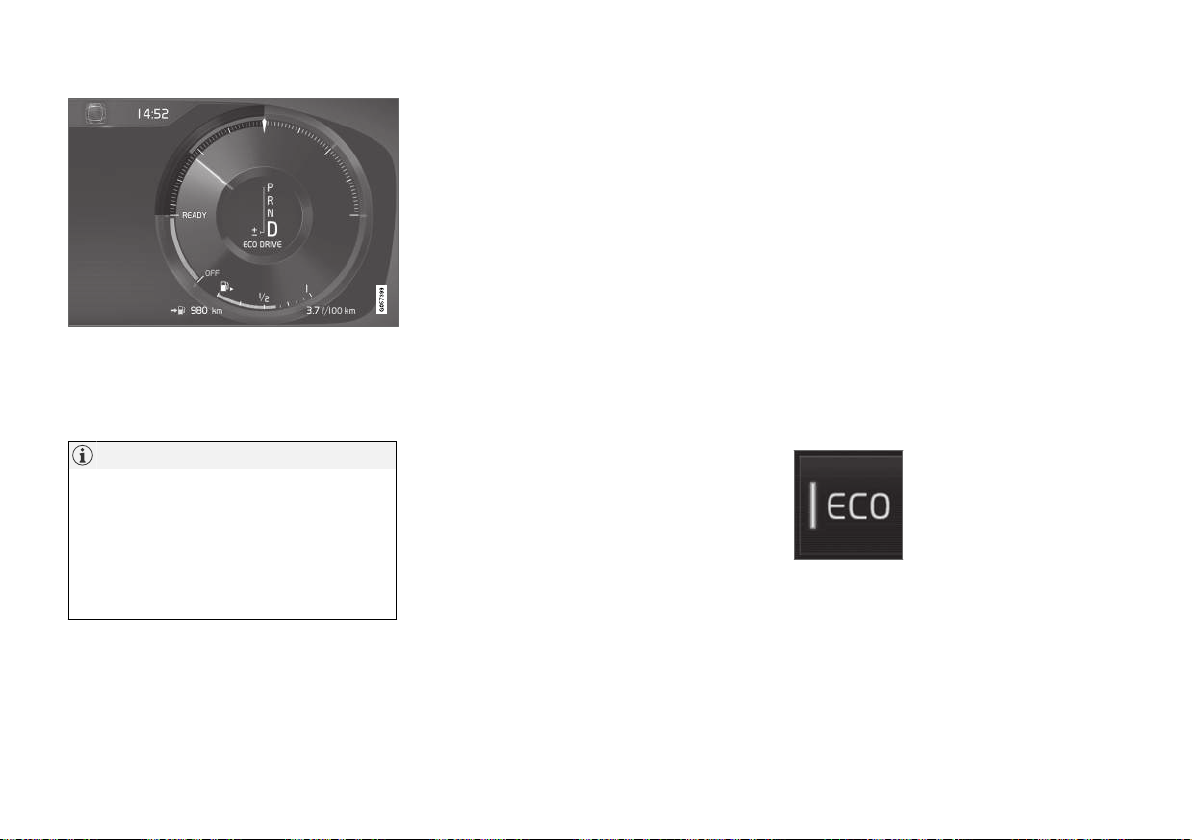
||
STARTING AND DRIVING
* Option/accessory.
394
ECO Climate
In Eco mode, ECO climate is automatically acti-
vated in the passenger compartment to help
reduce energy consumption.
NOTE
When the ECO function is activated, settings
for certain climate system and electricity con-
suming functions are reduced. Some of these
settings can be reset manually, but full func-
tionality will only be restored by switching off
the ECO function or adapting the
Individual*
drive mode to full climate system functionality.
If condensation forms on the windows, tap the
max defroster button, which will function normally.
Related information
•
Changing drive mode* (p. 392)
•
Activating and deactivating ECO drive mode
using the function button (p. 394)
•
Drive modes* (p. 390)
•
Economical driving (p. 403)
•
Start/Stop function (p. 395)
Activating and deactivating ECO
drive mode using the function
button
Vehicles that are not equipped with a drive
mode button in the center console have a func-
tion button for the Eco drive mode in the center
display's Function view.
When the engine is switched off, ECO mode is
deactivated and must therefore be reactivated
each time the engine is started. ECO will be dis-
played in the instrument panel when the function
is activated.
Selecting Eco drive mode in the center
display's Function view
–
Tap the Driving Mode ECO button to acti-
vate or deactivate the function.
> An indicator light in the button will illumi-
nate when the function is activated.
Related information
•
ECO drive mode (p. 392)
•
Changing drive mode* (p. 392)
•
Drive modes* (p. 390)
Loading ...
Loading ...
Loading ...