Loading ...
Loading ...
Loading ...
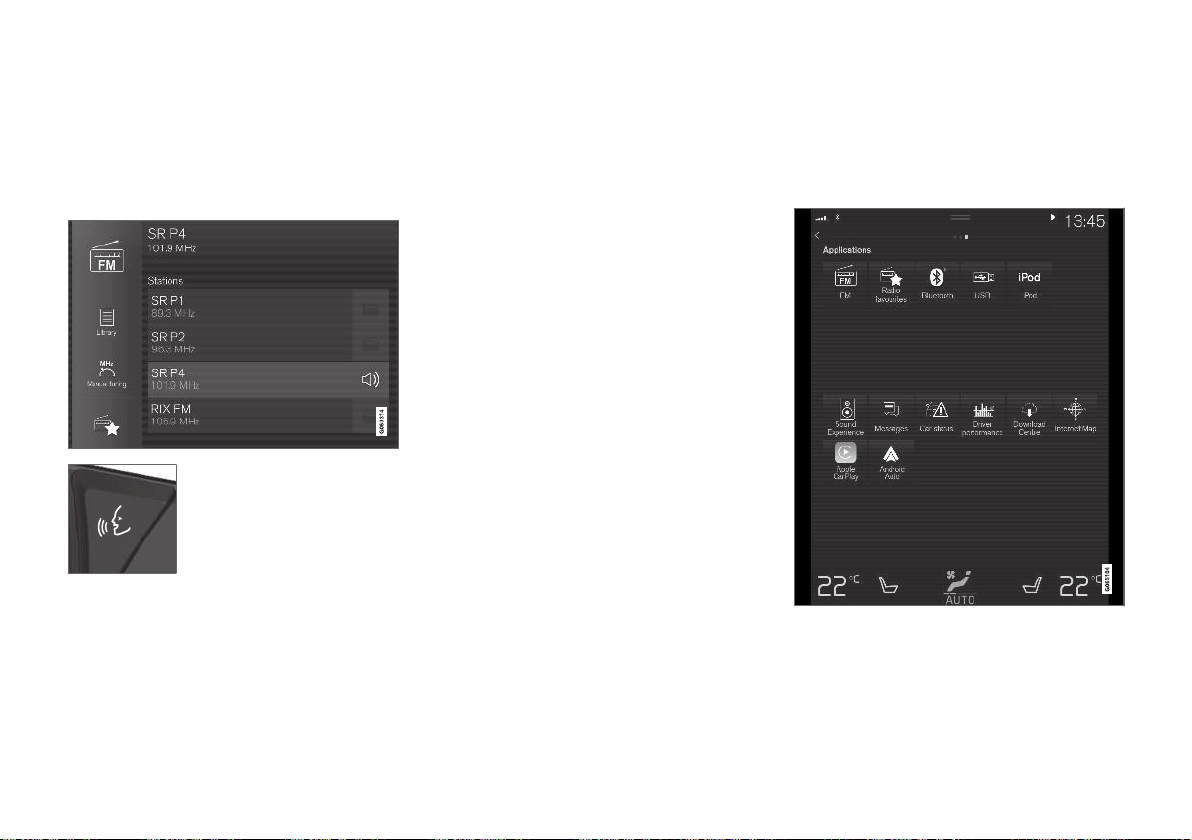
AUDIO, MEDIA AND INTERNET
* Option/accessory.
432
Radio
The radio can receive broadcasting from AM
and FM wavebands with HD Radio™
Technology and SiriusXM
®
Satellite radio *.
When the vehicle has an Internet connection, it
is also possible to listen to web radio.
The radio can be controlled
using voice commands, the
right-side steering wheel key-
pad or the center display.
Related information
•
Starting the radio (p. 432)
•
Changing waveband and radio station
(p. 433)
•
Storing radio favorites (p. 434)
•
Radio settings (p. 435)
•
RBDS (p. 436)
•
HD Radio™ (p. 436)
•
SiriusXM
®
Satellite radio* (p. 439)
•
Internet-connected vehicle* (p. 471)
•
Voice control for radio and media (p. 137)
•
Media player (p. 449)
Starting the radio
The radio is started from the center display's
App view.
1.
Open the desired waveband (e.g.
FM) from
App view.
2. Select a radio station.
Related information
•
Radio (p. 432)
•
Searching for a radio station (p. 434)
Loading ...
Loading ...
Loading ...