Loading ...
Loading ...
Loading ...
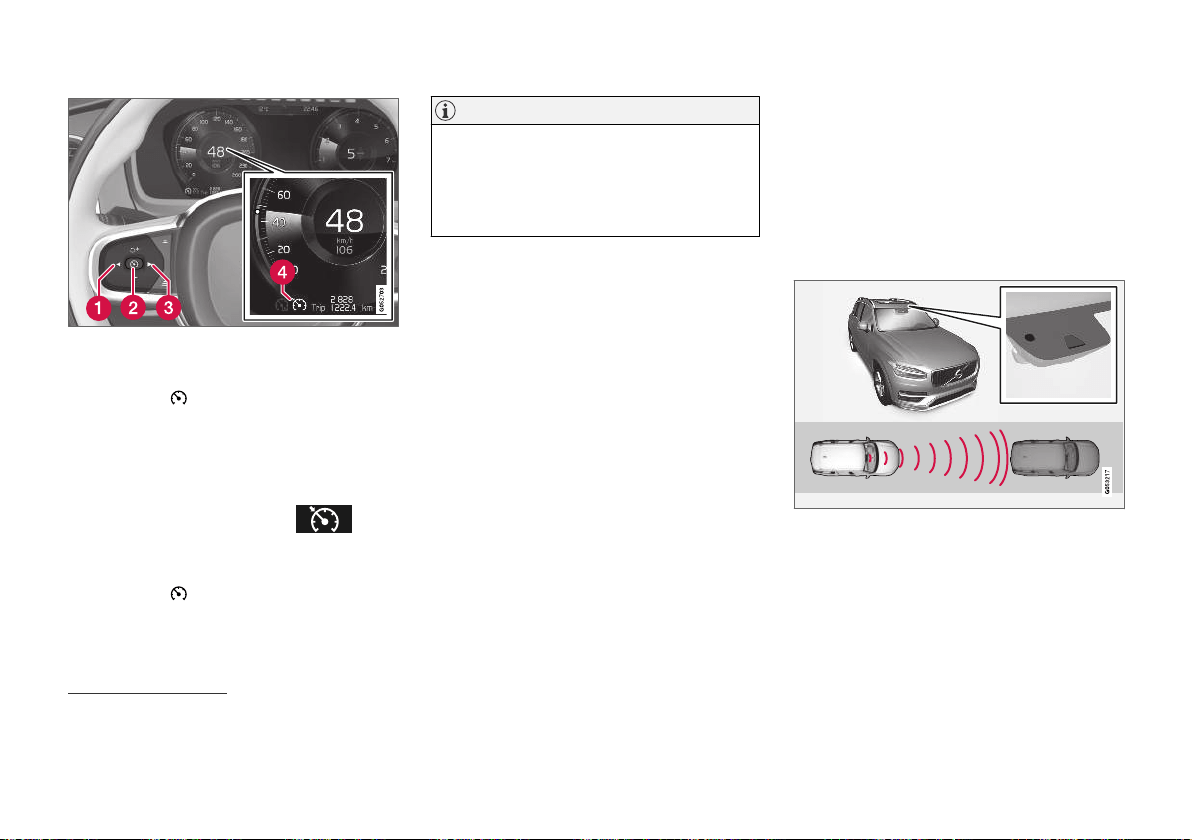
DRIVER SUPPORT
}}
* Option/accessory.
263
Function buttons and symbols
33
.
To turn off Cruise Control:
1.
Press the
button on the steering wheel
(2).
> Cruise Control will go into standby mode.
2.
Press the ◀ (1) or ▶ (3) buttons on the
steering wheel to select another function.
>
The Cruise Control symbol
(4) in
the instrument panel will go out and the
set speed will be erased.
3.
Press the
(2) button on the steering
wheel keypad again.
> Another function will be activated.
NOTE
In vehicles equipped with Adaptive Cruise
Control*, it is possible to switch between
cruise control and Adaptive Cruise Control –
see the heading "Switching between CC and
ACC".
Related information
•
Cruise control (p. 258)
Adaptive Cruise Control*
Adaptive Cruise Control (ACC
34
) helps the
driver maintain a constant speed with a set time
interval to the vehicle ahead.
Adaptive Cruise Control helps provide a more
relaxed driving experience on long trips on high-
ways or long, straight roads with even traffic
flows.
The camera/radar sensor measures the distance to the
vehicle ahead
35
.
The driver sets a speed and a time interval to the
vehicle ahead. If the camera/radar sensor detects
a slower-moving vehicle ahead, your vehicle's
speed will be automatically adapted according to
the set time interval to that vehicle. When there
33
Note: This illustration is general and details may vary depending on model.
34
Adaptive Cruise Control
35
Note: This illustration is general and details may vary depending on model.
Loading ...
Loading ...
Loading ...