Loading ...
Loading ...
Loading ...
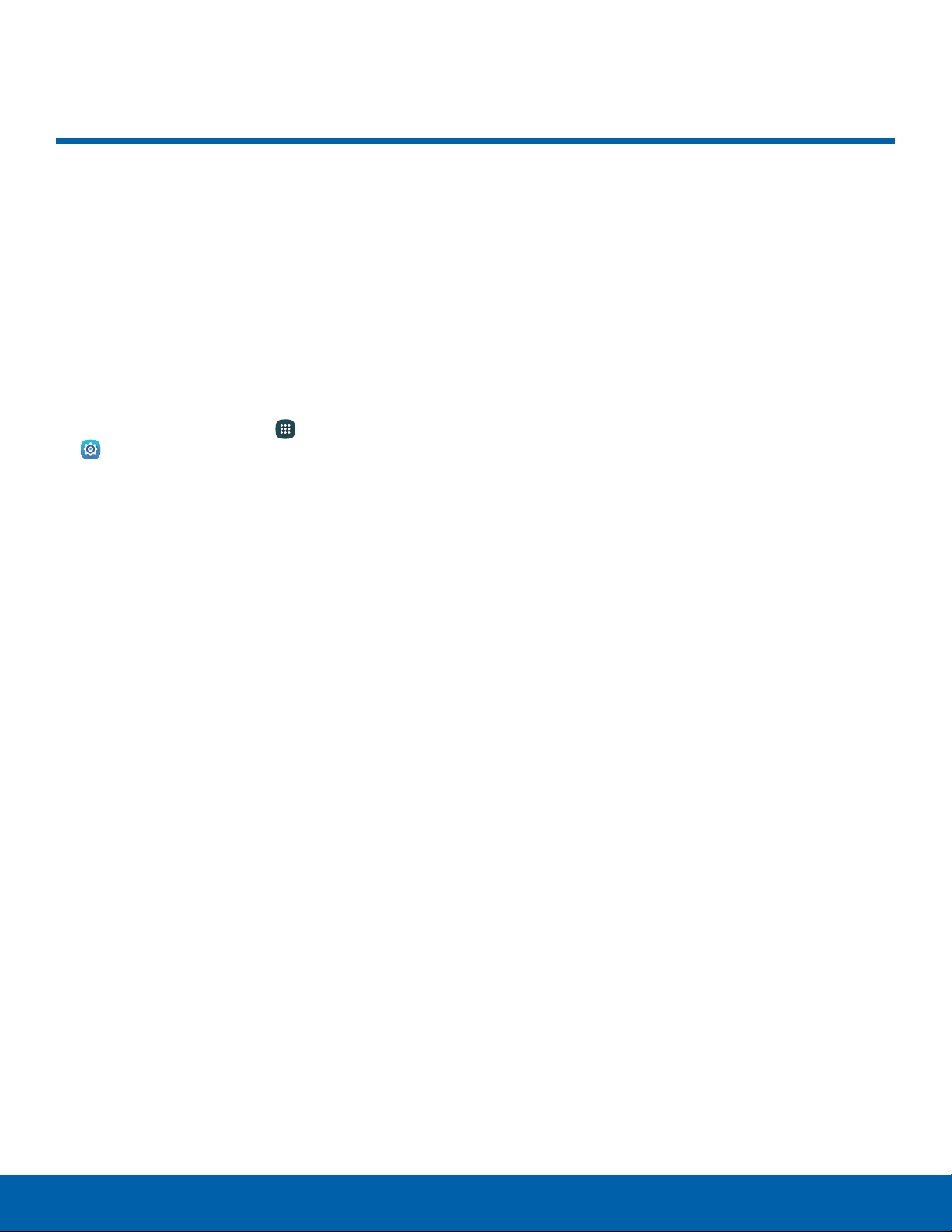
Lock Screen
Secure your device and protect
your data with Lock Screen
settings.
SetaScreenLock
It is recommended that you secure your device
using a Screen lock.
1. From a Home screen, tap Apps >
Settings.
2. Tap Lock screen.
3. Tap Screen lock to select a screen lock and
level of security:
•
Swipe: Swipe the screen to unlock it. This
option provides no security.
•
Pattern: A screen unlock pattern is a tap
gesture you create and use to unlock your
device. This option provides medium security.
•
PIN: Select a PIN to use for unlocking the
screen. This option provides medium to high
security.
•
Password: Create a password for unlocking
the screen. This option provides high security.
•
Fingerprint: Use fingerprint recognition
to unlock the screen. This option provides
medium to high security.
•
None: Never use a Lock screen.
4. Select your notification preferences, if you
choose a secured lock screen option:
•
Show content
•
Hide content
•
Do not show notifications
5. Choose a screen lock option:
Swipe Only
•
Phone shortcut: Display a phone shortcut on
your Lock screen.
•
Unlock effect: Set the visual effect used when
unlocking the screen.
•
Help text: Show help information on unlocking
the screen on the Lock screen.
Pattern Only
•
Pattern type: Select a pattern type.
•
Make pattern visible: Display the pattern as
your draw it.
•
Vibration feedback: Vibrate when the unlock
pattern is entered incorrectly.
PIN, Pattern, Password and Fingerprint Only
•
Lock automatically: Screen locks 5 seconds
after screen automatically turns off.
•
Lock instantly with power key: Screen locks
instantly when locked with the power key.
All Screen Lock Types
•
Dual clock: Display a dual clock on your Lock
screen when roaming.
•
Clock size: Select the size of the clock that
isdisplayed on your Lock screen.
•
Show date: Display the date on the
Lockscreen.
•
Camera shortcut: Display a camera shortcut
on your Lock screen.
•
Owner information: Show owner information
on the Lock screen.
•
Additional information: Display Weather
information or the step count when Pedometer
in SHealth is turned on.
Settings Lock Screen
101
Loading ...
Loading ...
Loading ...