Loading ...
Loading ...
Loading ...
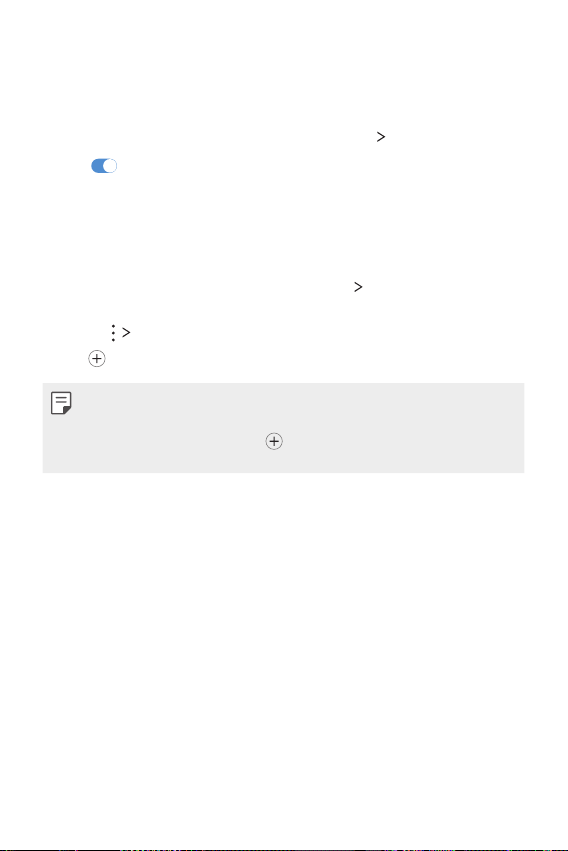
Settings 97
Sharing panel
You can share the content with specific people in apps that work with
Google Direct Share.
1
On the settings screen, tap Connected devices Sharing panel.
2
Tap to deactivate the option.
Printing
You can connect your device to a Bluetooth printer and print photos or
documents saved on the device.
On the settings screen, tap Connected devices
Printing.
• Tap Default Print Service to search for printers you can connect to.
Or, tap
Add printer to manually add a printer.
• Tap
Add Service to download a printer app.
• This is available only when the mobile network or the Bluetooth
function is turned on.
• To download a printer app in
Add Service, first log on to your Google
account.
Loading ...
Loading ...
Loading ...