Loading ...
Loading ...
Loading ...
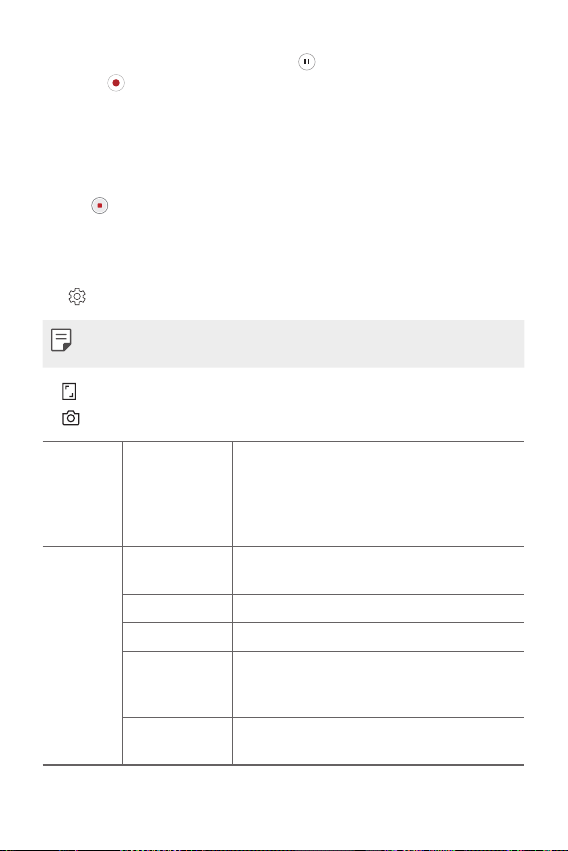
Useful Apps 61
• To pause the video recording, tap . To resume the video recording,
tap .
• While recording a video, you may spread or pinch two fingers to
zoom in or out.
• While recording a video, you may tap the desired area to adjust the
brightness.
3
Tap to end the video recording.
Customizing the camera options
You can customize a variety of camera options to suit your preferences.
Tap
on the screen.
• Available options vary depending on the selected camera (front or rear
camera) and the selected camera mode.
• : Take a photo or record a video in FullVision.
•
: Select values for aspect ratio and size for taking photos.
General HDR
Obtain photos in vivid colours and get
compensated effects even when they are taken
against the light. These functions are provided
by the High Dynamic Range (HDR) technology
equipped in the camera.
Useful
features
Cheese shutter
Allows you to take a photo by saying ‘Cheese’,
‘Smile’, ‘Whiskey’, ‘Kimchi’, or ‘LG’.
Scan QR code Scan QR code on the camera preview screen.
Tag locations Saves the image with GPS location data.
Grid
Displays guide grids so that you can take
photos or record videos based on the
horizontal and vertical reference lines.
Help
Provides help information for each camera
menu.
Loading ...
Loading ...
Loading ...