Loading ...
Loading ...
Loading ...
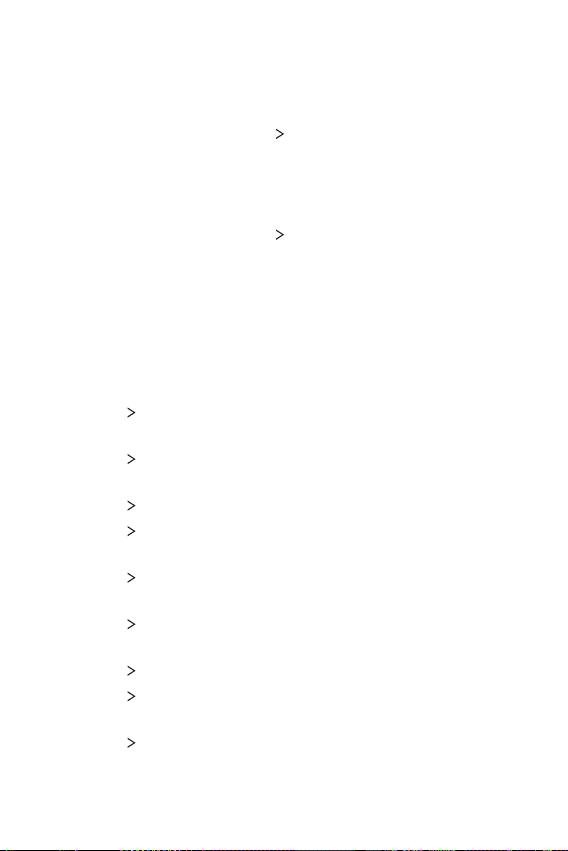
Settings 110
About phone
You can view information about your device, such as the name, status,
software details and legal information.
On the settings screen, tap System
About phone and view information.
Regulatory & safety
You can view regulatory marks and related information on your device.
On the settings screen, tap System
Regulatory & safety.
Accessibility
You can manage accessibility plug-ins installed on your device.
1
On the settings screen, tap Accessibility.
2
Customize the following settings:
• Vision
TalkBack: Set the device to notify screen status or actions
via voice.
• Vision
Message/call voice notifications: Set the device to read
the caller information and messages via voice.
• Vision
Font: Change the font size, bold text or type.
• Vision
Display size: Set the items on the screen to a size easy for
you to see. Some items may change position.
• Vision
Touch zoom: Zoom in or out by tapping the screen three
times.
• Vision
Window zoom: Zoom in or out within a window and invert
the color.
• Vision
Large mouse pointer: Magnify the mouse pointer.
• Vision
High contrast screen: Turn the background color into
black for a high contrast screen.
• Vision
Screen color inversion: Increase the display color contrast
for people with low vision.
Loading ...
Loading ...
Loading ...