Loading ...
Loading ...
Loading ...
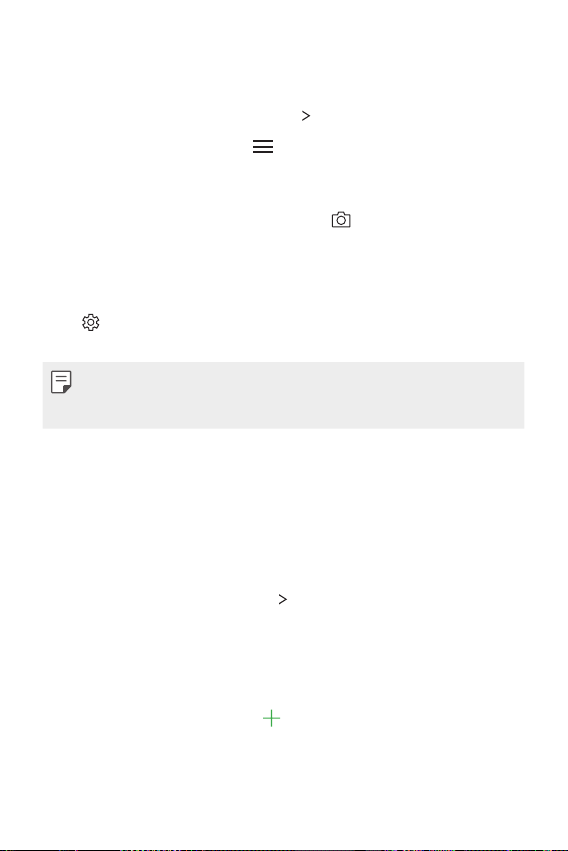
Useful Apps 79
Managing folders
You can view notes grouped by the type of the notes.
1
On the home screen, tap Essentials QuickMemo+.
2
At the top of the screen, tap and select a menu item:
• All memos: View all notes saved in QuickMemo+.
• My memos: View notes created by QuickMemo+.
• Photo memos: View notes created by
.
• Capture+: View notes created by Capture+.
• Trash: View deleted notes.
• New category: Add categories.
•
: Rearrange, add or delete categories. To change the name of a
category, tap the category.
• Some folders do not appear when launching QuickMemo+ for the first
time. Disabled folders are enabled and appear when they contain at
least one related note.
Contacts
Contacts overview
You can save and manage contacts.
On the home screen, tap Essentials
Contacts.
Adding contacts
Adding new contacts
1
On the contact list screen, tap .
• A pop-up appears for selecting the saving location for contact.
Select the desired location.
2
Enter contact details and tap Save.
Loading ...
Loading ...
Loading ...