Loading ...
Loading ...
Loading ...
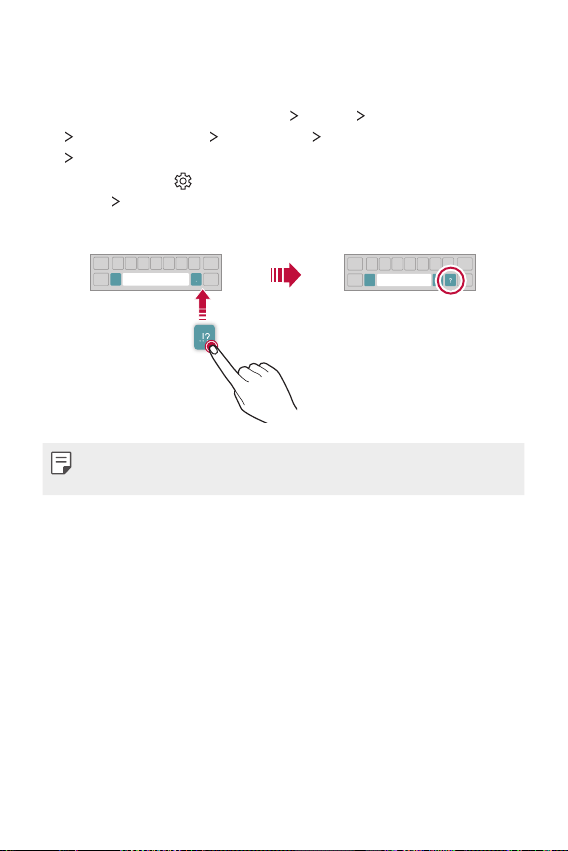
Basic Functions 43
Changing the QWERTY keyboard layout
You can add, delete or rearrange keys on the bottom row of the keyboard.
1
On the home screen, tap Settings System Language & keyboard
Manage keyboards LG Keyboard Keyboard height and layout
QWERTY keyboard layout.
You can also tap
on the keyboard, then tap Keyboard height and
layout
QWERTY keyboard layout.
2
Tap a key on the bottom row, then drag it to a desired position.
EN
•
This option is available on the QWERTY, QWERTZ and AZERTY keyboards.
• This function may not be supported for some languages.
Loading ...
Loading ...
Loading ...