Loading ...
Loading ...
Loading ...
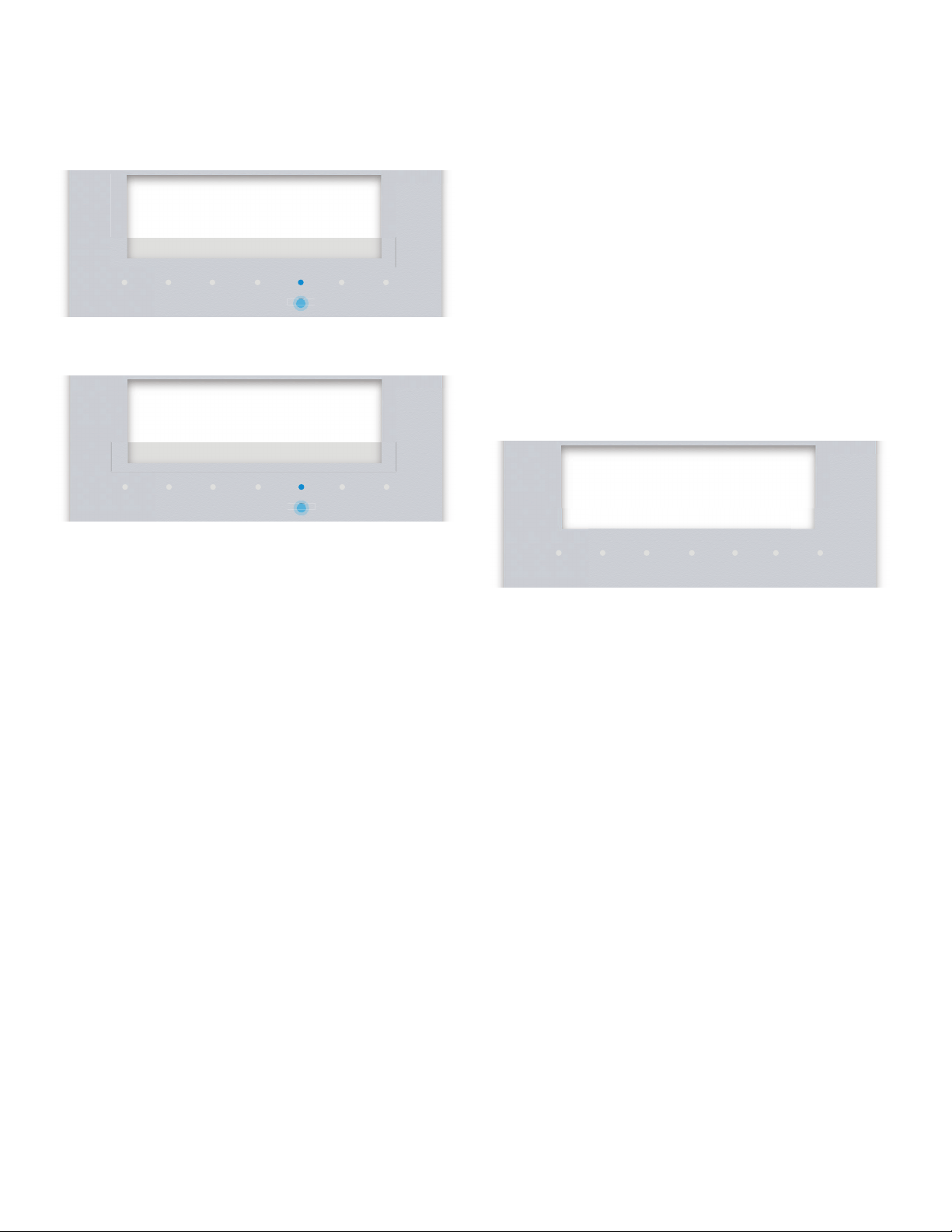
Page. 76
To continue cooking
After the program has ended you have the ability to
continue cooking.
1. Press ENTER.
2. Press the right
( or ) to adjust the time and press
ENTER.
Setting an end time for a program
You can change the time when the food will be done. The
appliance starts automatically and turns off at the
preferred End Time. Operation starts automatically at the
correct time.
1. After setting a steam program, press TIMERS.
2. Press the left
( or ), select OVEN TIMER, and press
ENTER.
– The oven time is grayed out because it is
determined by the program.
3. Press the left
( or ) and select END TIME.
4. Press the right
( or ), to set the END TIME, and press
ENTER.
– A “Waiting time” notification will appear briefly in
the display screen.
– During the waiting time all elements on the basic
screens turn to blue.
TIMERS DRAWER ENTER
Program completed
Continue cooking with Enter
NTE
NTE
TIMERS DRAWER ENTER
Continue
Cooking
Start with Enter
06:30 œ 30min 00s
NTE
NTE
x 10min 00s
TIMERS DRAWER ENTER
Chicken Portions
06:30 y 08:30
0.70 lb
Loading ...
Loading ...
Loading ...