Loading ...
Loading ...
Loading ...
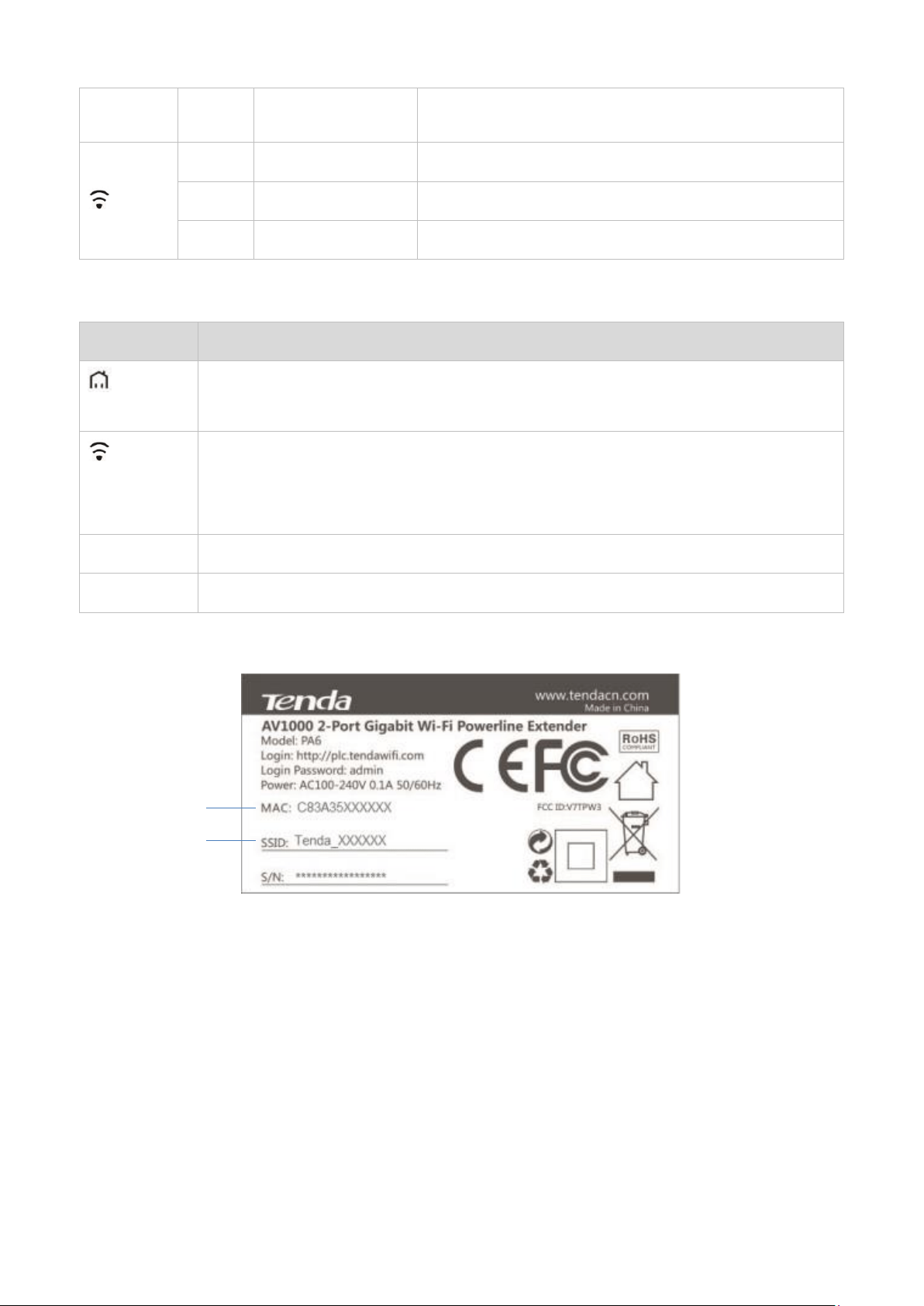
3
while
/
Off
The WiFi is disabled.
Green
Solid on
The WiFi is enabled.
Green
Quick Blinking
The device is performing WiFi cloning.
Buttons & Ports for PA6
Button/Port
Description
Press it to perform pairing process.
When the device is in standby mode, press it to wake up it.
When the WiFi function is enabled, press it to perform WiFi cloning process.
Hold it down for about 6 seconds to disable WiFi.
When the WiFi function is disabled, press it to enable WiFi.
Reset
Hold it down for about 6 seconds to restore to factory settings.
LAN
Used to connect to wired devices, such as computer, router, and so on.
Label for PA6
1: It specifies the MAC address of PA6.
2: It specifies the default WiFi name of PA6.
1
2
Loading ...
Loading ...
Loading ...