Loading ...
Loading ...
Loading ...
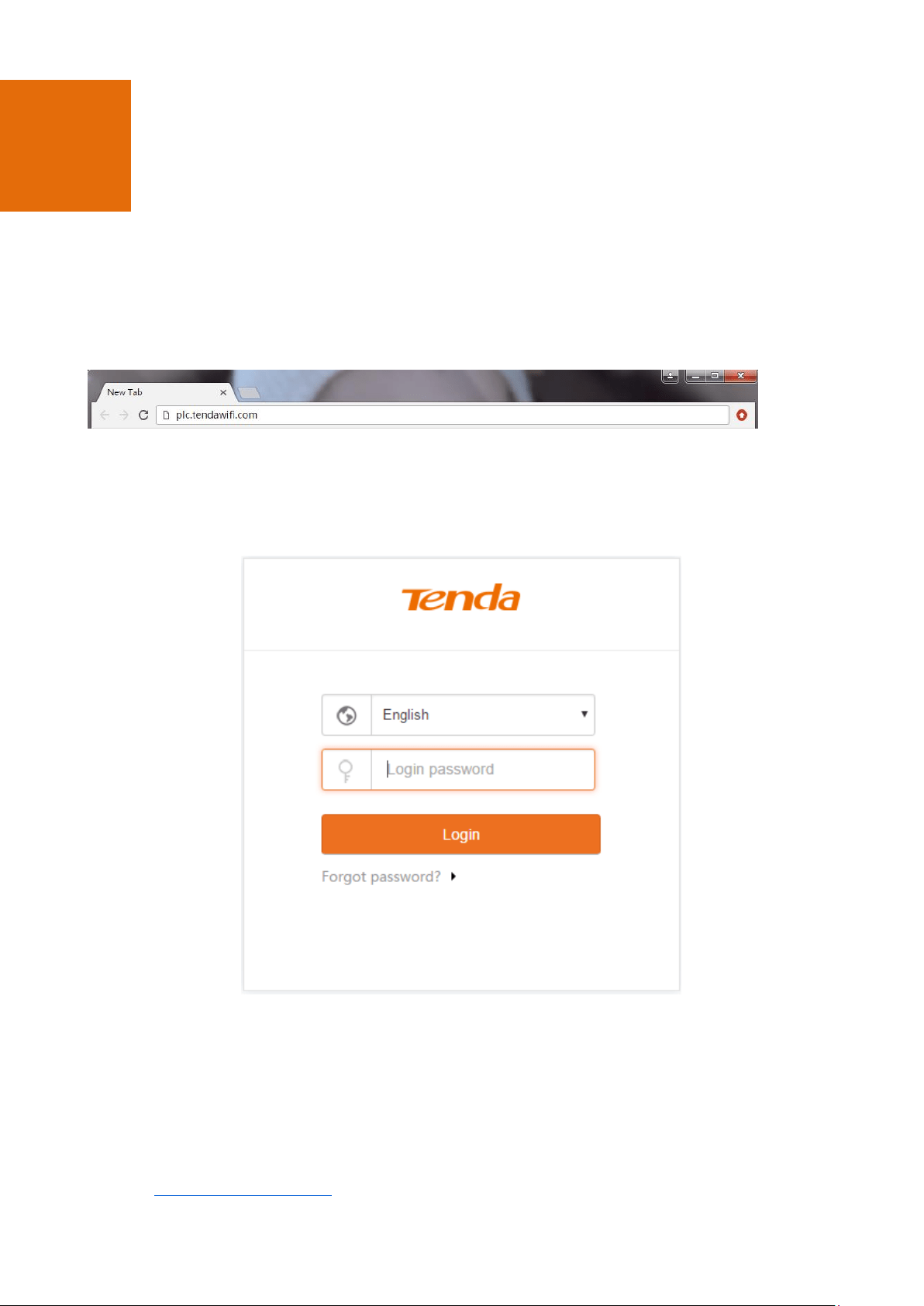
9
3 Configuring PA6
3.1 Login
Step 1 Connect your computer to PA6 using an Ethernet cable, or connect your computer to the WiFi network
of PA6.
Step 2 Start a web browser, enter plc.tendawifi.com in the address bar, and press Enter on the keyboard.
Step 3 Select a displayed language for the web UI.
The web UI can be displayed in 11 languages (English, Deutsch, Español, Français, Italiano, Polski, Română,
Magyar, Português, Türkçe and Pусский).
Step 4 Enter the login password (admin by default), and click Login.
--End
3.2 Wireless
3.2.1 Changing the WiFi Name and Password
Step 1 Log in to the web UI of PA6, choose Wireless, and locate the WiFi Name and Password part.
Loading ...
Loading ...
Loading ...