Loading ...
Loading ...
Loading ...
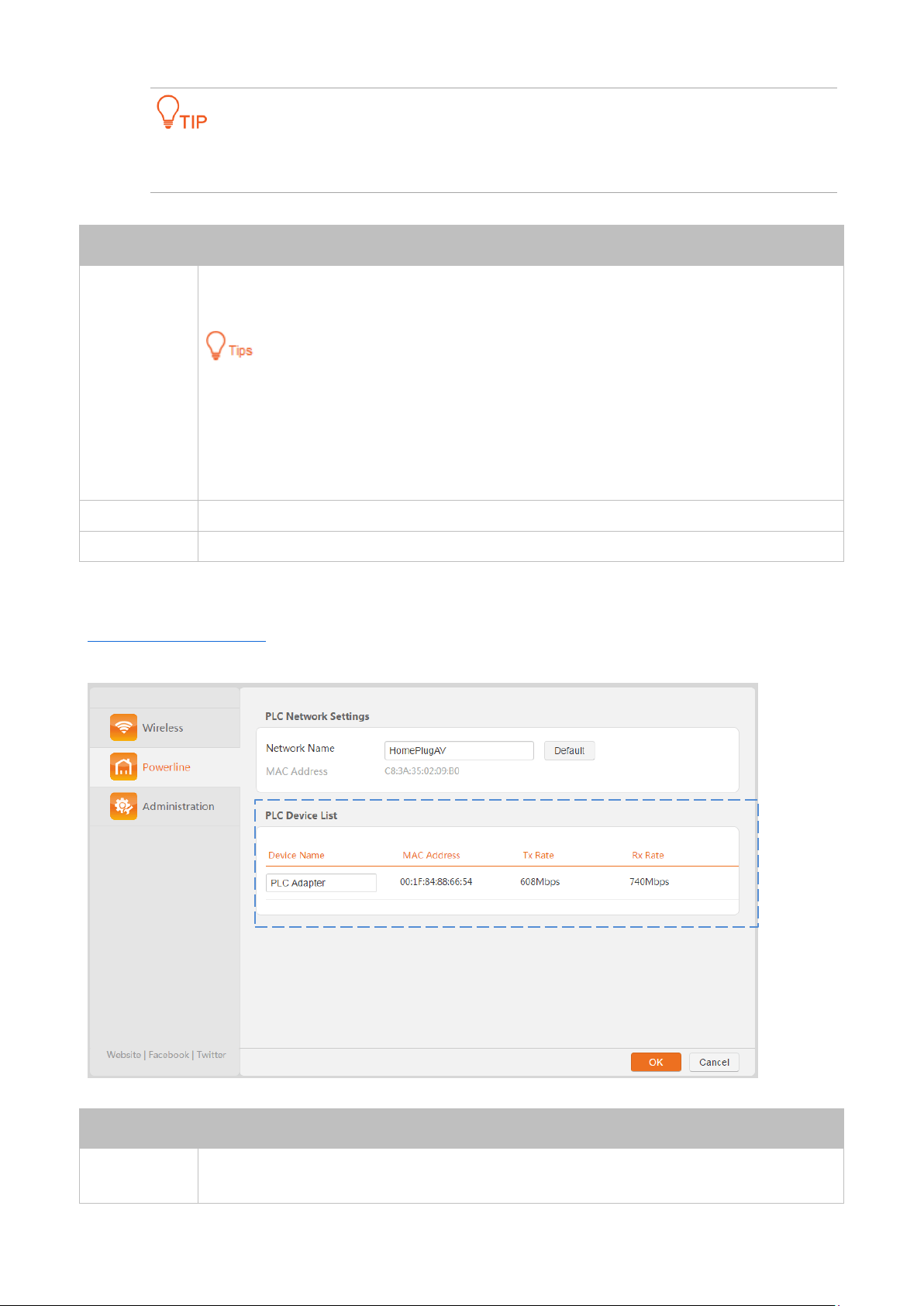
15
If you change the Network Name of PA6, it will exit from the current powerline network after the
settings take effect.
Parameters Description
Parameter
Description
Network Name
It specifies the name of the powerline network where PA6 resides. The default powerline
network name is HomePlugAV which indicates that this is an unencrypted powerline network.
The powerline devices that have the same network name belong to the same powerline network. And
the powerline devices in different powerline networks cannot communicate with each other.
Powerline devices which are compliant with HomePlugAV standard can establish an unencrypted
powerline network named is HomePlugAV.
Default
Clicking Default button restores the default powerline network name.
MAC Address
It specifies the MAC address of this PA6.
3.3.2 PLC Device List
Log in to the web UI of PA6, choose Powerline.
The PLC Device List displays all the other devices in the home powerline network of PA6.
Parameters Description
Parameter
Description
Device Name
It specifies the name of the powerline device.
You can specify a unique device name for each device in the powerline network for easy
Loading ...
Loading ...
Loading ...