Loading ...
Loading ...
Loading ...
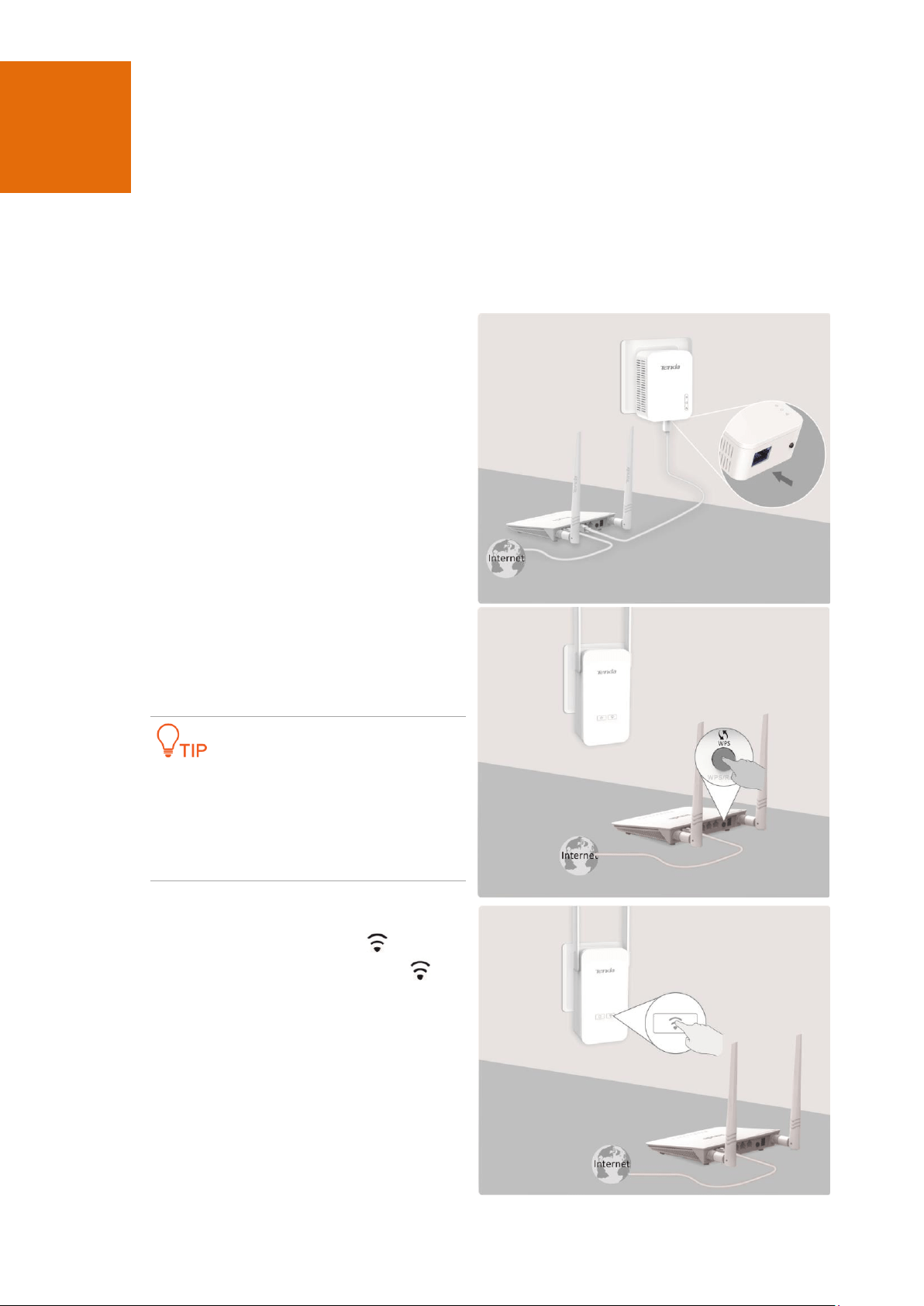
6
2 Quick Setup
2.1 Installing the devices
Perform the following steps to enable PA6 to access the internet if your wireless router supports WPS function.
Step 1 Use an Ethernet cable to connect P3 to a LAN
port of your router that can access the
internet, and plug it into a wall receptacle
nearby.
Step 2 Plug PA6 into a wall receptacle near the router.
Step 3 Press the WPS button on your router to
perform WPS negotiation process.
If the WPS function of your router is disabled
by default, verify that it is enabled before you
press the WPS button to perform WPS
negotiation process. For details, refer to the
user guide of your router.
Step 4 Within 2 minutes, hold down button on
PA6 for 3 seconds, and wait until LED
indicator blinks quickly for a few seconds.
Loading ...
Loading ...
Loading ...