Loading ...
Loading ...
Loading ...
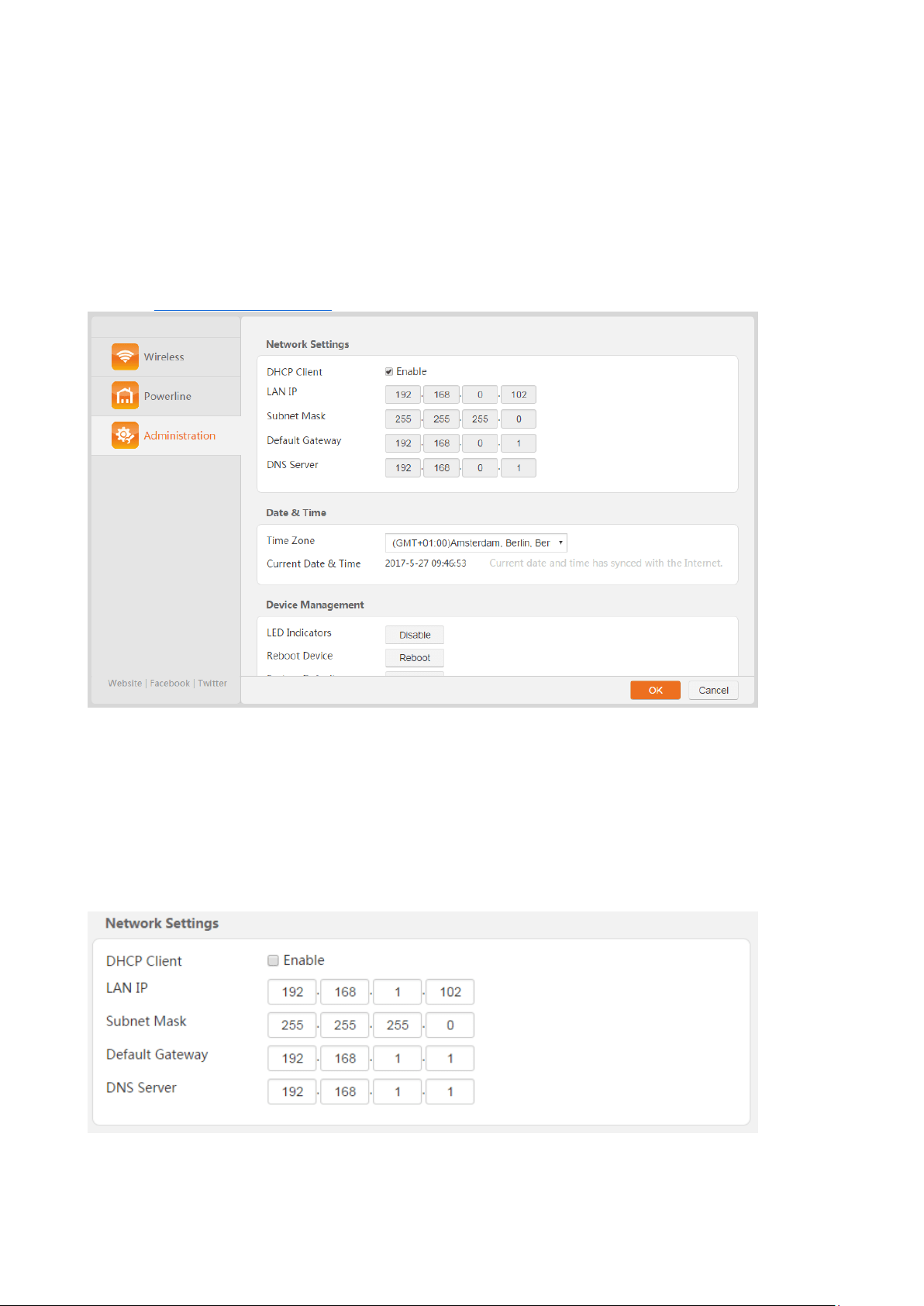
17
3.4.2 Configuring Network Settings
If P3 is connected to a router that can access the internet properly, and PA6 has paired with P3, PA6 obtains an IP
address from the router. Then you can access the internet after connecting to PA6. In this case, you do not need
to configure the network settings of PA6.
If the router cannot assign IP addresses to its clients, you need to configure network settings manually. Check the
IP address pool and LAN IP address of the router. Perform the following steps:
Step 1 Log in to the web UI of PA6, choose Administration, and move to Network Settings part.
Step 2 Unselect the Enable option.
Step 3 Enter an IP address belonging to the IP address pool of the router, which is 192.168.1.102 in this
example.
Step 4 Enter the subnet mask of the IP address, which is 255.255.255.0 in this example.
Step 5 Set Default Gateway to the LAN IP address of the router, which is 192.168.1.1 in this example.
Step 6 Set DNS Server to the LAN IP address of the router, which is 192.168.1.1 in this example.
Step 7 Click OK in the lower-right corner of the page to apply the settings.
--End
Loading ...
Loading ...
Loading ...