Loading ...
Loading ...
Loading ...
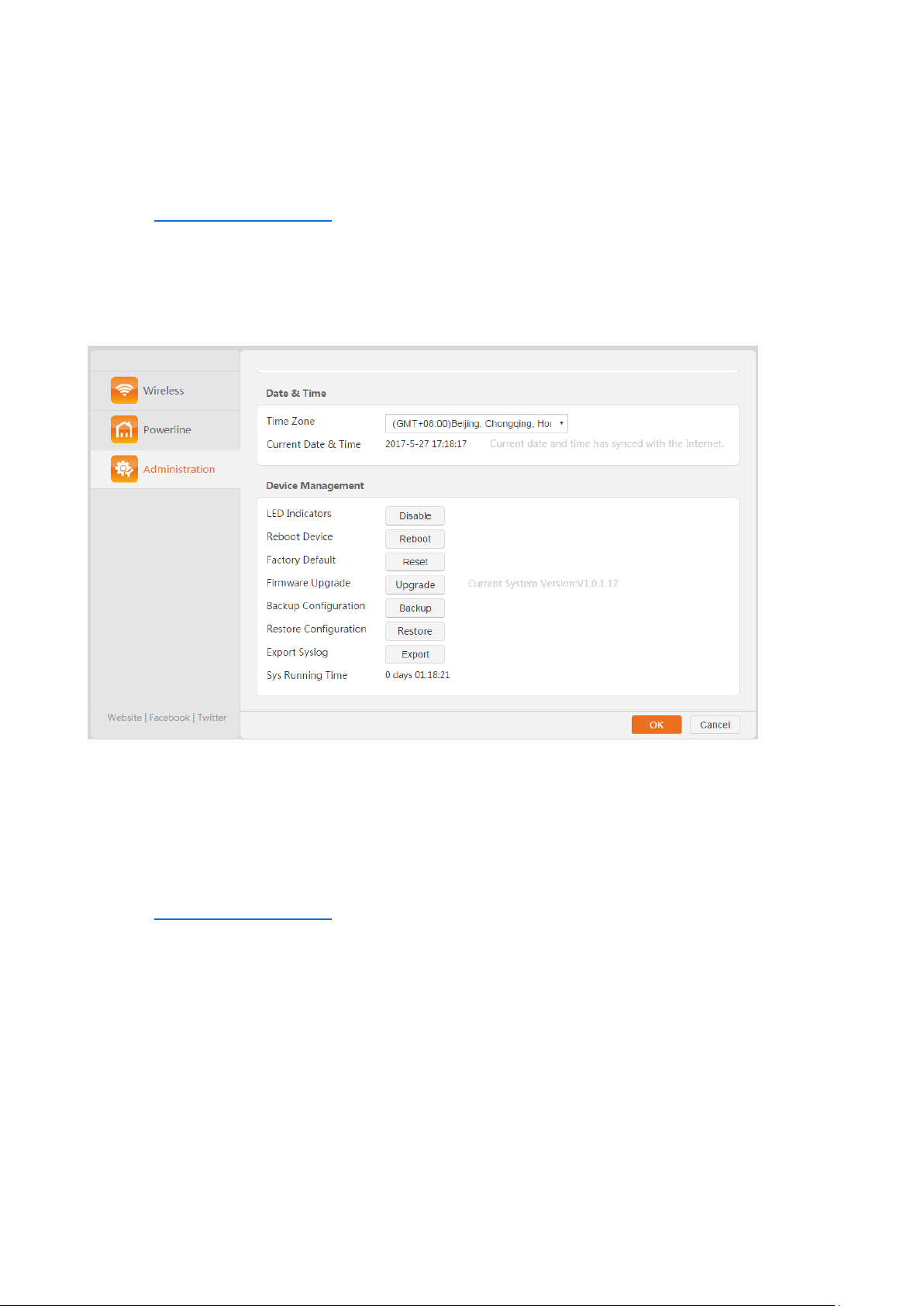
18
3.4.3 Setting Date & Time
Time-based functions, such as WiFi Schedule, require correct time zone settings.
To set the time zone of PA6, perform the following steps:
Step 1 Log in to the web UI of PA6, choose Administration, and move to Date & Time part.
Step 2 Select your time zone, and Click OK in the lower-right corner of the page to apply the settings.
--End
After the settings are saved, check whether the time displayed in Current Date & Time is correct.
3.4.4 Device Management
Turning off LED Indicators
If the LED indicators of PA6 are disturbing you, you can turn them off on the web UI without unplugging PA6.
Step 1 Log in to the web UI of PA6, choose Administration, and move to Device Management.
Step 2 Click Disable.
Loading ...
Loading ...
Loading ...