Loading ...
Loading ...
Loading ...
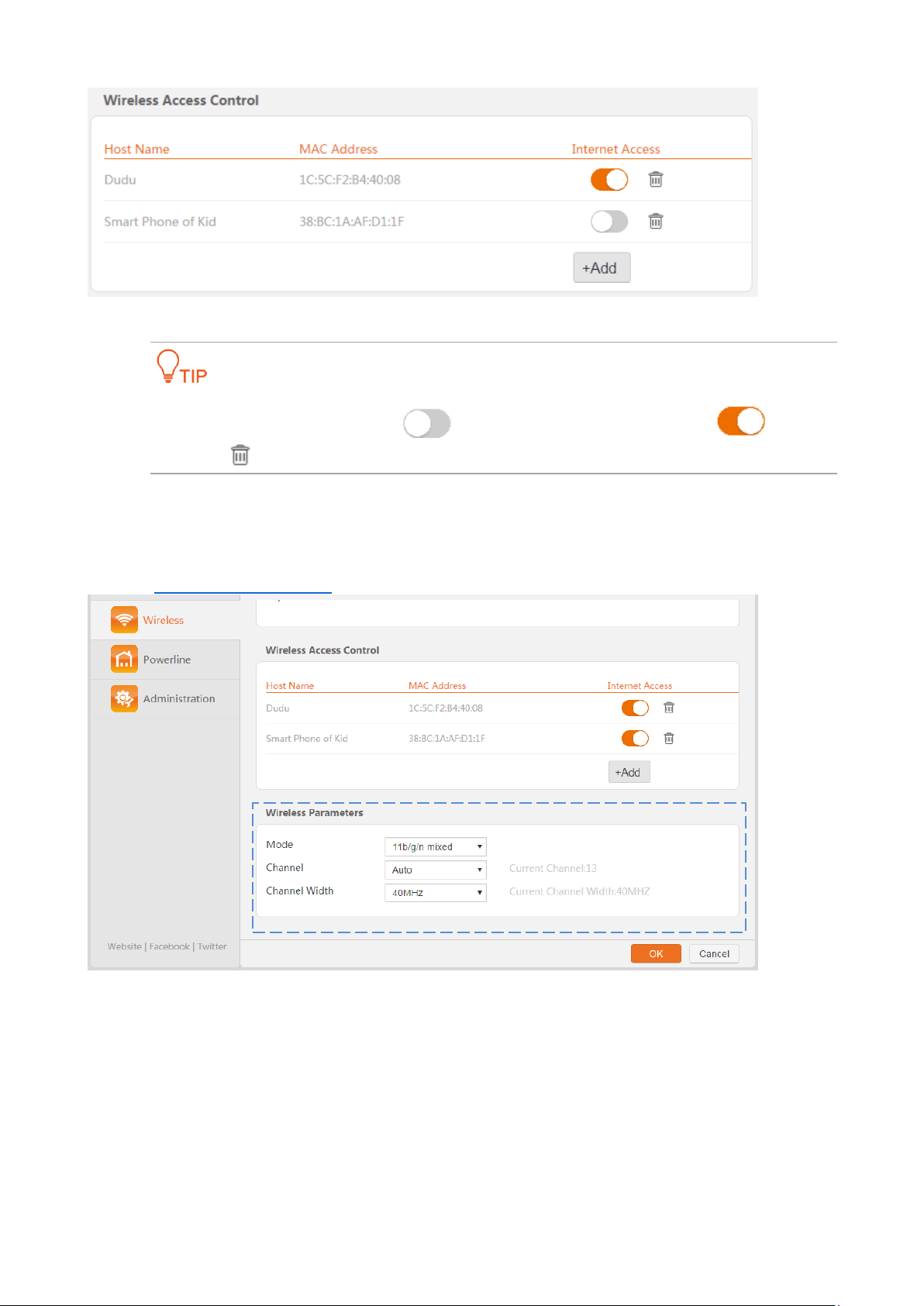
13
--End
If you want to unblock a device, click corresponding to the device to set it to , and click
OK. Or Click to remove it from the list, and click OK.
3.2.4 Configuring Wireless Parameters
To configure wireless parameters, perform the following steps:
Step 1 Log in to the web UI of PA6, choose Wireless, and locate the Wireless Parameters part.
Step 2 Select a network mode.
Step 3 Select a wireless channel.
Step 4 Select a channel width.
Step 5 Click OK in the lower-right corner of the page to apply the settings.
--End
Loading ...
Loading ...
Loading ...