Loading ...
Loading ...
Loading ...
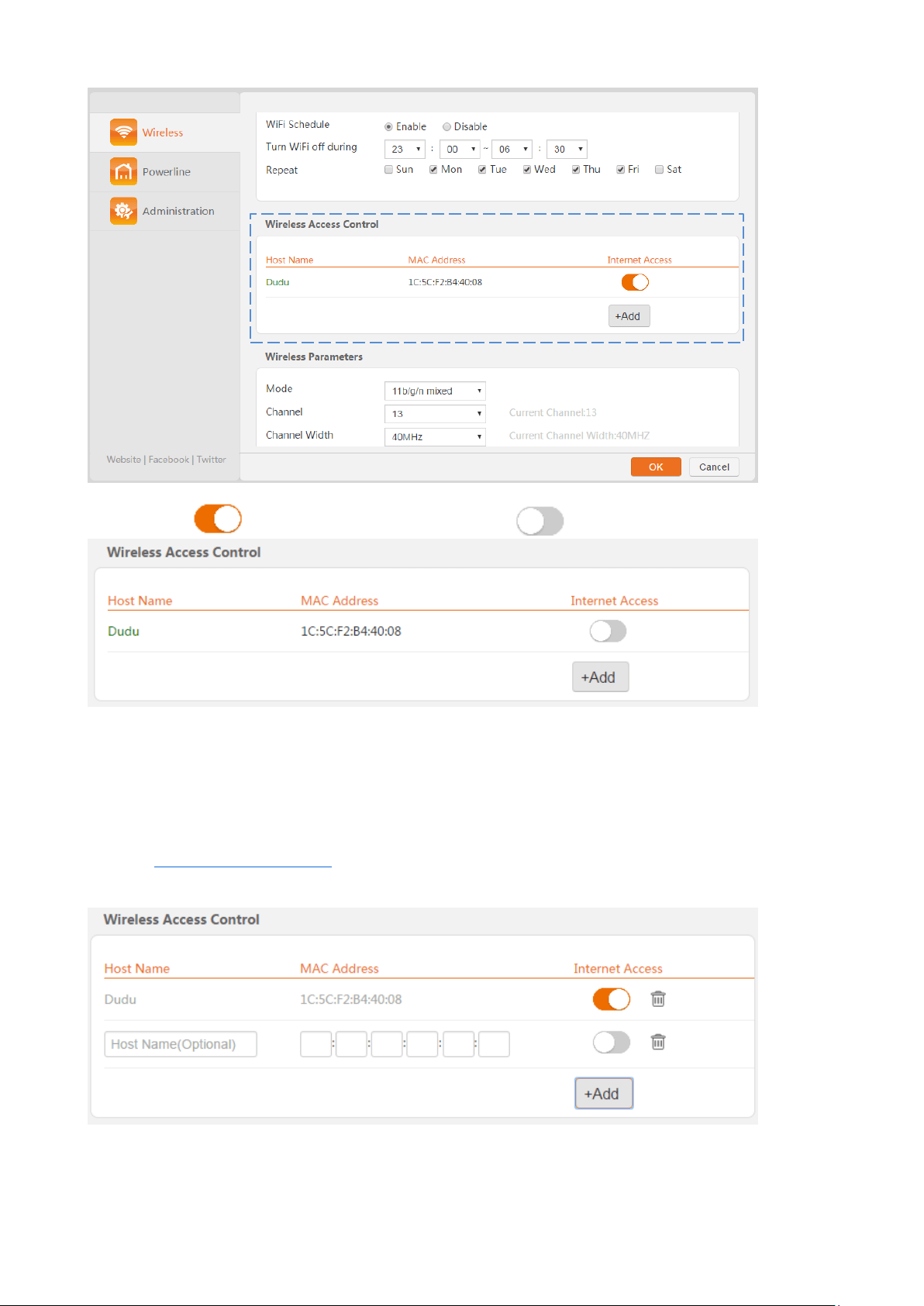
12
Step 2 Click corresponding to the device to set it to .
Step 3 Click OK in the lower-right corner of the page to apply the settings.
--End
If you want to block a device that is offline, you need to check its MAC address, and then perform the following
steps:
Step 1 Log in to the web UI of PA6, choose Wireless, and locate the Wireless Access Control part.
Step 2 Click +Add button.
Step 3 Specify a name for the device, which is Smart Phone of Kid in this example.
Step 4 Enter the MAC address of the device, which is 38:BC:1A:AF:D1:1F in this example.
Step 5 Click OK in the lower-right corner of the page to apply the settings.
Loading ...
Loading ...
Loading ...